


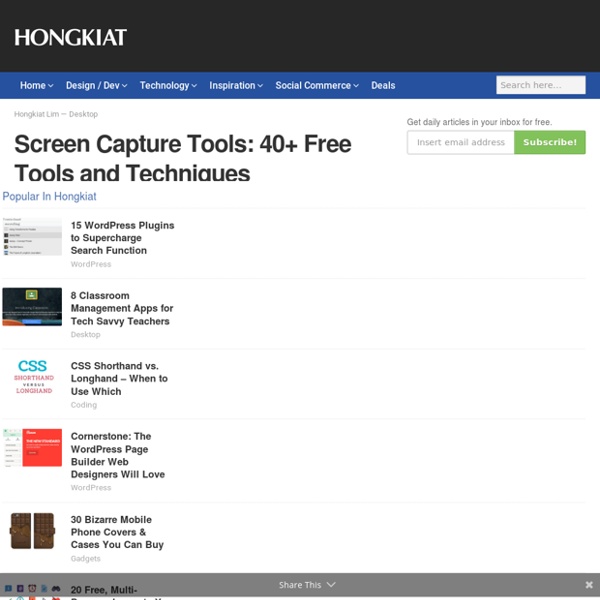
Welcome to the University of iTunesdelicious LONDON, England (CNN) -- The wisdom of business professors, once only available to MBAs and business students, can now be accessed by anybody with an Internet connection. At HEC Paris, MBA students are given an iPod Touch so they can download podcasts of lectures. Hundreds of universities, and a growing number of business schools, are making recordings of lectures, seminars and conferences available to the general public via Web sites such as iTunes and YouTube. Leading business schools including University of Cambridge Judge Business School, Fuqua School of Business, and Yale School of Management make course content available for download through iTunes University (iTunes U), part of the of the iTunes online store. That means those whose budget won't stretch to a two-year MBA can simulate the experience at home -- or at work, in the gym or anywhere else they choose. Begun as an experiment in partnership with Apple, all new MBAs at HEC are provided with an iPod Touch.
What Caught my Eye this Week 0 Comments November 10, 2009 By: Cheryl Oakes Nov 9 Written by: 11/9/2009 9:30 PM ShareThis John Sowash had quite a discussion happening at his website, The Electric Educator, on how and why to Google-Proof a Question, using Bloom's Taxonomy. What does that title suggest to you? When I read the title and the post I immediately thought about our digital learners. Our digital learners learn and participate differently. However, fast forward to a book talk by blogging. The Google it! Can you Google-proof your question? Resources: What do we know about great instruction ? Alert to All Users of the Disqus commenting system: Because of a recent global security issue, the Disqus website recommends that all users change their Disqus passwords.
Smoke Show on USTREAM: Streaming tech workshops. Educational Watch without ads Ustream © Search Log in / Sign up With Facebook (faster) Log in or sign up with Facebook See what your friends like and watch, get awesome recommendations Instant login, no passwords or With email or username Forgot your password? Don’t have an account? Go live! Find more broadcasts Expand Video Smoke Show Follow Following Unfollow 5 followers Watch without ads Flag this content Please select your reason for flagging this video as inappropriate from the dropdown below. If you are a copyright owner, or are authorized to act on behalf of one or authorized to act under any exclusive right under copyright, please do not flag this content but instead report alleged copyright violations on our DMCA notice form. Cancel or Remove ads Create Highlight Smoke Show Entertainment - Educational 5 followers 419 views Follow Following Unfollow Streaming tech workshops Comments Load more... USTREAM You're on! English © 2014 Ustream, Inc.
Creating a Culture of Collaboration Through Technology Integration by Kim Cofino, Earl Grier 3/23/2010 By: Earl Grier Cross-posted on always learning Last week, Chrissy and I were invited to give our presentation from ASB Unplugged, Hardware is Not Enough: The Teacher-Facilitator Partnership, to our Headmaster, Dr. Bill Gerritz, and Deputy Headmaster, Andy Davies. Bill and Andy had heard a brief overview when we reported back about the conference, and wanted to get a deeper understanding of how Chrissy and I see the relationship between teachers and technology facilitators. Here's what I have so far for the article, I would love to get your feedback before I send a finished draft off to Bill: Creating a Culture of Collaboration Through Technology Integration For many years technology was treated as a discrete subject to be taught by a technology teacher. Now the expectation is that classroom teachers will authentically and appropriately embed technology into the learning experience. Why Collaborate? Who Does What?
Welcome to C3 Tech Learning TL Advisor Blog and Ed Tech Ticker Blogs from TL Blog Staff – TechLearning.com 0 Comments November 30, 2010 By: Tech Learning Blog Staff Nov 30 Written by: 11/30/2010 1:04 AM ShareThis Animations have already been so popular even before internet; and with the developing Web 2.0 applications, it has become an effective and an engaging tool in the classrooms. ZimmerTwins is a simple site to make great and fun animated stories. You can create a mini animation with DVolver by pointing and clicking. Xtranormal is a site where you can create animations using text-to-speech application. Fuzzwich is a site that lets you create 20 second animated movies. With GoAnimate , you choose your theme and characters or you can even create your own animated characters by changing the size and colour of their body parts and clothes. Domo is another site that GoAnimate features. Doink is site that lets you create flash-style animations. Animasher is another site to make animations by using pictures from the gallery or you can use your pictures too.
Carbonmade This is one fabulous way for art or photography students to create a FREE online portfolio to share work in your class, share with each other, or submit as an online collection for competitions or college admissions. The users agreement specifies no "group" accounts or users under 13 years old. The free version is limited to 5 projects and 35 images (no videos in the free version), but this is enough to show your "best of the best." You can even choose the actual URL for the portfolio within Carbonmade. The home page has a Flash demo so you can see how the site works. tag(s): images (202), photography (129), portfolios (20) In the Classroom Browse for files and upload to site, label with captions, project information, other information, and decide about viewing options. Be sure that you adhere to school policies regarding posting of student work.
Tech Learning TL Advisor Blog and Ed Tech Ticker Blogs from TL Blog Staff – TechLearning.com 0 Comments January 22, 2011 By: Lisa Thumann Jan 22 Written by: 1/22/2011 5:43 AM ShareThis Cross posted at ThumannResources.com I've been working with a group of NJ high school teachers that work in a one-computer classroom environment. We met again on January 13th and I was so pleased to hear how things have been going. Both teachers mentioned the benefits of using Edmodo: It's user friendly InstantaneousThere's a polling option Students can submit assignmentsIt allows for a paperless environment It seems like it accepts most file types The teachers can edit student comments and posts Students have their own accounts Teachers can send alerts to their classes You can connect with other teachers At this point in time, the history teacher uses Edmodo mostly for course management. The language arts teacher said that students communicate with him more through Edmodo (virtually) than in class (face-to-face). So, how is Edmodo benefiting the students? The two teachers felt that:
Khan Academy Tagxedo - Word Cloud with Styles Google Books 2.0: Smarter Search and Easy Embeds Google Books has quietly been one of Google's most interesting project to date. It has involved the scanning of millions of books (which has been a point of contention with book publishers) and allows users to not only read books but to search them, embed printed words, and even access them on mobile phones. Today, Google launched a ton additional improvements. In an announcement, the Google books team revealed not one or two, but seven new features within their book-archiving service. Here's what has changed: 1. Overall, it's a large collection of small feature upgrades that enhance the user experience.
Study Finds the Internet Makes Youth More Engaged Citizens Arguably, the upheaval, activism and revolutions in of the last two months may serve to counter what has been a longstanding stereotype: youth are largely apolitical. Moreover, those that do participate in politics and activism online do so in shallow ways, the so-called "slacktivism." But recent findings from a longitudinal study of high school-age students challenges these notions, suggesting that youth who pursue their interests online are more likely to be engaged in civic issues. The study surveyed over 2,500 youth from school districts within California, more than 400 of whom were followed for over three years. The study looked at, for example, how often students used social networking sites to share their perspectives on social and political issues; how often they used the Internet to get information about political or social issues; and how often they used email to communicate with others who are working on a political or social issue. Internet Encourages Engagement With Society
Free photos for education by Carolyn Keeney Grades: 9-12 Duration: Will vary Objective Students will learn about Edgar Allan Poe’s, The Raven, by illustrating different verses of the poem using an image editor. Materials Needed Images from Pics4Learning ImageBlender to create illustrations and manipulate images (slideshow)MediaBlender or PowerPoint to create the projectsThe Raven by Edgar Allan PoeSample Raven ProjectProcess Show students a slideshow of images in ImageBlender to get them interested in learning more about Edgar Allen Poe and his most famous poem, The Raven.Discuss with students what else was happening in the world in 1845.