


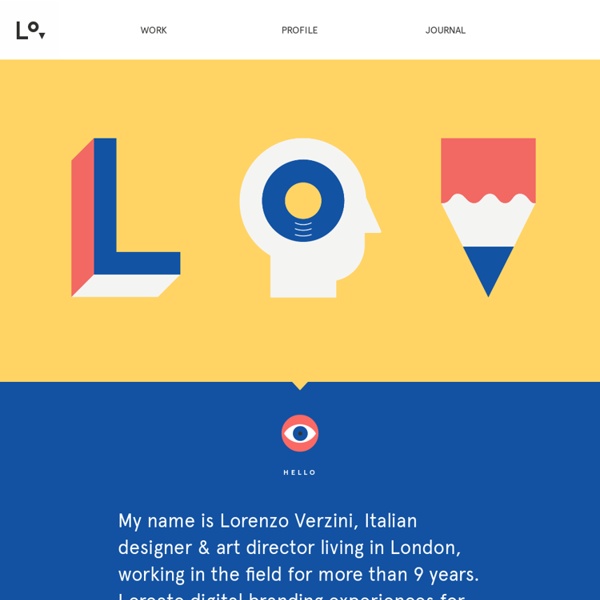
34 Free and Useful Mac Apps for Developers You know Apple has opened Mac application store a few months ago and you can buy many paid and download free Mac applications from the store.Unfortunately, it is really hard to check all the applications to find free ones but today we bring them together for developers which we think these Mac applications will make a developer’s life easier. I’m sure you know most of them and probably already using on your Mac but there may be a few worth checking it out.Here is the collection of free Mac applications especially for developers. LittleIpsum Latin text generator for OS X.Option to wrap generated text in HTML tags.Generates words, sentences or paragraphs Navicat for MySQL Lite Navicat for MySQL Lite is a powerful database administration and development tool for MySQL. MobDis Unretiner A tool for iOS developers to easily resize their @2x or -hd cocos2d images in seconds! NovaBench DTerm Clipboard History TextWrangler Synalyze It Synalyze It! JSTalk Editor DockIconChecker Lite EasyFind Simon Free Tilen Kod
Ashley Farrand - Web Creative Million-dollar ideas at the push of a button Complete Beginner's Guide to Design Research It actually begins the moment we learn about a project, whether we acknowledge it or not. We ask questions. We take notes. Design research is an integral part of the oft–misunderstood user–centered design process. Design research, as described in this article, assumes the reader follows a user–centered design process. Back to topWhat is design research? Design research describes any number of investigative techniques used to add context and insight to the design process. Design Research techniques can be incorporated before, during, or after the design solution is established. The diagram below provides an overview of user–centered design techniques, highlighting research activities in red. A constellation of design techniques. Young, Indi. 2008. Purpose As previously mentioned, Design Research is conducted to add context to the design process. It’s also used to combat the natural tendency to design for ourselves (or our stakeholders) rather than designing for our target audience. Analysis
Justin Aguilar - Designer User Research Customer Journey Maps – A ‘Quick And Dirty’ Technique To Create Them A Customer Journey Map (CJM) is a very helpful tool that represents the whole interaction with a product or service in a transparent manner. It clearly points out the strengths and weaknesses of each stage of the interaction – particularly those that affect the user experience. In addition to this, Customer Journey Maps also show the possibilities for improvement. Customer Journey Maps – A ‘Quick And Dirty’ Technique To Create Them How Pocket Built a Research Lab for Mobile App Testing in Just a Few Hours You’re ready to run a user study for your product. How Pocket Built a Research Lab for Mobile App Testing in Just a Few Hours Download the Collective Action Toolkit by frog- Design Thinking in Simple Language The CAT isn’t a rigid template for problem solving. Collective Action Toolkit Expressing UX Concepts Visually Our perception of the world is primarily visual. Expressing UX Concepts Visually Sketchnote Army
Claus Hollensteiner - Designer & Front-End Developer Mobile Site Design in Adobe Muse | Muse-Themes.com Everyone is talking about responsive design, however there’s certainly still a number of sites that use separate mobile versions to improve the browsing experience for those users. Here’s a great link from the Google analytics blog comparing the benefits of responsive vs. mobile sites. An understanding of this helps to make sense of the following post: How does a separate mobile site work? When a visitor lands on the desktop version of your site, a small piece of code (often using Javascript, PHP, etc.) detects the visitor’s device or browser size and redirects them to another location. For the purpose of this demonstration, I’ll be using a redirect to a different location (essentially a separate website). Step 1 - Setup your Mobile friendly website in Muse I’ve never come across a mobile site designed completely in Adobe Muse, so I took that as a challenge. Make your thumbnails tiny like the site above! Example:
Massimo Künstler - Independent. Visual. Tuned. Top 10 Free Responsive Image Galleries/Slideshows If your website relies heavily on images, then having an image gallery is a great way to showcase your content on your website. Having said that, this idea may also backfire if visitors are coming from a mobile or touch device. Mobile users deserve some love too, hence the purpose of today’s post. There are a variety of responsive image galleries, slideshows and sliders to better manage your photos, screenshots and other forms of images on your site. To make it easier for you to find the right pick for your website’s needs, we have put together a showcase of the best 10 galleries, slideshows and sliders we know of. FlexSlider – [demo | download] An image carousel complete with slide effects and fade animations created by Woothemes, FlexSlider 2 showcases photos and/or videos, and works on all major browsers. Elastislide – [demo | download] “Inserting the carousels structure into a container with a fluid width will also make the carousel fluid.” Responsive Image Gallery – [demo | download]