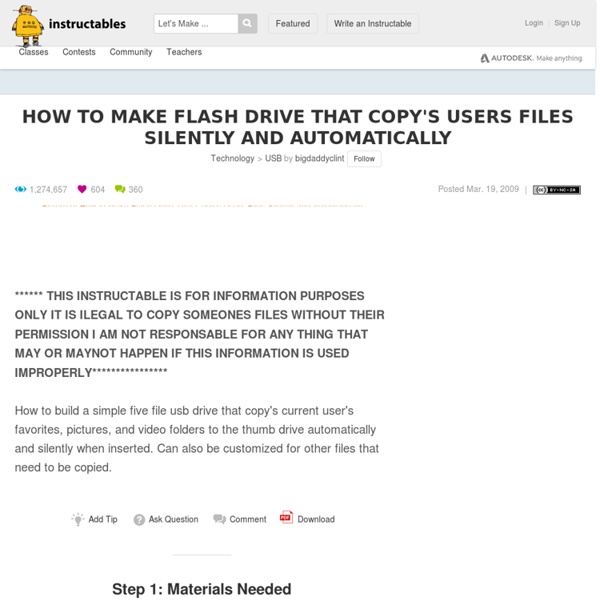www.lib.utexas.edu/thermodex/
Select PROPERTIES you are looking for: About ThermoDex | List of Titles Indexed | Finding Thermodynamic Infomation (Guide) | Library Catalog ThermoDex contains records for selected printed and web-based compilations of thermochemical and thermophysical data for chemical compounds and other substances. You can select one or more compound types and link them to one or more property terms, and ThermoDex will return a list of handbooks that could contain these data. Due to copyright and technical considerations, the actual data are not contained in ThermoDex. To use ThermoDex, select multiple properties in the options list on your left, and click Search. Welcome to the new ThermoDex! ThermoDex 4.0 Beta is in the process of an upgrade.
How to Bypass or Remove a BIOS Password | Technibble
A BIOS password is a protection measure that can be used to stop someone powering up a computer system or making changes in some of the computers most sensitive areas. Many big name computer manufacturers such as Dell and HP lock the customers out of this area because they don’t want the customer changing anything and potentially damaging the machine (which the manufacturer may have to warranty). However, when someone like a computer technician or hardware enthusiast needs to make some hardware changes to the computer, they will need to access the BIOS. Here are some methods to be a bios password cracker, removing a BIOS password. How to Bypass or Remove a BIOS Password by Removing the CMOS Battery: The simplest way to remove a BIOS password is to simply remove the CMOS battery. Anyway, open up the computer case using a screw driver and locate the flat, circular and metallic CMOS battery. Once you have located it, observe how the latches are holding it. To start using ! Download !
70 Things Every Computer Geek Should Know. | Arrow Webzine
The term ‘geek’, once used to label a circus freak, has morphed in meaning over the years. What was once an unusual profession transferred into a word indicating social awkwardness. As time has gone on, the word has yet again morphed to indicate a new type of individual: someone who is obsessive over one (or more) particular subjects, whether it be science, photography, electronics, computers, media, or any other field. A geek is one who isn’t satisfied knowing only the surface facts, but instead has a visceral desire to learn everything possible about a particular subject. How to become a real computer Geek? Little known to most, there are many benefits to being a computer geek. You may get the answer here: The Meaning of Technical Acronyms 1. One of the best list of default passwords. 1A. 2. If you rolled your eyes here, that is a good thing. 3. 4. 5. 6. 7. 8. 9. 10. 11. 12. 13. 14. 15. 16. 17. 18. 19. 20. 21.
Brief Answers to Cosmic Questions
Structure of the Universe Does the Universe have an edge, beyond which there is nothing? Are the galaxies arranged on the surface of a sphere? Why can't we see the whole universe? Does the term "universe" refer to space, or to the matter in it, or to both? Evolution of the Universe Did the Universe expand from a point? If so, doesn't the universe have to have an edge? More about the Big Bang When they say "the universe is expanding," what exactly is expanding? Structure of the Universe Does the Universe have an edge, beyond which there is nothing? Are the galaxies arranged on the surface of a sphere? Why can't we see the whole universe? If you could suddenly freeze time everywhere in the universe, and magically survey all of creation, you would find galaxies extending out far beyond what we can see today. Does the term "universe" refer to space, or to the matter in it, or to both? Today, the situation is reversed. Evolution of the Universe Did the Universe expand from a point?
Katamari Hack
Sony Nextep Computer Concept for 2020 by Hiromi Kiriki
In 2020 We Can Wear Sony Computers On Our Wrist Our present need for internet connectivity is so profound that secondary devices like the Nextep Computer are bound to happen. Developed to be worn as a bracelet, this computer concept is constructed out of a flexible OLED touchscreen. Earmarked for the year 2020, features like a holographic projector (for screen), pull-out extra keyboard panels and social networking compatibility, make the concept plausible. Ten years from now is not too far away, so how many of you think we’d be buying such gadgets? Designer: Hiromi Kiriki