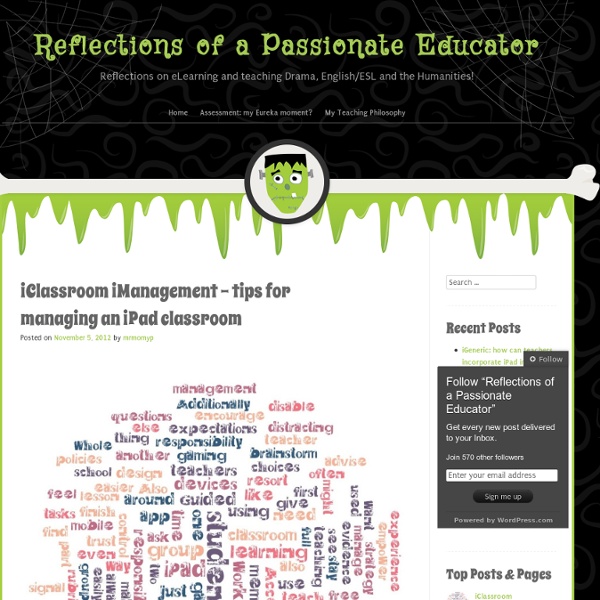Tops of 2012: Digital
Smartphone owners became the majority of mobile phone users for the first time this year, growing from 49 percent of mobile subscribers in Q1 2012, to 56 percent by Q3 2012. Mobile app usage also continued to grow. Among the top 10 mobile apps, Twitter was the fastest growing Android app, and the Facebook Messenger app grew the most among iPhone apps. Google remained the top Web brand, with an average 172 million unique visitors each month between January and October 2012, followed by Facebook, which garnered an average of 153 million visits each month.
A Powerful Set Of Classroom iPad Rules For Teachers
If you’re rolling out iPads in the classroom, you need to lay down the law. As a connected educator, you need to come up with a set of guidelines, classroom iPad rules, as well as a way to manage all your new devices. Please please please don’t just hand out iPads like they’re candy and expect everything to go wonderfully with zero planning. You’re doomed to fail. Would you run a classroom without any rules? Instead, start thinking about the rules you want to have in place prior to iPad (and any other device) launch. The Classroom iPad Rules The list is simple and to the point. iPads stay in the classroom (you may want to send them home for assignments, so this will vary)No use in brunch or lunch or in the dismissal (great idea, avoids getting the iPads too damaged or covered in food)Do not take your iPad out of your bag unless asked (this is a good one!)
Be Amazed by Apps
Last Updated:6 December, 2012Section:Resources This collection features a number of worksheets, lesson plans, videos and interactive games that can be used with apps on handheld devices. Most resources will work on both Android and iOS devices, so you could use most of these approaches asking the learners to bring in their own devices, if your school policy allows it. The resources in this collection will allow your learners to go beyond having fun and playing with apps! In fact, these resources blend the enhanced interactivity of multi-touch screens and apps, with structured tasks and activities with clear aims and lesson objectives. Make sure you bookmark this collection and use it with your handheld devices to engage your learners in interactive and fun learning activities. This collection was put together by our Science Adviser Alessio, whom you can follow on Twitter @TESScience and/or contact via email Alessio@tes.co.uk. iBooks Author iBooks Author – Interactive Quizzes Atomic Bomber
A Mind-Blowing UI That Could Finally Make Group Work Intuitive
We’ve seen "magic-window" augmented reality interfaces, Minority Report-style gestural interfaces, and computer-vision-powered collaborative display interfaces. But what about an iPad app that combines all three? That would be T(ether), an experimental design from the MIT Media Lab. Creators Matthew Blackshaw, Dávid Lakatos, Hiroshi Ishii, and Ken Perlin call T(ether) "a tool for spatial expression" that "acts as a window affording users a perspective view of three-dimensional data through tracking of head position and orientation." In English, that means you can hold the iPad up with one hand to reveal a shared virtual space that you can manipulate with the other hand using a special glove. T(ether) opens up mind-boggling possibilities for creating interactive digital art or exploring novel scientific visualizations. Okay, sounds good.
Five things you should put on your iPad Camera
The tablet computer like the iPad can be a magic box of inquiry. For instance, it has a camera, and in particular a front facing camera. Why that is important is because students can manipulate objects on the camera and collectively view the results. And of course you can, with the touch of a finger, record the image for later use. Or even take a video. To get started, here is a short list of five things to put on an iPad camera: 1. 2. 3. 4. 5. The Best of All Worlds! What do you think will happen if two crossed polarizers are placed between the UV light and the camera? This entry was posted in Science 2.0 and tagged camera, classroom strategies, inquiry, integrated, ipad, IR, lens, physics, polarizer, prism, Spectrometer, UV.
How to Keep Electronics Going With No Power
@pogue What creative solutions &/or gadgets are you using to get through the new issues #Sandy has left for you?— Tucker Carlson (@Tucker_Carlson) October 31, 2012 The Hurricane Sandy storm damage here in my Connecticut town was fairly extensive — beautiful old trees are down everywhere, 85 percent of our homes are without power, and officials are saying it will take at least 10 days to restore electricity — but at least our homes are standing. I’ve seen the photos of New York and New Jersey; in our way, we were lucky. Still, on Twitter, a number of people have suggested that it might be interesting to hear how a tech columnist muddles through a 10-day stretch without electricity and Internet (not to mention heat or hot water). The short answer is: Pretty much like the other seven million people whose electricity blew out with the storm. The Times’s technology columnist, David Pogue, keeps you on top of the industry in his free, weekly e-mail newsletter.Sign up | See Sample Internet.
iPad in schools 103 – the device
iPad Published on November 23rd, 2012 | by Mark Anderson Finding out what works best for your school and your students is paramount. Get some kit in and try it out. If you’re looking for somewhere to find out about iPad, then check out iLongfield in Kent, Mounts Bay Academy, Cornwall or the Essa Academy in Bolton. For me it is about the interface and the access to decent software. Tags: #ipaded About the Author Mark Anderson Assistant Headteacher and author of the successful "Perfect ICT Every Lesson book".
iPad - ArtRage
Powerful natural painting tools at your fingertips What Is ArtRage? ArtRage iPad is a powerful, intuitive painting package that makes it easy to produce natural looking artwork on your iPad. ArtRage iPad Features ArtRage contains natural painting tools like oil and watercolour, sketching tools like pencils and ink pens, and utilities to make painting easier. See It In Action… Take a look at a gallery of interface and feature screenshots, along with samples of work produced by users of ArtRage. Key Features: Natural Paint ArtRage simulates real world properties of paint like wetness & thickness so that the tools work like the real thing. Easy To Use Interface ArtRage presents the important tools in a simple, clean interface that gets out of the way while you paint. References & Tracing Sometimes it can be handy to have other images open while you work. Layers ArtRage supports Layers – Transparent overlays that let you paint on your canvas without damaging the paint beneath. Gallery Shortcuts