


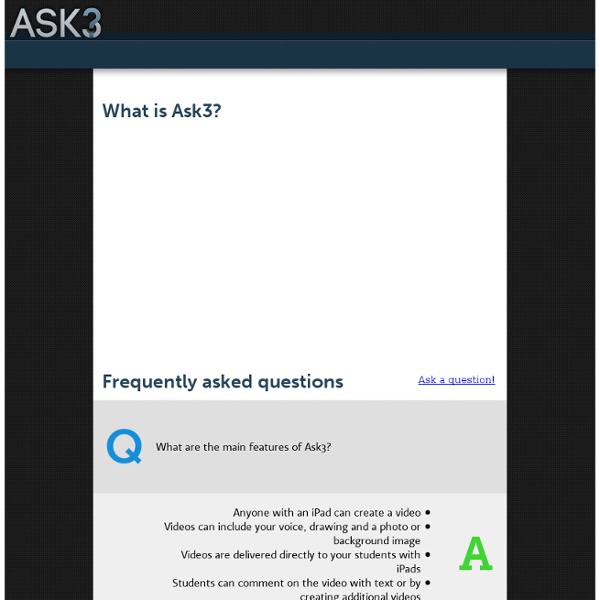
Subtext url?sa=t&rct=j&q=story%20for%20iphone&source=web&cd=1&ved=0CDYQFjAA&url=https%3A%2F%2Fitunes.apple.com%2Fus%2Fapp%2Fstory%2Fid548398240%3Fmt%3D8&ei=5vnBUZGGK4KYrgHy2YGgDw&usg=AFQjCNFU0t65AUnO09uMrkkt8lziREdalQ&bvm=bv.47883778,d Book Creator - Create your presentation by making ebooks, pdfs, or publish to iBooks Beautiful Earth url?sa=t&rct=j&q=osnap&source=web&cd=2&ved=0CDEQFjAB&url=https%3A%2F%2Fitunes.apple.com%2Fus%2Fapp%2Fosnap!-time-lapse-stop-motion%2Fid457404788%3Fmt%3D8&ei=-frBUcP9Lca2rQGk6YDYCg&usg=AFQjCNEqzShWsaIRIx4VJWDC4Pl1046cwQ&bvm=bv.47883778,d
Glossary of Stock Market Terms & Definitions: Use this site to define the terms about the stock market. Term of the Day: Buydown: A lump sum payment made to the creditor by the borrower or by a third party to reduce the amount of some or all of the consumer's periodic payments to repay the indebtedness. In the context of project financing, refers to a one-time payment out of liquidated damages to reflect cash flow losses from sustained underperformance. Browse Terms by Letter: About the Glossary Whether you're a new investor or a seasoned pro, it helps to have a solid glossary at your fingertips to provide quick clarification on a particular term or to expland your overall stock market vocabulary. Investing Essentials Copyright © 2011 Campbell R. Investing Tools Stock Screener Find opportunities in the market using criteria based on 145 data elements. Portfolio Tracker Create a portfolio of selected assets that are updated dynamically intraday. Guru Evaluate stocks that meet the investment criteria of the greatest investors.
CGA Home Apps Gone Free (Best Daily Top App Deals) How Stocks and the Stock Market Work: Read this article to better understand functions of the Stock Market. For a new investor, the stock market can feel a lot like legalized gambling. "Ladies and gentlemen, place your bets! Randomly choose a stock based on gut instinct and water cooler chatter! If the price of your stock goes up -- and who knows why? -- you win! Not exactly. The stock market can be intimidating, but a little information can help ease your fears. Why would a company want to share its assets and earnings with the general public? The disadvantage of borrowing money is that the company has to pay back the loan with interest. Perhaps the best way to explain how stocks and the stock market work is to use an example.
Inkscape. Draw Freely.