


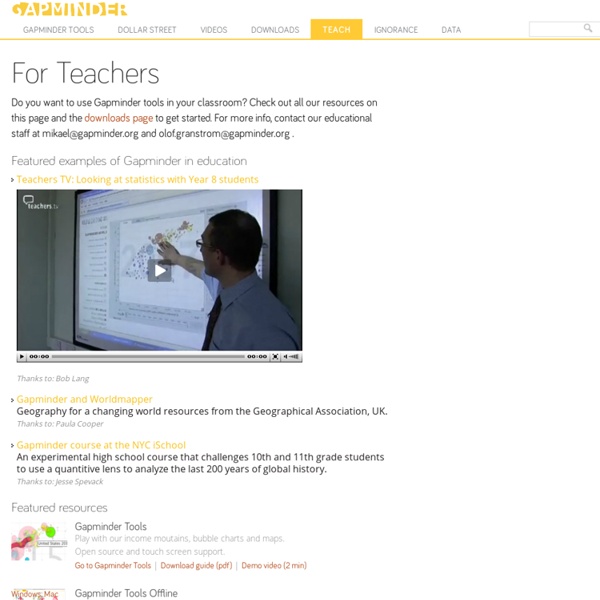
http://www.gapminder.org/for-teachers/
Related: Diverse bra hemsidor/bloggar50 Fabulous EdTech Blogs to Follow One of my main sources for new educational technology ideas, tools, and resources is reading blogs. Every day is an adventure to see what new technology integration ideas I can learn, explore, and share with others. Over the years I have collected a large list of EdTech blogs that I read. To make this process manageable, I use Feedly to pull all of the blog posts together so I can visit one single location to see everything that is new. For more details on how to use Feedly, see my earlier post on the topic. shwup - Home Dear friends, When we set out to create Shwup (later renamed muveeCloud), our key motivation was to enable private, secure sharing of life’s precious moments. After all, many of you (like us) are very protective of our personal photos and videos. So we advocated and started what we call “some-to-some” sharing. Ten years on, “Group Albums” have become the norm, and large cloud storage services like Dropbox, Google Drive, Microsoft OneDrive and Facebook have group albums, and media friendly interfaces for sharing photos and videos privately among friends.
The Surprising Secret to Selling Yourself - Heidi Grant Halvorson by Heidi Grant Halvorson | 8:00 AM August 29, 2012 There is no shortage of advice out there on how to make a good impression — an impression good enough to land you a new job, score a promotion, or bring in that lucrative sales lead. Practice your pitch. Teaching Kids with iPads – Part 1 of 5 #edtech #edchat How to you teach these kids? A few months ago I took a survey of my elementary kids to see what kind of mobile technology they had at home and it turned out that 53% of my students in 3rd, 4th, and 5th grades had iPads and 82% had iPods! With over half of my students having iPads, there is no doubt that soon they will be bringing these devices to school — so it go me thinking… How do I teach students with iPads? So I called my friends over at Atomic Learning to brainstorm some ideas and we both agreed that this was a question worth answering.
Free STEM Websites for Grades 6-12: Middle School and High School Check out these free STEM websites for kids: science, technology, engineering, and mathematics. They are designed for grades 6-12, and I have personally used many of these resources to help me get through school! As technology is ruling our society, STEM has been growing over the past few years and computers are more important than ever. STEM websites can help enhance learning!
Cinch - Create and share micro podcasts, images and text updates Since merging with fellow virtual communications leader Cinchcast, Inc., BeaconLive now offers services and technology to support every type of distributed event – ranging from fully managed, moderator-assisted webcasting productions to do-it-yourself webinar hosting, and everything in between. Looking for a DIY virtual communications and content hub you can tailor to your organization’s specific needs? We've got you covered. Our self-managed solutions power conference calls, webcasts and webinars of every size!
What Bill Clinton Wrote vs. What Bill Clinton Said - Politics If you were following any journalists on Twitter last night, one of the most remarked upon aspects of Bill Clinton's nomination speech was how liberally he deviated from the prepared text. What was handed out to the media was four pages of single-spaced, small font text, but — as an exasperated TelePrompTer operator found out —that was really just a guideline to what Clinton actually wanted to say during his 49-minute address. We decided to compare the two versions to see how one of the great speechmakers of his era goes about his business. Most experienced public speakers know how to deviate and alter and add flourishes to their prepared remarks on the fly, but few do it as well as Clinton. (Even if you disagree with what he's saying.) As you can see below, from a purely rhetorical standpoint nearly all of his changes enhanced the text in some way and brought added emphasis to arguments.
Getting students to be more than just iPad Neanderthals. #edtech #edchat #elemchat Many educators believe that students already know how to use their iPads, but the truth is that most students only know what I call “The Neanderthal Basics.” The Neanderthal Basics when it comes to students on iPads are: Game Play: there is no doubt about it students love to play games on these devices — so much so in fact, that they don’t see the potential for all the things that their iPads can do. Wordwall – Amy Wilson's Blog This afternoon the class teacher set up Wordwall on the Clevertouch board to introduce it to the children and explored the software together. Initially Miss Thomson explained that the children could create their own interactive games, a small group of children were eager to participate and listened attentively to Miss Thomson’s instructions throughout. A range of techniques were modeled by Miss Thomson to start with demonstrating how to progresses through each step. She gathered various ideas from the children and provided instructions on how to personalise the game.
bigbluebutton - Project Hosting on Google Code Welcome! BigBlueButton is an open source web conferencing system for on-line learning. Our vision is that every student with a web browser should have access to a high-quality on-line learning experience. We intend to make that possible using BigBlueButton. This site is for administrators and developers wanting to install, customize, and develop BigBlueButton. For an end-user overview of BigBlueButton, visit bigbluebutton.org. Why Are We So Afraid of Creativity? Creativity: now there’s a word I thought I wouldn’t see under attack. Don’t we live in a society that thrives on the idea of innovation and creative thought? The age of the entrepreneur, of the man of ideas, of Steve Jobs and the think different motto? Well, yes and no.
Teaching Large Classes with an iPad » To this day I remain a big fan of the overhead projector. I truly believe it was more effective a tool for teaching than the projected Powerpoint slides will ever be. I stood facing the students, watching their expressions, which I could see since the lights were sufficiently bright. How to Start a Blog: 2017 Beginner's Guide (+ FREE eBook) Have you ever asked yourself how to start a blog? You may have been hearing that starting a blog is so complicated but we're here to convince you that creating a successful blog is not as daunting as many people think. In fact, by following the step-by-step instructions in this guide, you will be able to set up and make your own blog, avoiding pitfalls and missteps that hinder some novices (no technical skills needed). Ready? Let’s get to it! Five easy steps to starting a blog:
Top 10 Thinking Traps Exposed Our minds set up many traps for us. Unless we’re aware of them, these traps can seriously hinder our ability to think rationally, leading us to bad reasoning and making stupid decisions. Features of our minds that are meant to help us may, eventually, get us into trouble.