


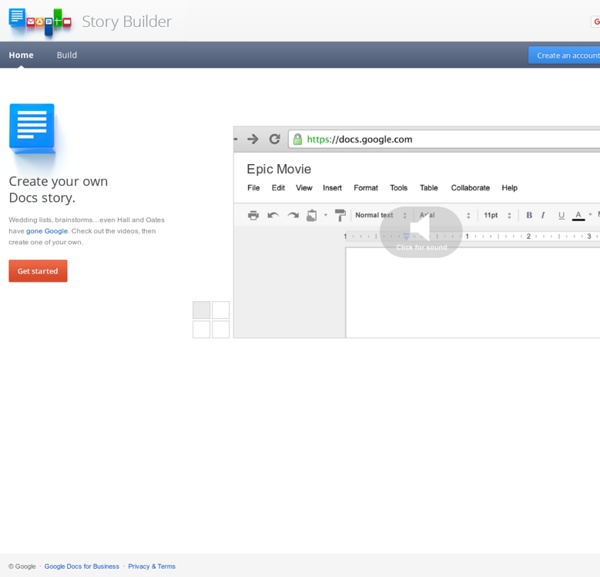
36 Digital Storytelling Sites and Apps From edshelf by edshelf: Reviews & recommendations of tools for education Once upon a time, there was a teacher looking for ways to help her students tell a story. She wanted to give them a variety of tools from which to construct their stories. At their school were computer labs, iPad carts, and a BYOD policy. Then she found K-12 technology specialist David Kapuler‘s collection of digital storytelling sites & apps. And they all lived happily ever after. What apps do you use for creating and telling digital stories? 36 Digital Storytelling Sites and Apps From edshelf Image attribution flickr users nmc-campus and mikegrenville
The Museum of Science, Art and Human Perception Narrable. Creer un diaporama sonore en ligne Narrable est un nouvel outil web2 qui va faire parler vos images. Narrable permet de faire des diaporamas sonores très facilement. Narrable se présente lui même comme un outil de storytelling. L’utilisation de Narrable est on ne peut plus simple. L’étape d’après consiste à éditer vos images pour raconter une histoire ou illustrer un moment. Student Sign in Sheet with Mail Merge One thing I like to do to start class is to have students fill out a Google Form. I use this to take attendance, ask survey questions to see where students are at on a project or how they feel about class policies, warm up questions and I always ask for “comments, questions, concerns” to help me get a pulse for where everyone is at. At the beginning of class I have a roster of who is there (I can use this to randomly call on students). If I asked survey or quiz questions I can go to the spreadsheet and go to the Form menu to show summary of responses. This gives me instant graphs of how students answered so I can use this information to instantly drive my instruction. I install the valmerge script on the spreadsheet so that I can send individualized feedback to students based on their warm up responses and in particular the comments feedback they gave me. With the effort of one and a half emails I am able to send a personalized email to every student in the class. Like this:
Create a Book using a Template | StoryJumper Treasure Map Builder Arrrr! Make your very own treasure map with gold, pirates, sharks, secret hiding places, and other perilous predicaments! Food Fun There once was a eggplant named Oscar. He could often hear them singing fun songs like "Wheels on the Bus" and "Row Row Row your Boat" (in the round, no less). He wished he could join in with them, but there were two problems... Ocean Tale Once upon a time, there lived a red seahorse, named Edward. Costumes Upload a photo and dress up as a super hero, a princess, cowboy, ninja, jet pilot -- anyone you want to be! Trucks and Rescue Trucks, Trains, Fire Engines, Bull Dozers? Magic and Myth Once upon a time, there was a powerful sorceress that lived on an island in the middle of the Forbidden Sea. Using her magic spell book, she constructed a massive fortress. Astrozone It was the year 1,000,000,003... Train Time Once upon a time, there was a little red train named Frankie.
The Top 17 Free Digital Storytelling Apps for The iPad 1-StoryKit This is an awesome iOS app that allows users to easily create an electronic storybook via illustrations by drawing on the screen, using pictures and text, and recording audio to attach to stories. 2- Talking Tom & Ben News This is fun app to use. Kids can talk to them and they will repeat what you say in turs. 3- I Tell a Story This is a free app that allows users to narrate and record their stories with their own voice and language. 4- Scholastic Storia This is an app that is designed to help kids learn and love to read in a fun and interactive way. 5- Talking Tom Cat This is a cool app that lets you interact with Tom, your pet. 6- Toontastic This app allows kids to draw, animate and share their own cartoons through imaginative play. 7- Our Story This app lets young learners take part in fun games that can help them develop their reading skills. 8- Bunsella Bedtimes Story 9- Idea Sketch Idea Sketch lets users easily draw a diagram and convert it to a text outline, and vice versa.
PowToon, free business presentation software animated video maker and PowerPoint alternative Google Hangouts as Edtech: Connecting, Sharing and Learning Since I started in education, I have been trying to find ways to connect students' learning beyond the classroom walls. Initially, the task presented many hurdles. Infrastructure was limited, devices were bulky and slow, and the access was not quite available. In order to connect students with the outside world, a permission slip and a school bus were needed. Today, many of those hurdles have been overcome, and connecting students beyond the classroom is a viable option. Hangouts, the social media feature of the Google+ platform, are online spaces offering teachers and students a great forum to connect with one or many participants and engage in a real-time dialogue. Reasons to Hang Out One of many reasons I like Google Hangouts is for the ability to broadcast a talk live and then archive that broadcast. Possibilities and Opportunities I see many opportunities for students and teachers using Google Hangouts in the classroom.
A List of The Best Free Digital Storytelling Tools for Teachers 1- ZimmerTwins It is all about creative storytelling. ZimmerTwins is a web2.0 tool that allows students to give vent to their imaginative powers and exercise their storytelling skills from early stages to advances ones. 2- Digital Story Telling in The Classroom This section provides resources and materials for teachers to use with their students in storytelling. 3- Story Bird This is an awesome website that allows students and teachers to create short art inspired stories to read, share or print out. 4- Someries Someries is a fantastic storytelling site . 5- PicLits This is another awesome website where students can choose a picture and start drawing or writing a text on it to create a story. 6- Generator This is a creative studio space where students explore the moving image and create their own digital stories to share with others. 7- Capzles This is where you and your students can create rich multimedia stories with videos, photos, music, blogs and documents.