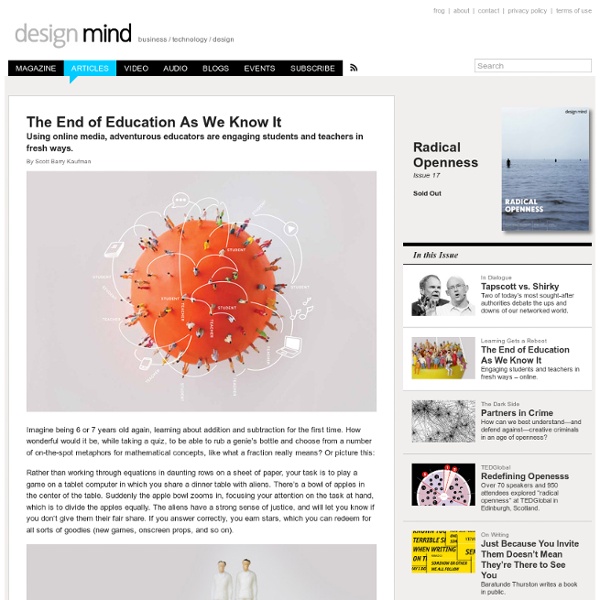Let's use video to reinvent education - Salman Khan
With a library of over 4,000 videos on everything from arithmetic to physics, finance, and history and hundreds of skills to practice, the Khan Academy is on a mission to help people learn what they want, when they want, at their own pace.Sir Ken Robinson makes an entertaining and profoundly moving case for creating an education system that nurtures (rather than undermines) creativity in his 2006 TED Talk.Listen to the story on NPR about the YouTube Phenomenon, as it celebrated its five-year anniversary in 2010. Robert Siegel talks to Alex Pham, technology journalist for the Los Angeles Times, about its effect on the online world.In 2011, the World Bank launched a new Education Sector Strategy 2020, “Learning for All.”
Sir Ken Robinson on the Power of the Imaginative Mind (Part One)
Ken: Good evening. Education reform is, I think, now the major global challenge, and I just wanted to share some thoughts with you then open this up for some conversation before we're done. Who's been to Las Vegas? All: Yeah. Ken: What is that? Don't be so literal. Thank you. They are to be seen wandering the streets, so you know, at your leisure see if you can spot some. The question is how? Please let me deal with this one first. I know eight-year-olds who are far smarter than some eighteen-year-olds in particular things. Narrator: For more information on what works in public education, go to Edutopia.org
5 Great TED Talks for Teachers
As you probably know, this year's TED 2013 prize went to Sugata Mitra for his outstanding wish " School in The Cloud ". Digging through the achievements of this educational researcher, I found out that Sugatra is behind the popular Hole in The Wall experiments that proved that kids learn more in the absence of adult supervision and formal teaching. For Sugatra peer interest and curiosity are the main drives for kids' effective learning . The central idea behind hole-in-the-wall is that groups of children learn on their own without any direct intervention. This was conceptually explained by Dr Sugata Mitra, Chief Scientist of NIIT, as Minimally Invasive Education (MIE). He found that children using Learning Stations required little or no inputs from teachers and learnt on their own by the process of exploration, discovery and peer coaching. One of the things that stood out to me when I read that paragraph above is the MIE concept. 1- Sugatra : Build A School in The Cloud
How a Radical New Teaching Method Could Unleash a Generation of Geniuses | Wired Business
He started by telling them that there were kids in other parts of the world who could memorize pi to hundreds of decimal points. They could write symphonies and build robots and airplanes. Most people wouldn't think that the students at José Urbina López could do those kinds of things. Kids just across the border in Brownsville, Texas, had laptops, high-speed Internet, and tutoring, while in Matamoros the students had intermittent electricity, few computers, limited Internet, and sometimes not enough to eat. "But you do have one thing that makes you the equal of any kid in the world," Juárez Correa said. He looked around the room. Paloma was silent, waiting to be told what to do. "So," Juárez Correa said, "what do you want to learn?" In 1999, Sugata Mitra was chief scientist at a company in New Delhi that trains software developers. Over the years, Mitra got more ambitious. Over the next 75 days, the children worked out how to use the computer and began to learn.