


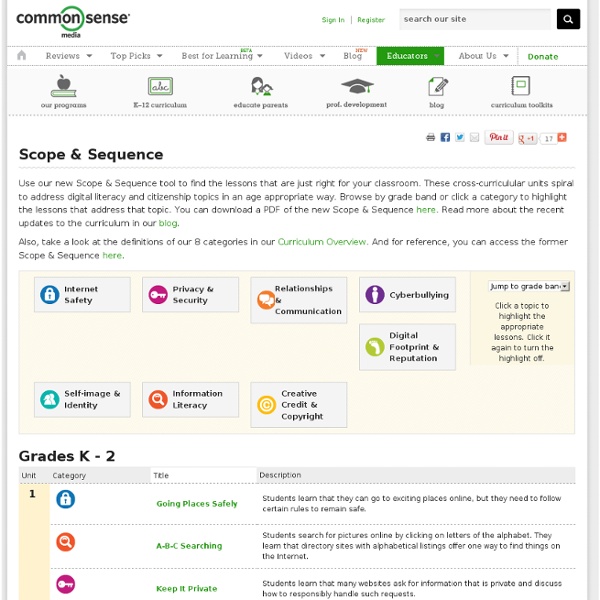
What Can Higher Ed Learn from Libraries? I am puzzled and dismayed by all the hostility toward being generally educated these days. Apart from high-profile slams on entire fields of study by a governor who was disappointed by his daughter’s choice of major, so declared it universally useless, there is the fact that in the budget just signed this week, the National Science Foundation has been instructed by Congress to only fund political science research if it pertains to national security and the national economic interest. The implication, of course, is that advancing knowledge does not make our country more secure or better off. Knowledge is an unaffordable luxury in an age of austerity for all but the 1% who are empowered to make these decisions for us. Indeed. Higher education is in a weird place. Libraries are also in a weird place, but it’s different. I suspect, though, that people feel the library is theirs.
Les médias sociaux: une culture pédagogique à développer Voici le texte de la conférence d’ouverture que j’ai prononcée à l’AQUOPS 2012. Les médias sociaux: une culture pédagogique à développer Quand je suis née, le métier que j’exerce aujourd’hui n’existait pas. En maternelle, j’étais pourtant convaincue. J’allais être fleuriste. Pourtant, celles et ceux qui me connaissent savent que j’ai développé plusieurs compétences, mais que mes platebandes ne sont pas les plus fleuries. À l’école, j’ai appris à lire, à écrire et à compter. Aujourd’hui? La potion technologique Si ma mère ne comprend pas trop en quoi les médias sociaux ont changé ma vie, mes 3 enfants, eux, ont les yeux qui brillent quand vient le temps de parler de technologie. GrandeSoeur a 8 ans. Ce sont les miens. Et si vous leur voliez du temps En janvier dernier, La presse titrait qu’un nouvel humain était né. Les enseignants peuvent-ils en profiter? Lors de ses présentations sur l’identité numérique, mon collègue a l’habitude de poser la question «Et si vous leur voliez du temps?»
Everyone Should Learn To Program, But Not Everyone Should Be A Programmer | Making the Complex Simple The recent free courses from Pluralsight on teaching kids to program really got me thinking about this subject. There seems to be a big backlash in development community against the idea that everyone should learn to program. I’m not sure exactly where it is coming from, but I suspect it has something to do with egos and fear. Even within the development community, there seems to be a distinction between “real programmers,” and “not real programmers,” based on language or technology choice. I have to admit, I have been guilty of this type of thinking myself, because a very easy way to increase our own value is to decrease the value of others. But what I have come to find is that not only is the distinction between “real programmers” and “not real programmers” a false dichotomy, but that the distinction between a programmer at all and a layperson, is also not quite as clear, or at least it shouldn’t be. Not everyone should be a programmer It’s true. Think about how that changes the world. No
Les médias sociaux font leur entrée dans les classes Un dossier conjoint de l’Infobourg et de Carrefour éducation Introduction Facebook compte 500 millions d’utilisateurs de par le monde. Le réseau de l’éducation n’échappe pas à cet engouement. Pour lire la suite : Médias sociaux 101 Le langage 2.0 : keske C? Consultez aussi le dossier complet en format PDF. À propos de l'auteur Nathalie Côté Nathalie est journaliste. Library Journal librariesbuildcommunity: via about Van Meter Library Voice: Learning With SoundCloud….Look What It Brought To Us Today! building community #tlchatShannon McClintock Miller of Van Meter, Iowa inspires teacher librarians to expand the library beyond four walls. In her latest post, Shannon shares how she uses social tech tools, such as SoundCloud and Symbaloo, to facilitate her student’s knowledge creation and share their work with others to expand their learning as they connect to a vast community of students, teachers and teacher librarians with the same passion and vision. What would be a fun in-school poetry activity becomes an opportunity share and learn with the rest of the world.
L’identité numérique : en faire un levier pour mieux éduquer ! À l’ère du Web 2.0 et des réseaux sociaux, éduquer les jeunes sur l’identité numérique et l’utilisation responsable des TIC devient une nécessité. Mener une réflexion sur ce thème avec les enseignants et les parents l’est tout autant. Comment aborder ce sujet ? Quelles ressources mettre à leur disposition ? Par Louise Sarrasin L’identité numérique est-elle un levier ou un fardeau ? L’identité numérique, un levier d’éducation pour le RÉCIT À coup sûr, l’identité numérique est un levier d’éducation pour le RÉCIT. En bref L’atelier propose une démarche de réflexion qui cible quatre questions sur l’identité numérique. • Quoi : Qu’est-ce que l’identité numérique ? • Pourquoi : Ce qui doit nous inciter à traiter de ce sujet dans nos milieux. • Comment : Différentes façons d’aborder ce sujet avec les élèves, les parents, les éducateurs. • Où : Des ressources à partager avec les éducateurs, les parents, les élèves, tout notre entourage. En format PPT :
The 5 Things All Digital Citizens Should Do Being a digital citizen is a fact of life these days. Everyone must be a well-behaved digital citizen looking to help others. Think of it like the Girl / Boy Scouts but online. That’s basically what this visual from Common Sense Media did when they detailed the five things all digital citizens should do. From respecting others to protecting private information, there are quite a few important responsibilities for everyone online. First off, let’s take a quick look at what the all-knowing all-powerful Wikipedia says about the topic: People characterizing themselves as digital citizens often use IT extensively, creating blogs, using social networks, and participating in web journalism sites. Personally, I don’t think the definition needs to be limited to people who ‘use IT extensively’ (whatever that means – are they swapping out servers and using desktops as stepping stools or something?) See Also: The Teacher’s Guide To Digital Citizenship
Réseaux sociaux, quels risques pour vos enfants ? Réseaux sociaux, quels risques pour vos enfants ? Votre tout petit est "poké" dans tous les sens. Il a plus de 10 "friend requests" par jour et conclut chaque injonction par "ptdlol", " mdr " ou encore "2.O" (prononcez : deux points zéro). Oui, "Jolie voiture, papa !", est devenu "Trop 2.O ta voiture papa". Votre enfant est donc un geek, un nerd ou pire encore, un "no life". Petit rappel pour les préhistonet : les réseaux sociaux sont des applications internet qui regroupent des fonctions type profils, messages, forums, etc. Des cybermineurs de plus en plus jeunes Selon la ligne d'assistance Netecoute, dédiée aux jeunes, un quart des enfants âgés de 8 à 12 ans parviennent à déjouer les restrictions d’âge des réseaux sociaux en ligne. Le chantage à la webcam Réseaux asociaux À ces situations odieuses, s’ajoutent d’autres risques. Dominique Delorme relate l’expérience d’un collégien qui s’amusait à insulter ses professeurs sur différents sites. Le contrôle parental le plus efficace
School Librarians As Facilitators of Learning “School Librarians As Facilitators of Learning” Texas Library Association Annual Conference. Fort Worth, TX (via Skype). Abstract: School librarians are more than teachers who work in the school library. They have the ability to bring whole new forms of instruction into a school. This session will cover new ideas and examples of school librarians moving beyond standardized testing and library management to help their students succeed.Slides: Audio: Screencast: School Librarians As Facilitators of Learning from R. Like this: Like Loading...
Risques reliés Médias sociaux Factbrowser – Research and Statistics Factbrowser – Research and Statistics Written by Teach Amazing! Factbrowser is a tool for finding the latest research and statistics. The goal of Factbrowser is to provide users with the facts they need without having to wade through irrelevant search results or fill out multiple forms to gain the information. If you know the industry and publisher of the facts you need, you can search for it directly. Factbrowser also offers information organized by categories and keywords to help you find research to support your stance for a presentation or paper or to help you learn more about a topic. Factbrowser and Education Factbrowser makes it easy for students to find relevant, accurate facts to incorporate into persuasive papers, presentations and research projects.
Guide pratique de l'identité numérique Comme vous le savez déjà probablement, notre service aliaz consacré à la gestion de son identité numérique est sorti ! Si vous ne l’avez pas encore testé, c’est le moment d’aller vous créer votre carte de visite virtuelle. Pour accompagner les internautes inscrits sur le site, et avant d’autres nouveautés qui devraient arriver dans les prochains mois, nous venons de publier un guide de l’identité numérique. Car si les addicts d’Internet connaissent très bien le sujet, ce n’est pas (encore) le cas du grand public. Les paramètres de confidentialité de Facebook peuvent être un vrai casse-tête. Pour apporter un éclairage sur ces questions, ce guide passe au crible le concept d’identité numérique, son intérêt, les problématiques qui lui sont liées… Il s’intéresse aussi de plus près aux principaux réseaux sociaux et propose une grille de lecture pour mieux les comprendre : principe, intérêt, bonnes pratiques et erreurs à éviter. Intéressé par l’identité numérique ?
Getting Kids Engaged with Primary Sources | Cool Tools I vividly remember being disappointed during my first year of teaching: my students weren’t nearly as excited about primary source documents as I was. Primary source documents, as you know, offer readers a unique, real-world perspective, and I thought my kids would love delving into them. I soon learned that my disappointing results weren’t due to the documents that I’d selected, but rather how I was having students use them. That first year, they weren’t doing anything but reading them. Today, Web-based tools enable students to discover more primary sources than ever before and engage them in dynamic ways. The U.S. A related resource, National Archives Docs Teach offers seven free tools that educators can use to create interactive learning activities based on any primary source in the National Archives. The World Digital Library is a database of more than 7,000 primary source documents and images from around the world. How about your students?
Information Skills for a 21st Century Scotland - Blog - Researcher infoliteracy - beyond the "how to do it" training Just in case you have missed it. There has been an interesting discussion going on in LIS-INFOLITERACY on Researcher Infoliteracy - beyond the "how to do it" training. I particualry liked Emma Coonan's contribution. Whilst Emma works with university students I think what she says is relevant to all IL training regardless of the sector. See what you think. She also highlights a jigsaw graphic that she has come across that is related to information literacy landscape which I liked. "I've been aiming for some years now to realign my research skills sessions from the procedural "how to" towards the reflective "why", and the most useful insight I've gained is: think process, not product (or if you prefer: research, not resource). This approach means that I always offer options - a range of resources to support a particular phase in the process, never just one.