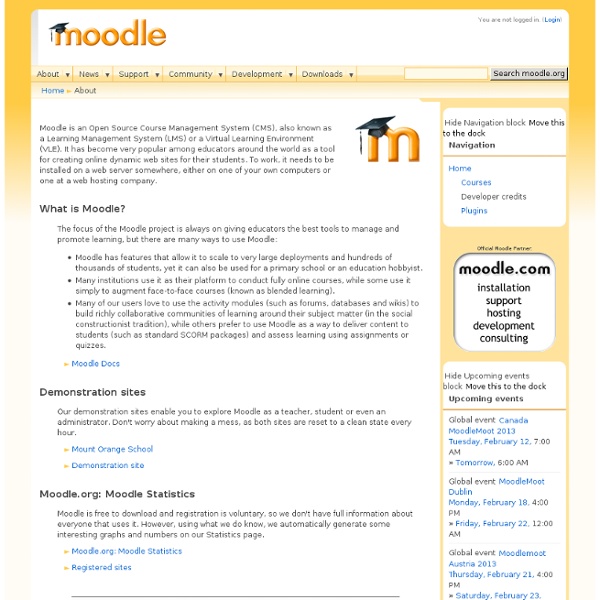About
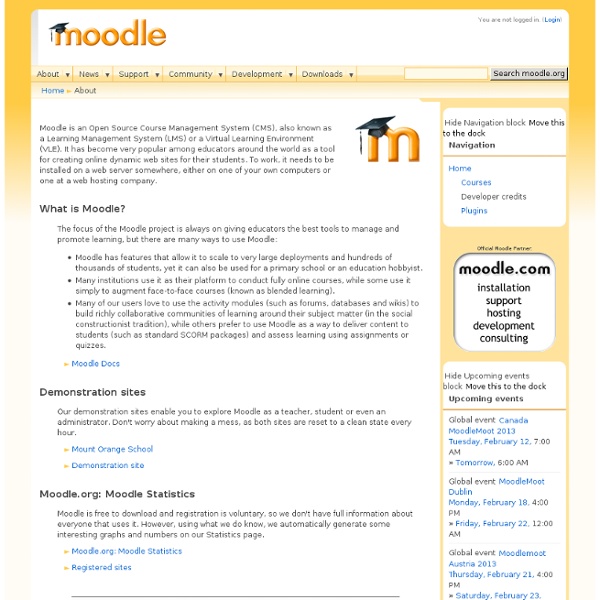
Usage
Who uses Moodle? Moodle is used by a variety of institutions and individuals, including: Universities High schools Primary schools Government departments Healthcare organisations Military organistions Airlines Oil companies Homeschoolers Independent educators special educators How many Moodle sites are there There are tens of thousands of registered Moodle sites in the sites list that we maintain, however it is impossible to know exactly how many Moodle sites exist because Moodle is open source, free to download and distribute, and doesn't force registration on its users. Very often we find people will not inform us about their sites. For up-to-date summary statistics about registered sites browse the Moodle Statistics page. How statistics are collected and maintained Registration All information collected by moodle.org is from site administrators that have registered their sites with us. Moderation Maintenance Like most of the web many sites come and go. See also
Etherpad
key terms
A Moodle site is made up of courses which are basically pages containing the learning materials teachers want to share with their students. A teacher in a Moodle course can select items from three different elements which together assist in the learning process. They are: Activities, Resources and Blocks. Activities An Activity in Moodle is a feature where students learn by interacting with each other or with their teacher. Resources A Resource in Moodle is an item that a teacher can add to a Moodle course to support learning, such as a file, a video or link to a website. Blocks A Block in Moodle is an item that a teacher can add to the left or right of a Moodle course page. Moodle has a number of blocks which come as standard and there are also extra ones available for download by the administrator.
About Moodle FAQ
Below is a list of general questions many educators ask about Moodle. There are also Frequently Asked Question pages for many specific Moodle tools. Starting with Moodle What is Moodle? Moodle is a learning management system (LMS, also called VLE), explained here. How do I start using Moodle? You can download your own copy and install it on your server. Where do I get it (from)? You can download Moodle in a variety of packages and install it yourself or have a Moodle Partner do it for you. Do I have to be really good with technology to use Moodle? To use Moodle, you only need the basic web browsing skills. What age of learners and educational settings is Moodle most appropriate for? Moodle can be and is successfully used from early years of Primary schools (examples here) through to the Secondary sector (examples) and universities worldwide. Is Moodle just for online learning? It can be. Where can I get some tutorials or presentations about Moodle? Certainly. Navigation and settings Examples
Moodle cloud hosting, installers and virtual machines
More on Moodle Moodle offers students and instructors a personalized dashboard listing courses and tasks, and collaborative tools including forums, wikis and group calendars. It lets you work with files stored in cloud services like Dropbox, and supports notifications and private messaging between users. Launch on more than a Single VM using Moodle Multi-Tier Bitnami offers a multi-tier Moodle configuration that puts the application and database on multiple virtual machines. On Microsoft Azure, you can launch this configuration into your account using the Microsoft Azure Marketplace.
Related:
Related: