


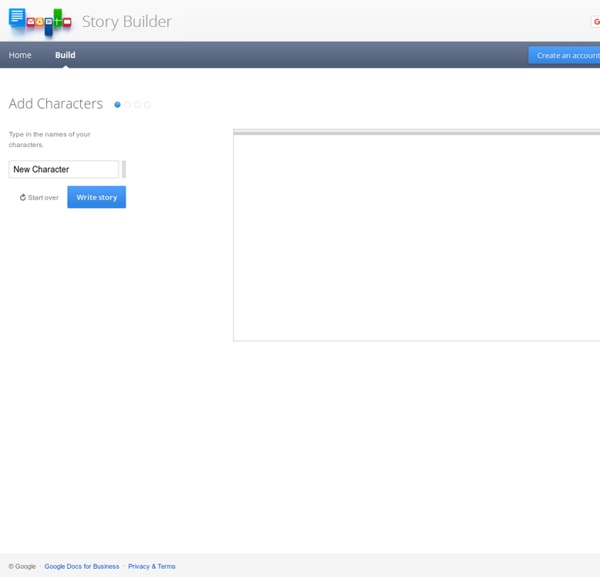
Welcome | Festisite Sharalike: creare video con immagini online The Cartoonist Group YouTube Copier - Copia e Unisci video di YouTube Playlist The YouTube copier tool will help you create a copy of any YouTube video playlist into your own Google Account in 2 easy steps. You can duplicate your own playlists or clone the videos of someone else's playlist in your own account. Simply sign-in with your YouTube account and then enter the URL of any YouTube Playlist that you wish to clone. Merge YouTube Playlists In addition to copying other playlists into your own YouTube account, you can also use the tool to merge someone else's playlist with any of of your existing playlist. There are no restrictions and you can copy any number of YouTube playlists to your channel. Simply enter the full URL of the website in the search box and hit Submit. The YouTube Playlist tool was developed by Amit Agarwal for Digital Inspiration.
Home 3 app iOS e Android per video in slow motion La tecnica di registrazione di video in slow motion si sta sempre più diffondendo per la possibilità di osservare con più attenzione dettagli e soggetti. Non è necessario disporre di strumenti speciali per registrare video in slow motion, ma bastano le giuste app da scaricare e qualsiasi smartphone. Ovviamente non possiamo immaginare di ottenere risultati professionali, ma per un utilizzo didattico vanno più che bene. Ecco dunque 3 app per iOS e Android con cui potrete registrare video in slow motion. SloPro Questa applicazione gratuita consente di compiere operazioni di editing anche complesse in maniera semplice. Versione Android Versìone iOS Videoshop VideoShop è l'app che propone più opzioni rispetto ad altre soluzioni alternative. Versione Android Versione iOS Slow Motion Video FX Più semplice rispetto all'app precedente e disponibile solo per Android, consente di rallentare le sequenze in maniera molto rapida ed intuitiva. Versione Android Articoli correlati
Mind42: Free online mind mapping software Blubbr -Creare video con test/domande dafont.com Watch2Gether - Guarda i video. Insieme. PowToon, free business presentation software animated video maker and PowerPoint alternative Come stampare un video di YouTube - Storyboard Bookmarklet The other day I came across a web app that allowed users to print GIF animations as flipbooks. The site – gifprint.com – isn’t working anymore but the idea is nonetheless interesting. The app extracts all the image frames of the animated GIF, arranges the individual frames in sequence, like a contact sheet, and then creates a PDF file ready to be sent to the printer. Historically, video editors and producers would create proof sheets which were like a series of photos extracted from the video and printed on a strip for review. When you are watching any video on the YouTube website, the storyboard for that video is automatically downloaded in the background. To get started, drag the above bookmarklet to your bookmarks toolbar. These storyboards offer a visual summary of videos and you can generate them for short videos as well as full-length movies on YouTube.