


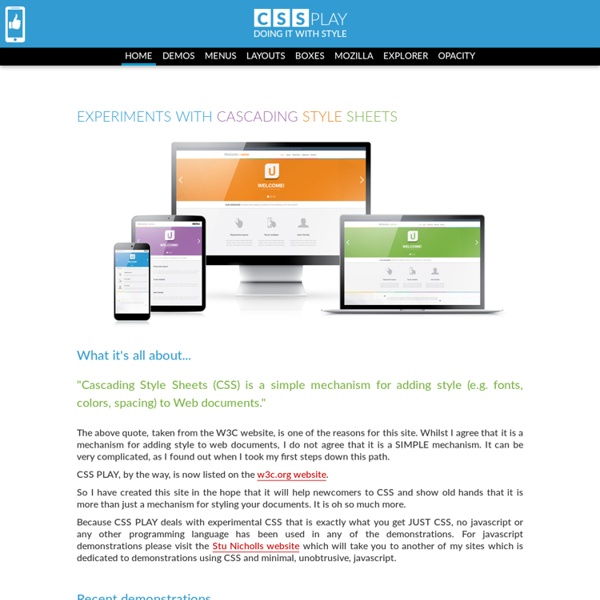
5 Exciting Things to Look Forward to in HTML 5 - ReadWriteWeb HTML 5 is the upcoming major revision of the HyperText Markup Language (HTML), the main method of marking up content for sharing on the World Wide Web. HTML’s development stopped at HTML 4.01 in 1999, and since then web content has evolved so much that current HTML specifications are inadequate for today’s requirements. HTML 5 aims to improve HTML’s interoperability and address the growing demand for more diverse and complex web content. It also addresses HTML 4’s lacking features for web applications. In this post, we’ll look at 5 exciting new features in HTML 5. This is a guest post by Jacob Gube, a web developer/designer and author of Six Revisions, a blog on web development and design. A bit of history The conceptual thinking for HTML 5 began in late 2003. Development is underway, and HTML 5 is anticipated to reach W3C Candidate Recommendation status in 2012, though many modern browsers already have partial support for HTML 5 specifications. Exciting new features 1. 2. 3. 4. 5. In Sum
Near a tree » 2008 » Settembre Per concludere i miei racconti dall’Africa, vorrei sintetizzare (per quanto mi è possibile: quindi solo quattro o cinque pagine) quanto in pochi giorni ho appreso dei negri, osservandoli, parlando con loro e parlando con chi vive là da tempo. Naturalmente è possibile che si tratti di impressioni sbagliate, ma prima di metterle giù mi sono premurato di chiedere e trovare conferme. I negri condividono volentieri la miseria. Anche se muore di fame, il negro trova normale condividere con un altro negro il pezzo di cibo che ha in mano, anche se è uno che non ha mai incontrato. I negri, pur essendo molto più amichevoli e simpatici dei bianchi, non hanno la minima idea di cosa sia la buona educazione. I negri sono estremamente puliti. I negri sono generalmente pigri. I negri, proprio perché sono pigri, sono anche furbi. I negri sono onesti, molto di più di quel che crediamo noi. I negri sono semplici e ingenui. I negri adorano la musica, e sono degli ottimi ballerini.
css Zen Garden: The Beauty in CSS Design Vertical Centering in CSS Yuhu's Definitive Solution with Unknown Height Though there is a CSS property vertical-align, it doesn't work like attribute valign in HTML tables. CSS property vertical-align doesn't seem to be able to solely solve this problem: Definition of the problem there is an area (e.g. No general solution was known until September 2004. Display an example of the vertical centering in your browser. The idea The keystone of the solution for Internet Explorer 6, 7 or quirk mode is this: the internal object is absolutely positioned in half of the area height. Solution for standard browsers like Mozilla, Opera, Safari etc. Then both syntax are merged. Compatibility The code below works in Internet Explorer 5.0, 5.5, 6.0, 7, 8, 9 and 10 beta, in Gecko browsers (Mozilla, Firefox, Netscape 7), in Opera 7, 8 and up, every Chrome, Konqueror 3.3.1. The valid example doesn't work in IE 7 standard mode (update 2012: about 3 % of clients). Understandable code: Legend for colors: The result looks: Color legend: About
PlotKit - Javascript Chart Plotting | liquidx PlotKit is a Chart and Graph Plotting Library for Javascript. It has support for HTML Canvas and also SVG via Adobe SVG Viewer and native browser support. PlotKit is fully documented and there is a quick tutorial to get you started. PlotKit is a complete rewrite of CanvasGraph. Requirements MochiKit 1.3 or higherHTML Canvas: Safari 2+, Opera 9+, Firefox 1.5+, IE 6 (in emulated mode)SVG: Opera 9+, Firefox 1.5+ (see note), IE6 with Adobe SVG. Note: Firefox 1.5+ on Linux and Windows is supported. License(s) PlotKit is copyright (c) 2006 Alastair Tse. Get/Download Below is a demo of a simple HTML Canvas example which should work in Safari 2, Firefox 1.5, Internet Explorer 6 and Opera 9. This is the HTML in the above demo: And the Javascript that is needed to draw the charts: If you do not see the above, this is what you should have seen: PlotKit was created by: Alastair Tse - alastair@liquidx.net
No more Transitional DOCTYPEs, please For a long time now my answer to people who ask me if they should use HTML or XHTML has been that it doesn’t really matter as long as you use a Strict DOCTYPE and not a Transitional one. If you’re not sure why, my article Transitional vs. Strict Markup for last year’s 24 ways is a good start. It’s good to see that I am not the only one who thinks that the phasing out of Transitional DOCTYPEs is long overdue (they are called Transitional for a reason, you know). Jack Pickard talks about this in his Accessites.org article It’s Time To Kill Off Transitional DOCTYPES (you can post comments on Jack’s personal website in the identically named It’s time to kill off Transitional DOCTYPEs). In the article Jack mentions the comment at the top of the HTML 4.01 Transitional Document Type Definition that basically tells you not to use it: This is the HTML 4.01 Transitional DTD, which includes presentation attributes and elements that W3C expects to phase out as support for style sheets matures.
The Sun The Sun is now in the quietest phase of its 11-year activity cycle, the solar minimum - in fact, it has been unusually quiet this year - with over 200 days so far with no observed sunspots. The solar wind has also dropped to its lowest levels in 50 years. Scientists are unsure of the significance of this unusual calm, but are continually monitoring our closest star with an array of telescopes and satellites. A sweeping prominence, a huge cloud of relatively cool dense plasma is seen suspended in the Sun's hot, thin corona. BlueRobot - There's nothing wrong with gray. Styling single selection menu control option groups (optgroup elements) with CSS This demo page is related to the article Styling form controls with CSS, revisited. For more info on the purpose of this page, please read the article. Each single selection menu control consists of this HTML: <select> <option selected>Option 1</option> <option>Option 2</option> <optgroup label="Option group 1"> <option>Sub option 1</option> <option>Sub option 2</option> <option>Sub option 3</option> </optgroup> <option>Option 3</option> </select> The following CSS rules are used to style the optgroup elements: In your current browser, with your current settings, the optgroup elements look like this (open each menu to see the styling of its optgroup element): Note that the first option element of each select element is selected. Here are screenshots from several browsers on different operating systems:
stu nicholls | CSS PLaY | image map for detailed information Information A further stage in the use of a css image map. Just hover your mouse over the painting to reveal three areas of interest. Then hover over each area to reveal an enlarged detail with text. This method could be used on an educational site to give information and enhanced details of images in general. The idea is based on my previous image maps but takes it a step further in functionality. Works in IE5.5 and almost works in IE5.01 Copyright You may use this method on your personal 'non-profit' web site without seeking my permission. Commercial usage is also permitted without seeking approval, but I would ask that a donation is considered to support my work on CSSPlay. If you are having problems integrating any of my demonstrations into your website then I now offer a service to fault find and correct any errors that you may have introduced.
Blitzschnelle Browserweiche | Browser, Browserweiche, HTML | Dr. Browser Browserweichen sind manchmal notwendig. Aber ganz gleich, was man dafür verwendet, Javascript, SSI, CGI oder PHP, die Angelegenheit verursacht Arbeit, belastet den Server oder funktioniert nicht sicher. “Conditional Comments” sind da viel einfacher zu handhaben und sollten für einfache Zwecke bereits ausreichen. Das Ganze funktioniert als eine Art interne Browserweiche, die nur der IE5 oder höher verstehen kann. Die Syntax ist eine Art erweiterte Kommentar. <! Damit rücken proprietäre Funktionen wie Filter, Laufschriften und ähnliches wieder in den Blickpunkt. Die “Conditional Comments” wurden von Microsoft mit verschiedenen Möglichkeiten ausgestattet: Damit wird es möglich, verschiedene Versionen des IE exakt anzusteuern, wenn man denn mag. <! Um beispielsweise einen Bookmarklink einzubauen, wie wir das am Seitenende tun, codieren Sie wie folgt: <! Mozilla, Netscape und Co. Sven ist der Erfinder des Dr.