


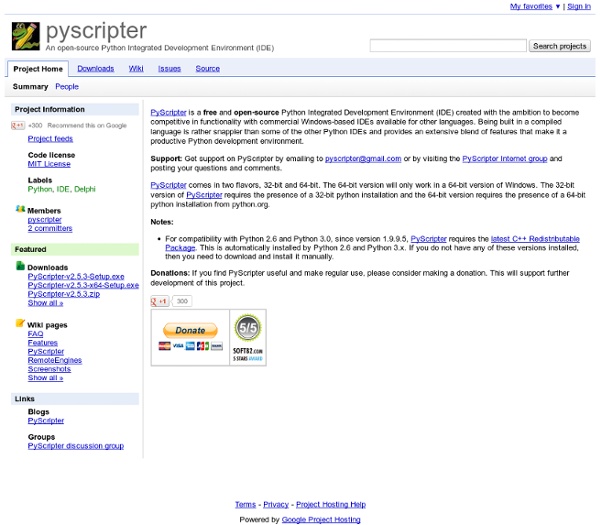
Python for Android: The Scripting Layer (SL4A) The Scripting Layer for Android, SL4A, is an open source application that allows programs written in a range of interpreted languages to run on Android. It also provides a high level API that allows these programs to interact with the Android device, making it easy to do stuff like accessing sensor data, sending an SMS, rendering user interfaces and so on. It's is really easy to install and it works on any stock Android device, so you don't need to be root or anything like that. Currently, the Scripting Layer supports Python, Perl, Ruby, Lua, BeanShell, JavaScript and Tcl. It also provides access to the Android system shell, which is actually just a minimal Linux shell. You can find out more about the SL4A project from their website. There are a couple of other options for running Python on Android, and some are very good, but none offer the flexibility and features of the Scripting Layer. SL4A is really easy to install. Using SL4A in Python is really simple.
Khan Academy The Finch | The Finch Editors If you have anything to contribute -- e.g. configurations for editors, new editors, or opinion -- don't hesitate to edit or create pages. There's an EditorConfigurationHowto available. Please keep wiki links as wiki links, use external links only if there is no existing page for the editor. Please add pages like BoaConstructor also to page IntegratedDevelopmentEnvironments. Multiplatform Editors Unix-Only Editors Windows-Only Editors Macintosh-Only Editors Online Editors Glorified Editors "IDEs" that don't integrate anything Python-specific go here. Enhanced Python shells Mobile Device Editors "IDEs" that run on mobile devices and tablets. Other Resources PySmell provides autocompletion for Vim, Emacs and TextMate Never ending debate EmacsVsVi CategoryEditors
A review of 6 Python IDEs Impressions PyDev If you like Eclipse, PyDev is a decent choice (provided, of course, that you have a suitably beefy machine). If you are unfamiliar with Eclipse, good luck with the learning curve; you'll need it. PyDev is the only IDE reviewed where features such as code completion will not work unless you add the .py files to the PyDev project. "Extract method" is cool, but limited. Code completion is the best of the free IDEs we reviewed. Eric3 Eric3 has a lot of good features. You can choose from two kinds of code completion: completion for the stdlib, and completion for your current project. Calltips are a similar mess. Eric3 is documented as well as the other open-source projects we looked at, which is to say, there are some screenshots and a mailing list. Boa Constructor Supposedly, Boa Constructor supports code completion and call tips, which you can invoke with control-space. This didn't work for us. BlackAdder Komodo Komodo is a good IDE, but it has rough edges. Wing Addendum
DIY How To Hack A Hard-Drive To a Hidden Flash-Drive,LED Light,Cellphone Charg | Video « Samimy Hacks & Makes Graphics courses - Links - Ivan Malopinsky - Software designer and developer - Indianapolis Courses with Videos UC Davis - Ray Tracing for Global Illumination - global illumination, radiosity, recursive stochastic ray tracing, anti-aliasing, irradiance caching, path tracing UC Davis - Computer Graphics - optics, geometry, hierarchical modeling, rendering, shading UC Davis - Introduction to Geometric Modeling - interpolation, approximation, curves, splines, surfaces UC Davis - Introduction to Graphics Architecture - graphics hardware, GPGPU, parallelism UC Davis - Advanced Visualization - ray casting, triangulation, data approximation, interpolation Utrecht University - Computer Graphics - vectors, curves, matrices, transformations, rasterization, ray tracing Harvard - Intro to Computer Graphics and GPU Programming - OpenGL, GLSL, lighting, animation, special effects BerkeleyX - Foundations of Computer Graphics - ray tracing, OpenGL Offline Rendering Online Rendering and GPUs Geometry Physics Animation and Crowd Behavior
Learn Python - Free Interactive Python Tutorial Python IDE RudyB wrote: -rst- wrote:Geany is said to be working ok on RPi. Did you find a way to let Geany do code completion on python 3.x code? I am sure you can change the python version it usesat a guessbuild menuset build commands option now normally typing python starts python2 typing python3 starts pyton3.0 so maybe changing the option in python -m py_compile "%f" to python3 -m py compile "%f" will make things work with python3 by default, you can always also just point the program at python 3 if you look at the new python program it has #! at the top, changingf this to #! I think makes things run under python3 Hope this helps, or perhaps prompts someone who knows far more than me to see where I am coming from and explain further Paul
s “Internet of Things” Camera March 13, 2012 AT 12:11 am Here’s our Arduino based “Internet of Things” camera. It’s a simple remote monitoring using the Eye-Fi wireless SD card and Adafruit Data Logging Shield for Arduino. The Eye-Fi card is a tiny wireless memory card. It stores photos and fits inside a camera just like a regular SD card, but also has built-in WiFi transceiver that can upload images to your computer, smartphone or to various photo-sharing sites. What makes this combination way cooler than just a normal SD card or a USB cable to a computer is all the infrastructure provided by the Eye-Fi service — not just transferring images to your computer, but pushing them to your smartphone, photo-sharing sites like Flickr, issuing email or Twitter notifications, etc. Read more… & code is on GitHub. Related Sorry, the comment form is closed at this time.
Python Set Up - Google's Python Class - Google Code This page explains how to set up Python on a machine so you can run and edit Python programs, and links to the exercise code to download. You can do this before starting the class, or you can leave it until you've gotten far enough in the class that you want to write some code. The Google Python Class uses a simple, standard Python installation, although more complex strategies are possible. Python is free and open source, available for all operating systems from python.org. Run an existing python program, such as hello.py Run the Python interpreter interactively, so you can type code right at it Both of the above are done quite a lot in the lecture videos, and it's definitely something you need to be able to do to solve the exercises. Download Google Python Exercises As a first step, download the google-python-exercises.zip file and unzip it someplace where you can work on it. Python on Linux, Mac OS X, etc. If python is not installed, see the Python.org download page. Python on Windows
IntegratedDevelopmentEnvironments Please keep wiki links as wiki links, use external links only if there is no existing page for the IDE. See also Wikipedia's list of Python IDEs and these ShowMeDo videos for Wing 3 Professional SPE, PyDev (inside Eclipse) and IPython. Take a look at PythonEditors if you prefer something lightweight. IDEs that don't integrate anything Python-specific are also listed at PythonEditors#Glorified_Editors. CategoryIntegratedDevelopmentEnvironment CategoryEditors CategoryIntegratedDevelopmentEnvironment
If you are on Windows, then PyScripter is the best FREE choice out there. It's a complete IDE with integrated debugger, and it's a single executable, so no install hassles. It's only 6-7 MB in size. It's got support for remote debugging. Code completion is good, and cross referencing is provided by simply hovering the mouse over the symbol you want to know more about. It's a well thought out project. Plus it's FREE and in active development. The latest version supports Python 3.0 as well.
< by stargatekt87 Jan 17