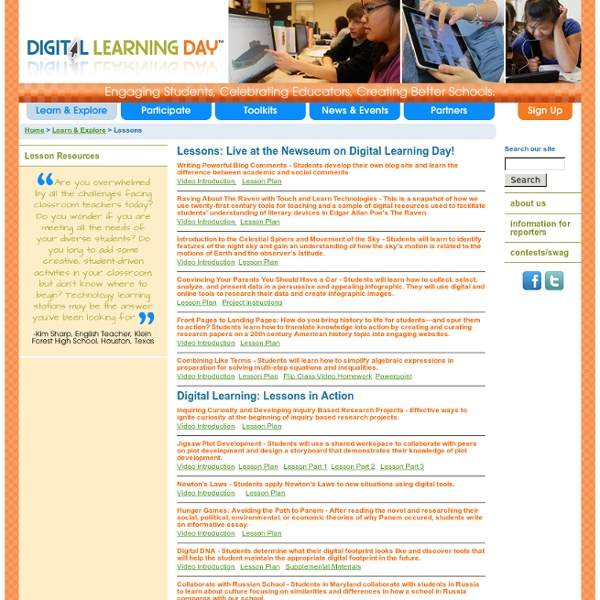The Teacher's Corner - Lesson Plans, Worksheets and Activities
Becky_L_Perkins : I will be, will you? #blperkins...
Lesson Plans - Lesson Plan
Back to Classroom Materials Teacher-created, classroom-tested lesson plans using primary sources from the Library of Congress. African American History American History American Indian History American Revolution Arts & Culture City & Regional History Civil War Culture & Folklife Discovery and Exploration Government, Law & Politics Immigration & Ethnic Heritage Maps & Geography News, Journalism & Advertising Oral Histories Photographs, Prints, and Posters Poetry and Literature Science, Technology & Business Sports, Recreation & Leisure Women's History World History & Cultures World War I World War II Top Three Worlds Meet, Beginnings to 1620
Exactly What The Common Core Standards Say About Technology
The Common Core Standards, the national academic standards for K-12 schools in the United States, have now been adopted by 47 of the 50 states in the U.S. This makes them the pre-eminent source of what is being taught in the vast majority of public schools in America. Much has been made in the blogosphere and across social media of the changes compared to former academic standards that were dictated at a state level. TeachThought’s focus is on the intersection of education and technology, and the Common Core certainly takes aim at in-depth student technology use. Common Core Standards Note: The first letter represents the strand (or “area”—reading, writing, etc.), the following number the grade level, and the last number the standard number. W= Writing RI= Reading: Informational SL= Speaking and Listening W.4.6. RI.8.7. SL.11-12.2. SL.11-12.5. Thinking Verbs Publishing requires deep consideration of audience, purpose, structure, text features, and format. Takeaways for Teachers Conclusion
MindShift
MindShift explores the future of learning in all its dimensions. We examine how learning is being impacted by technology, discoveries about how the brain works, poverty and inequities, social and emotional practices, assessments, digital games, design thinking and music, among many other topics. We look at how learning is evolving in the classroom and beyond.We also revisit old ideas that have come full circle in the era of the over scheduled child, such as unschooling, tinkering, playing in the woods, mindfulness, inquiry-based learning and student motivation. Contact the us by email.
Becky_L_Perkins : Biography project with QR Codes!
National Association for the Education of Young Children | NAEYC
Gaston county among unhealthiest counties in NC
GASTON COUNTY, N.C. -- New rankings show Gaston County is among the unhealthiest counties in the state. According to the rankings from the University of Wisconsin Population Health Institute and the Robert Wood Johnson Foundation, Gaston County slipped five spots in a statewide ranking of county health outcomes, from seventy-sixth to eighty-first out of 100 counties. Health outcomes are the quantification of illness and early death in a community. However, in a ranking of health factors, which measures the infrastructure and resources necessary for communities to be healthy, Gaston climbed four spots, from sixty-fifth to sixty-first. The health department is leading a team of agencies trying to come up with new ways to fight obesity in the county; Girls on the Run is a character building program that tries to teach kids about fitness early in life. Kathleen Boyce, the director of the program for Gaston County says she was not surprised by the county health rankings.
Have Fun Teaching |
Skilled, LIterate & Fluent in the Digital World
I have been intrigued with the relationship of being skilled, literate and fluent in the Digital World for a while. We are focusing at school to look through the lens of fluency using technology as tools (e.g. using the iPad as the device and apps as the tool to achieve fluency), not as the end. I am wondering if the word “fluency” in the digital world, sparks the same thoughts or activates the background definition in other educators? Workflow is defined by Wikipedia as: The sequence of industrial, administrative, or other processes through which a piece of work passes from initiation to completion. The word “workflow” c-o-u-l-d work, but still does not sound right. fluency- workflow? Looking back at my train of thought, I started by looking at the flow between the skills needed to become literate in order to move on to become fluent. Then I moved along the lines of remembering what it felt like to NOT be fluent in a language. Like this: Like Loading...
ESL Flashcards , English for Kids Vocabulary Flashcards
Flashcards - Printable PDF Format Learn to Read: Online Phonics Interactive Flashcards, Phonics Games Online and more at- Kizphonics.com - You've gotta see this! These flashcards will help in teaching and practising new vocabulary. Flashcards also play a tremendous role in all language teachers' classrooms across the world. Our flashcards are in PDF printer-friendly format. The flashcards come in two varieties - Small-sized and Big-sized flashcards. Flashcard Set 1 Flashcard Set 2 Flashcard Set 3 Action Verbs - Watching TV, Sleeping, Dancing, Eating - Present Progressive Clothes and Colours : Jacket, dress, T-shirt, Skirt, Shirt etc. Store : ESL Ebooks, Kids Course materials, PPT & more
“A 21st Century Education”
As part of our continuing investigation into the approaches that support and extend next-generation-learning, Nokia and the Pearson Foundation launched a film series in 2009 that profiles and share thoughts of leading, innovative educators. The Mobile Learning Institute’s film series “A 21st Century Education” profiles individuals who embrace and defend fresh approaches to learning and who confront the urgent social challenges that are part of a 21st century experience. The series is meant to start, extend, or nudge the conversation about how to make change happen. The series is comprised of twelve films in three categories: Technology and 21st Century Learning An initial set of films present profiles of international education figures Stephen Heppell, Alan November, Elliot Soloway and Cathie Norris, and Yong Zhao. Student-Centered Learning This collection—which includes profiles of school innovators David “T.C.” Social Equity and Justice in Education