


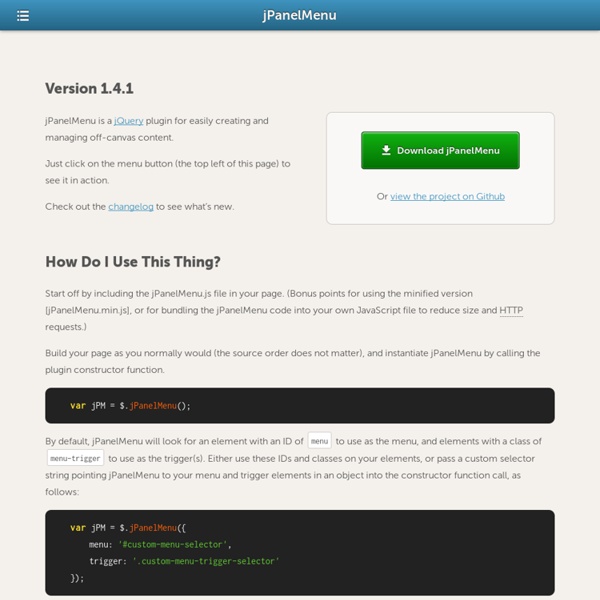
Tiny Scrollbar: A lightweight jQuery plugin Magnis dis parturient montes Lorem ipsum dolor sit amet, consectetur adipiscing elit. Ut vitae velit at velit pretium sodales. Maecenas egestas imperdiet mauris, vel elementum turpis iaculis eu. Duis egestas augue quis ante ornare eu tincidunt magna interdum. Vestibulum posuere risus non ipsum sollicitudin quis viverra ante feugiat. Cum sociis natoque penatibus et magnis dis parturient montes, nascetur ridiculus mus. Vivamus sed tellus quis orci dignissim scelerisque nec vitae est. Adipiscing risus Quisque vel felis ligula. Aliquam accumsan aliquam urna, id vulputate ante posuere eu.
Magnific Popup: Responsive jQuery Lightbox Plugin Magnific Popup is a responsive lightbox & dialog script with focus on performance and providing best experience for user with any device(for jQuery or Zepto.js). Examples Single image lightbox Three simple popups with different scaling settings. 1 — fits horizontally and vertically, 2 — only horizontally, 3 — no gaps, zoom animation, close icon in top-right corner. Lightbox gallery You may put any HTML content in each gallery item and mix content types. Zoom-gallery If you wish to open the popup only after image is fully loaded, you may preload image via JS. Popup with video or map In this example lightboxes are automatically disabled on small screen size and default behavior of link is triggered. Dialog with CSS animation Animations are added with simple CSS transitions, you can make them look however you wish.More animation effects on CodePen. Popup with form Entered data is not lost if you open and close the popup or if you go to another page and then press back browser button. Ajax popup Fast
jq-tiles Pig ham: hock pork loin brisket pastrami frankfurter andouille. Sausage: ground round sirloin ball tip beef ribs. Pork turkey: shoulder, filet mignon chuck t-bone bacon. Short loin: pig jowl fatback, pork loin pork chop. « PrevNext » Responsive Web Design (RWD) 響應式網頁設計學習資源 - 研討會、簡報下載及線上影片 - MSDN 台灣部落格 各位朋友, 11/29 是「新潮網站開發日 - 響應式網頁設計」MSDN 研討會的台北場,滿場! 許多來賓都坐到走道處了,當天現場也做了統計,有打算立即將網站改版為支援 Responsive Web Design (RWD) 設計約有 1/3 的來賓,希望 MSDN 研討會能為各位帶來更多工作上的幫助!(編註 - 報名開放後,大概 5天就額滿了... 高雄及台中場活動也座位全滿) [投影片及線上影片已提供,請到本頁面最下方] 若想了解 Visual Studio 2013 + MSDN 產品資訊及優惠,請上 拜行動裝置上網普及,因此目前這個 Web 設計方式很熱門,它能自動針對不同 size 的裝置調整網頁最佳的呈現方式,讓使用者操作經驗更好,因此黏在你網站的時間自然會變長。 1. 你做過網站的流量分析嗎? 2. 拿起你的手機瀏覽公司網站、你開發的網站,你認為使用經驗如何? 3. 多看看別人的作品,總是能有些啟發,試著瀏覽這些優質設計的網站,包括微軟目前的官網 都已是 RWD 了! 4. RWD 是一種網頁設計的原則及概念,依研討會講師 - 王寧疆老師的投影片,最重要的是 Mobile First,一些設計的要素及準則,參考下方 (屆時研討會錄影上線,可再於線上學習) 5. 目前 Visual Studio 2013 的 One ASP.NET 架構下,不論是使用 Web Form 或是 MVC 技術,都已內建支援 bootstrap 這個熱門的網頁設計框架套件,當你在 VS 2013 中新增一個 Web 專案時,自然就支援 RWD了,不像以往需手工調整大量的 HTML/CSS 。 依研討會講師 - 黃保翕的簡報內容,程式設計/視覺設計/網站企畫人人都可用 bootstrap,還有一些免費的版型 (色系、按鈕、選單...) 6. 希望以上對各位在進行網頁開發時有些幫助,還有很多 FAQ,未來會再補上!
Slicebox - 3D Image Slider Creative Lifesaver Honest Entertainer Brave Astronaut Affectionate Decision Maker Faithful Investor Groundbreaking Artist Selfless Philantropist Example 4: Same like example example 3, with a higher disperse factor
RWD設計-草監網路-Nowill Design Retina.js | Retina graphics for your website How it works When your users load a page, retina.js checks each image on the page to see if there is a high-resolution version of that image on your server. If a high-resolution variant exists, the script will swap in that image in-place. The script assumes you use Apple's prescribed high-resolution modifier (@2x) to denote high-resolution image variants on your server. For example, if you have an image on your page that looks like this: <img src="/images/my_image.png" /> The script will check your server to see if an alternative image exists at this path: "/images/my_image@2x.png" How to use JavaScript The JavaScript helper script automatically replaces images on your page with high-resolution variants (if they exist). Place the retina.js file on your server Include the script on your page <script type="text/javascript" src="/scripts/retina.js"></script> (put it at the bottom of your template, before your closing </body> tag) That's it! Steps: Download Download zip Download source Contribute
行銷實驗室 | 讚點子數位行銷有限公司 043-網站易用性實戰經驗分享 今天悠識數位的Richard老師要和大家分享網站易用性實戰經驗,其實不是每家公司、每個專案,都能有足夠的時間和預算去執行完整的易用性實證研究,或是能夠有資源去進行使用者研究的專案,絕大多數的情況下,產品介面的易用性都只能靠專業或非專業的設計師∕工程師、專案經理或者企劃人員,自由心證地憑個人喜好來決定,而這些被趕鴨子上架的易用性評估,往往缺乏一套系統化的方法來提供比較可靠的評估結果。 讀取更多 042-Mobile App Tracking 行動應用的分析追蹤 今天悠識數位的Richard老師要和大家分享Mobile App Tracking 行動應用的分析追蹤,不管設計任何產品或服務,都需要檢查、驗證實際的使用狀況,而Flurry是在Mobile App的分析需求中,目前最常見的分析工具之一。 041-Happy UX研討會 今天悠識數位的Richard老師要和大家分享「Happy UX研討會」,研討會的主要內容是討論「快樂的UX團隊,創造快樂的使用者經驗!」 040-談網站流量分析 今天悠識數位的Richard老師要和大家分享網站流量分析,不過在做分析之前必須先有兩個基礎才能使分析出來的 數據報表是有用的,首先要看設定是否正確有沒有網頁遺漏和埋錯,分析報告的代碼和你實際上埋的 網站代碼是否相同,另一個基礎是必須了解分析的原理, 才能清楚解釋出數據的收集來源為何,精彩內容值得收聽。 039-資訊架構學的重要性 今天悠識數位的Richard老師要分享資訊架構學的重要性,資訊架構 (information architecture),就英文字面意義來看,是指「資訊空間的建築」,資訊空間和實際空間其實有很多相似之處,例如都需要瞭解空間使用者的目的與特性、空間的性質與限制,此外,空間和人並非獨立存在,而是彼此互動、相互影響。 038-Mobile Web對網站企劃的衝擊 今天悠識數位的Richard老師要和大家分享Mobile Web對網站企劃的衝擊,在手持式裝置和頻寬普及的現今社會,應用在資訊搜尋上的需求越來越多,因此在Mobile Web網頁的呈現方式就需要多方考量和規劃,像是在小螢幕上呈現時就必須考慮使用者的需求,資訊架構、導覽選單、資訊呈現的優先順序、介面布局等,這樣才能方便在有限的行動裝置畫面上閱讀並操作網頁。
untitled Jump to progress the Jarallax.jumpToProgress method allows the user to animate the Jarallax animation to a position in the animation. This is a very handy method for navigation. To see it in action press one of the navigation buttons on top of the page. Example jarallax.jumpToProgress( 20, 2000, 30); In this example Jarallax animates to position 20 over 2000 milliseconds with 24 frames a second. Smooth scrollbar Some browsers smooth out the scrollbar when it is moved (like safari). Enabling the smoothed scrollbar will animate the current progress of the Jarallax animation to the scrollbar position. Example: var jarallax = new Jarallax(new ControllerScroll(true)); Clone animations In earlier versions of Jarallax every animation needs to be defined. When defining an animation with the addAnimation method, an animation sequence is returned. The first argument expects a selector, the second an object or array with the key modifications.
USA TODAY for Tomorrow Founded in 1982, USA TODAY is the second largest newspaper (behind The Wall Street Journal and its 2.1 million copies) in the United States with 1.8 million copies circulating every weekday — reportedly “one in every seven Americans interacts with USA TODAY on a weekly basis.” — and is best known for its concise and visual approach to delivering news. Its online counterpart, USATODAY.com receives 6.6 million readers daily and mobile apps complete the picture for this “multi-platform news and information media company” owned by Gannett. Late last week, USA TODAY announced a complete redesign of all its platforms, including the ubiquitous print edition and its identity, both designed by Wolff Olins — all digital applications were done by Fantasy Interactive covering their strategy, user experience, design, and development. The beta version with the new look can be seen here. USA TODAY’s logo was redesigned to be as dynamic as the news itself. Logo animation. Section covers. Icon set.