


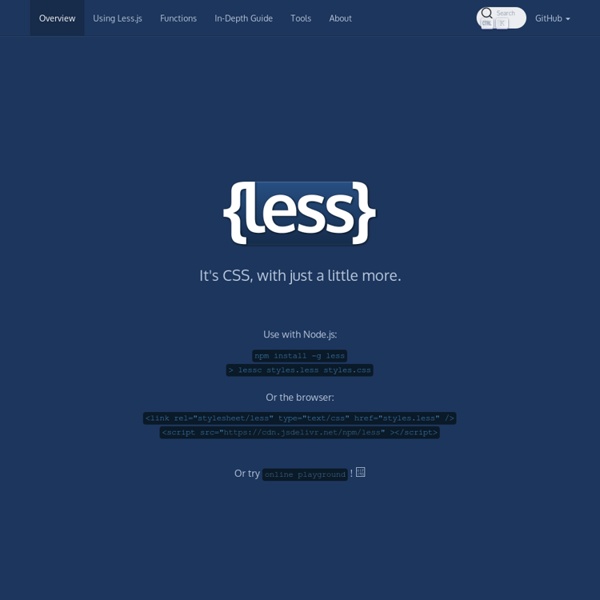
Meilleurs moments pour tweeter et poster sur Facebook Un twit ou un partage sur Facebook peuvent ne pas rencontrer le succès espéré s’ils sont postés au mauvais moment. En effet, avec le volume important d’informations qui circulent sur ces deux outils, une information importante peut vite devenir invisible car recouverte par de nouveaux mini messages occupant le sommet de l’écran, puis la première page, puis les pages suivantes. Et publier une info qui ne sera lu par son auditoire 5 heures plus tard, c’est se priver d’un impact significatif. Le bon timing sur Twitter et FB Les utilisateurs de Twitter cliquent le plus durant le temps de midi et en fin de journée. Les jours ou ce taux est à son maximum sont le mercredi et le weekend. Pour Facebook, samedi midi est le meilleur moment pour publier de l’information. Ces chiffres sont indicatifs et reflètent une moyenne américaine. Pour être bien vu sur les réseaux sociaux Republier la même information deux fois apporte un plus significatif pour la diffusion et l’impact de ses messages.
CSS Get the lowdown on the key pieces of Bootstrap's infrastructure, including our approach to better, faster, stronger web development. HTML5 doctype Bootstrap makes use of certain HTML elements and CSS properties that require the use of the HTML5 doctype. Include it at the beginning of all your projects. <! Mobile first With Bootstrap 2, we added optional mobile friendly styles for key aspects of the framework. To ensure proper rendering and touch zooming, add the viewport meta tag to your <head>. You can disable zooming capabilities on mobile devices by adding user-scalable=no to the viewport meta tag. Bootstrap sets basic global display, typography, and link styles. Set background-color: #fff; on the body Use the @font-family-base, @font-size-base, and @line-height-base attributes as our typographic base Set the global link color via @link-color and apply link underlines only on :hover These styles can be found within scaffolding.less. Normalize.css Containers <div class="container"> ... <! Bold
How SVG Line Animation Works I bet all of you have seen that little trick where an SVG path is animated to look like it's drawing itself. It's super cool. Jake Archibald pioneered the technique and has a super good interactive blog post on how it works. Brian Suda wrote about it on 24 Ways. I have very little to add, except my brain just kinda figured it out, so I thought I would explain it one more time the way it clicked for me. 1. 2. 3. We could do that from Illustrator, but we can also do it programatically. That gives us dashes of 20px in length. 4. 5. Watch as we animate the offset of those long strokes: That was a simple as: 6. Nothing really to see, it looks just like the complete shape if it wasn't dashed at all. 7. It will look like the shape isn't there at all. 8. If doing it with CSS, you'll want the animation to have animation-fill-mode of forwards so the final state remains how the animation ends. Tada! Live Example So why all the JavaScript? You can get that length in JavaScript like: Share On
15+ Helpful Free CSS Frameworks While preparing this list of free CSS frameworks I’ve noticed that it is hard to find the best one among the variety of software which differs by size, age and popularity. I mean we all know such famous frameworks as 960 GS or BlueTrip, although sometimes you don’t need to use such monstrous and heavy tools for small and middle sized projects. Obviously many of you are familiar with CSS framework tools and probably you already use them. Mostly these free CSS frameworks provide powerful options for designing and creating original layout for the web page, but sometimes small details are very important and that’s why we’ve included into our collection several dedicated and light-weight tools like 520 GS (for creating Facebook layout) or Baseline (created for Typography addicts). We strongly believe that you won’t skip any item from our list and will use them in future. 1. 2. 3. 1KB CSS Grid 4. 6. 7. 10. 11. 52 Framework 12. 13. 14. 15. 16. 1 line CSS Grid Framework 17. About the Author
All Tuts+ Courses Reactive programming is a way of coding with asynchronous data streams that makes a lot of problems easier to solve. RxJS is a popular library for reactive...Once in a while, it's important for us as developers to go back to what made us excited about computers in the first place. For Derek Jensen, that is gaming....React is a flexible framework that makes it easy to build single-page web applications. 13 Essential Tools to Check Cross-Browser Compatibility With an endless combination of modern and legacy browsers for users to choose from (depending on their system capabilities), it's our responsibility as designers and developers to ensure the websites we build perform adequately. Testing multiple browsers on multiple platforms isn't just difficult — it can be virtually impossible without the correct resources. However there are tools that let you comprehensively test your website, and check if it successfully displays across various browsers, platforms and resolutions. That way, your users will receive a positive, user-friendly experience no matter what their setups are. Below is a curated list of both free and premium cross-browser testing tools, ranging from cloud platforms to desktop applications. These tools will help you easily test everything from versions of Internet Explorer versions to more than 300 modern browser combinations. Show As Gallery Have something to add to this story?
Is Responsive Design the Right Choice for Enterprise E-Commerce Retailers? Many enterprise website owners are currently evaluating responsive web design as a way to consolidate their multi-screen web strategy. For these businesses, going responsive makes a lot of sense. By reducing the complexity of the site into a single code base, companies can lower the total cost of ownership of web initiatives and future-proof the site for new devices. However, many e-commerce companies are still skeptical of responsive design as a solution to the multi-screen problem. To help answer the question of whether responsive design is a good choice for enterprise e-commerce companies, this post includes a high-level overview of: Why some enterprise-sized businesses are embracing responsive web design to consolidate their web strategy.The risks of responsive design for e-commerce retailers.Whether it is possible for implement responsive design successfully in an e-commerce environment. 1. For many companies, this is an immensely valuable benefit. 2. ...and scroll... 3. Conclusion
How Nesting 3D Transformed Elements Works Ana Tudor is one of those people whose CodePen profiles you check out and go "holy shit." She's that good. She creates incredible visual effects with CSS, on of my favorites being this infinitely unpacked prism. CSS 3D transforms do not work at all in IE9 and older or in Opera 12 and older (Presto). CSS animations are incredibly popular right now, and I don't just mean animating a simple color or dimension property, I mean 3D transformations as well; CSS flips and rotating cubes being prime examples. Let's say we have a door in a frame: The HTML is simply: In order to open this door, we add a class of door--open: Now we apply a 3D transform on it (with transform-origin anywhere on its left side): The only prefix you probably need for 3D transforms is the -webkit- prefix. This results in: It doesn't look very realistic. The perspective property should be applied on the parent of the 3D transformed element. So we're going to add a frame--realistic class to our door frame: Result:
Front-end Developer Interview => Questions Fr-fr Comment perdre du poids (dans le navigateur)