


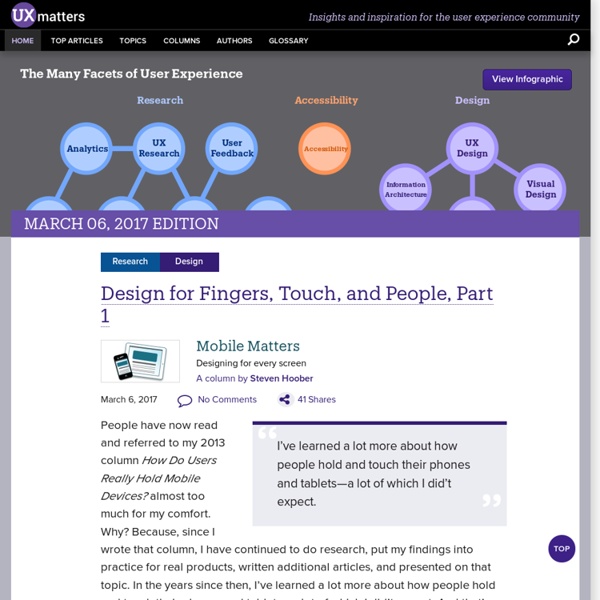
Usability articles and resources Browse by topic Browse by category Latest article 5 reasons why your first user research activity should be a usability test 4 April, 2016 - A usability test is the wrong research method when you want to discover if there's a real user need for your product; when you want to understand the environment where your system is used; and when you want to find out how people use your product in their daily lives. User experience e-books Bright Ideas for User Experience Managers If you're a user experience manager (or just like to take a strategic view), start here. Usability Test Moderation: The Comic If you've been tasked with running a usability test, then you'll love this instructional guide. ISO 9241 for Beginners ISO 9241 is widely cited by user experience experts who would be hard pushed to name any other standard — but all most usability professionals know about the standard is its name. Usability Test Plan Toolkit Morae for Usability Practitioners User Experience Research articles & resources
Iconfactory I design software that speak human and love to write about it Patterns in Interaction Design Speak Up › Design Dialog HELLO (AND, WELL, GOODBYE)After nearly seven years of blogging, Speak Up has ceased publication. While this may not be a remarkable amount of time in the world of print and online publishing, the intensity with which we — founders, authors and readers alike — undertook it made it seem as it had been decades. For a thorough description on the reasons to close Speak Up, you may read this post, so as not to take much more space here. This web site is a bare-bones version of the archives for quick and easy perusal of more than 1,600 posts — a replica of Speak Up, as it was on closing day, can be found here, and at any point you can add “as-it-was/” after “speakup/” to the URL to see the original version. Comments on both sites have been closed. To the right you will see all of our categories with a brief description of what you may find. Below are some highlights from our time spent blogging. Bryony and Armin Principals, UnderConsideration LLC SELF PUBLISHING, IT’S HARD! WHY SO SERIOUS? BEST.
Welie.com - Patterns in Interaction Design Downloads » Cone Trees- User Research & Design The Usability Testing Process (diagram) March 14, 2010 Chinese translation of the diagram and article (by Ryana). Russian translation of the diagram and article (by Dmitry Satin). Are you interested in a high-res print out of this diagram for putting up on the cork board by your office desk? Download the A4 Poster PDF for free.Usability Testing Process Poster (A4 PDF) (downloaded 2157 times) Send me a pic: Did you put it up at work? A usability test consists of the following steps: 1- Usability test planning 2.1- Participant Recruitment 2.2 Scenario & Task creation 3- Execute the usability test/ conduct usability test sessions 4- Data Analysis 5- Reporting 6- Usability test recommendation incorporation checkpoint I will follow up with another post to explain the steps in detail, but for now, here is some detail on step 6. After you report the usability test findings and recommendations, stakeholders will agree to incorporate a certain number of recommendations. June 24, 2009 June 1, 2009
Best of Yanko Design 2008 Best of Yanko Design 2008 With just a week left in the year we’ve wrapped up our best of the year designs in one big post for your reading pleasure. 2008 has been an eventful and inspiring year, and it’s hard to put all the top news in one place; still, if there’s one Yanko Design article you want to bookmark this year, this should be it. Happy Holidays and Happy New Year! 50) “DesCom” by Sung-kyu Nam. Permalink Hits: 26524. 49) iStick by Alexei Mikhailov. 48) Collapsible Surfboard by Nicholas Notara. 47) “Ceramix For Mix” by Florian Dussopt. 46) Metamophing Computer Interface by Jonathan Lucas. 45) E-Paper Slap Bracelets by Chocolate Agency. 44) The Shooter Fire Extinguisher by Junyi Heo. 43 ) Forest Fire “Clear Cut” Robot by Daniel Shankland II. 42) Pocket Light by Hyun Jin Yoon. 41) SMS & Email Pen by Reuben Png. 40) Making Your Own Clock by Bomi Kim. 39) The Edge Phone by Chris Owens. 38) BMW Gina. 37) Febot Recharges Batteries by Ji-yun Kim. 36) High Tech Napkins by Avery Holleman.
UX Booth: User Experience & Usability Blog 组件 · Bootstrap 用于显示链接列表的可切换、有上下文的菜单。JavaScript 下拉菜单插件让它有交互性。 案例 将下拉菜单触发器和下拉菜单都包裹在.dropdown里,或者另一个声明了position: relative;的元素。 <div class="dropdown"><button class="btn dropdown-toggle sr-only" type="button" id="dropdownMenu1" data-toggle="dropdown"> Dropdown <span class="caret"></span></button><ul class="dropdown-menu" role="menu" aria-labelledby="dropdownMenu1"><li role="presentation"><a role="menuitem" tabindex="-1" href="#">Action</a></li><li role="presentation"><a role="menuitem" tabindex="-1" href="#">Another action</a></li><li role="presentation"><a role="menuitem" tabindex="-1" href="#">Something else here</a></li><li role="presentation" class="divider"></li><li role="presentation"><a role="menuitem" tabindex="-1" href="#">Separated link</a></li></ul></div> 对齐选项 给下拉菜单.dropdown-menu加上.pull-right 使文字右对齐。 <ul class="dropdown-menu pull-right" role="menu" aria-labelledby="dLabel"> ... 在任何下拉菜单中均可通过添加标题来标明一组动作。 禁用的菜单项 给下拉菜单中的<li>加上.disabled禁用链接。 用按钮组把一组按钮放在同一行里。 按钮组中的工具提示和弹出框需要特别的设置 基本案例 把一系列的.btn按钮放入.btn-group。 尺寸
Before & After magazine useit.com: Jakob Nielsen on Usability and Web Design Quick Recipes & Easy Recipe Ideas - Tablespoon Advertisement We Web designers are a fickle lot. We love to experiment with things. We love to observe how people interact with our work. And we love to try out unusual design approaches that might possibly go mainstream and become a classic approach. Over the last months, we’ve analyzed numerous Web designs, observing emerging trends and weighing the merits of numerous design decisions and coding solutions. This article covers only 10 of the over 25 trends we’ve identified over the last months. Update: the second part of our review1 is now published as well. Web Design Trends For 2009 Let’s first take a closer look at the main trends we identified, discovered and observed over the last months. Embossing Letterpress Rich user interfaces PNG transparency Big typography Font replacement (sIFR, etc.) Now let’s go into detail and take a closer look at each of the trends presented above. 1. 2. 3. 4. We presented some outstanding examples of BIG typography in previous6 posts7. 5. 6. 7. 8.