


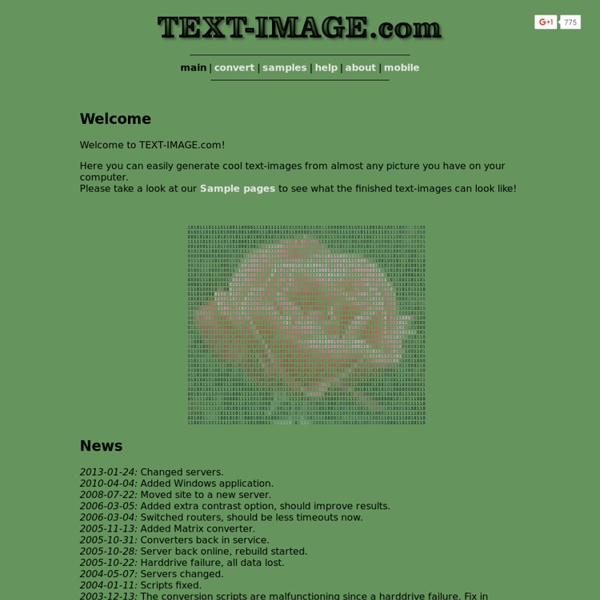
Réalise un Mondrian WebRTC Douanier Rousseau Create an imaginary landscape with NGAkids JUNGLE. Mix and match the animals, control the weather and lighting conditions, or construct flowers, trees, and plants. An "AUTO" button generates random compositions, so you can sample program options and experiment with special effects as a starting point for your own designs. This Shockwave interactive is intended for children of all ages. JUNGLE is inspired by the paintings of French artist Henri Rousseau. How to use this interactive: Click a menu picture and see what happens, or use the AUTO button for ideas. Your design will disappear if you click the eraser, use the AUTO button, close your browser, or shut down your computer. To print your jungle scene, click the printer-shaped icon to the right of the question mark. With the Jungle interactive, you can make scenes like this: Try some of the project ideas in My Jungle and have fun creating your own art. Credits Copyright © 2015 National Gallery of Art, Washington
HTML5 Boilerplate Wharol First time here? Welcome! We have a lot of fun stuff to play with like ourMotivational Poster maker, Magazine Cover maker, Pop Art poster, and much more! Play as much as you like—everything is free. Create a 9, 4, or 1-panel lo-fi, false-color version of one of your photos in the style of Andy Warhol's famous paintings of Marilyn Monroe.
Response JS Etoile sauvage - Générateur de mandalas - applets - lesmandalas Catégorie parente: Activites Catégorie : Applications en ligne Créé le jeudi 26 avril 2007 20:36 Mis à jour le jeudi 16 janvier 2014 19:14 Date de publication Affichages : 4149 Etoile sauvage est une applet, c'est un dire un programme qui fonctionne directement avec le navigateur internet. L'applet fonctionne comme un kaléïdoscope. Voici comment faire: 1 - Browse (Parcourir) -> Cliquer sur browse pour indiquer à l'applet où se trouve l'image que vous voulez utiliser. Dans le dossier "mes images", sélectionner le fichier exemple.jpg -> Ouvrir2 - Upload (Télécharger) -> Cliquer sur upload pour charger l'image de votre ordinateur vers l'applet.le message "exemple.jpg is uploaded. Image de départ: exemple.jpg source: Mandala créé: Pour enregistrer le mandala, cliquer sur save jpg.
Initializr