


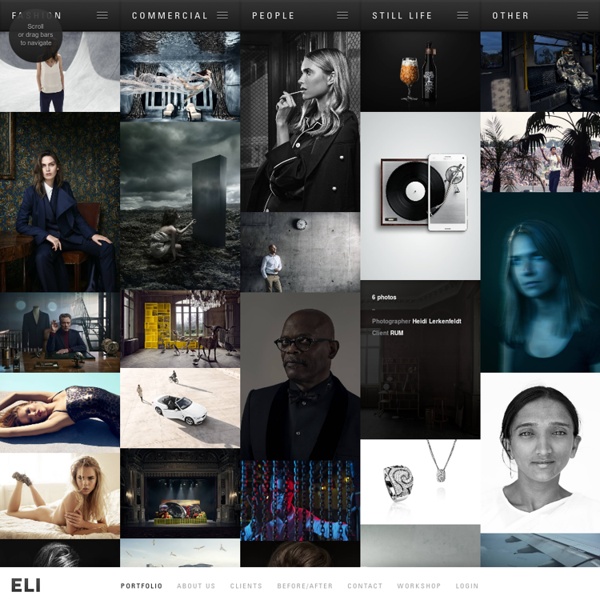
Pierrick Calvez Studio Como fazer um site no Adobe InDesign Se você estiver acostumado a fazer layouts de página no Adobe InDesign você pode ser surpreendido ao saber que há uma opção de exportação que permite que você publique seus projetos na Web. Você também pode exportar layouts do InDesign para o Dreamweaver ou Flash para formatar e tweak para a Web. O método mais fácil é para exportar seu design para XHTML. Elementos de design serão então convertidos para XHTML que pode ser aberto no Dreamweaver ou qualquer editor de HTML que usa CSS. Dificuldade: Moderadamente fácil Instruções Projetar seu site no Adobe InDesign. Dicas & advertências Você pode definir opções avançadas de CSS e JavaScript opções durante o processo de exportação se você sentir vontade de trabalhar com código e você gostaria de obter mais Controlarar sobre a aparência do seu site acabado. Formatação de tabelas e objetos desenhados como polígonos não vai ser exportados. Incoming Termos de pesquisa: posso criar uma pagina web no indesign
Magic Leap Hollywood, Florida February 5, 2014 - Magic Leap, Inc., a developer of novel human computing interfaces and software, announced today the recent closing of its A round of venture capital. Magic Leap has now raised more than$50 million in its series seed and A rounds to develop its proprietary technology platform. Magic Leap will use the funds to advance the product development and commercialization of its proprietary humancomputing interface technology, known as Cinematic Reality™. “Magic Leap’s mission is to develop and commercialize what we believe will be the most natural and human-friendlywearable computing interface in the world. What is remarkable is how well the human body and mind respond whentechnology respects biology, so truly magical experiences become possible. Prior to starting Magic Leap, Inc., Mr. "What Rony and the Magic Leap team have created is nothing short of remarkable and will forever change the way weinteract with images and information.
Büro Achter April | Studio We work to generate disorder. By dismantling expectations, we hope to achieve a new path, a different perspective, or an unexpected breakthrough. While we avoid taking ourselves too seriously, we can also be uncompromising when it comes to realizing concepts. We want to generate content, not just pixels. Moving content and bringing meaning into spaces are our overall design objectives. We demand the highest standards when it comes to lighting, tempo, materials, perspectives, and color, regardless of whether in illustration, stop motion, 3D animation or interior design. Wir richten Unordnung an, um danach aus gründlich zerstörten Erwartungen eine neue Wendung, eine andere Sichtweise, einen überraschenden Bruch zu erreichen. Wir wollen Inhalte erzeugen, nicht nur Pixel. Licht, Tempo, Materialität, Blickwinkel und Farbigkeit behandeln wir mit hohem Anspruch, egal ob Illustration, Stop Motion, 3D-Animation oder Möbel.
Digital Creative Agency - Web, Mobile, Social & Products. Sydney - Design Royale Justin Weber's Animation FOX Classics | Classic Films, Classic Movies, Old Westerns Design a Tutorial Sharing Layout in Photoshop Learn how to design a sleek Tutorial Sharing Layout in Photoshop. 1. Create a new document that's 900×1200 pixels. Firstly plan out where the features of your layout will be placed. 2. Get the rectangle Tool and draw 2 rectangle using the colours below. 3. 4. 5. 6. 7. 8. 9. 10. 11. 12. 13.Type in Tutorial Finder with the Lobster Font and make 2 rounded rectangle shapes with a dark grey gradient and light grey 1px stroke. 14. 15. 16. 17. 18. 19. 20. 21. 22. 23. 24. 25. Final Result
Douche en verre et pose de verre - Québec | L'Univers Du Verre 350 Photoshop Tutorials Photoshop is what makes the virtual world seem alive. Its nothing less than a blessing for designers. The Internet is full of Photoshop Tutorials and you will find a tutorial on each and every tool. With that being said, we understand that these tutorials require time and effort to find so we’ve saved you both. Who knows, after going through these tutorials, you may end up being the next big thing in the world of Graphic Design. This article is divided in 14 Sections: Advertisement Tutorials for Beginners 5 Common Photoshop Myths Solved for Absolute Beginners In this post, author will provide 5 Simple, Yet Useful Photoshop “How-to”s for Absolute Beginners. More Information on 5 Common Photoshop Myths Solved for Absolute Beginners How to Use and Create Brushes in Adobe Photoshop This tutorial will show you how to get and use brushes. More Information on How to Use and Create Brushes in Adobe Photoshop A Beginner’s Guide to Photoshop Masks – Part One Bridge is Going to be Your Best Friend Fire
KATIA BONGIORNO | ART Buyer & Stylist