


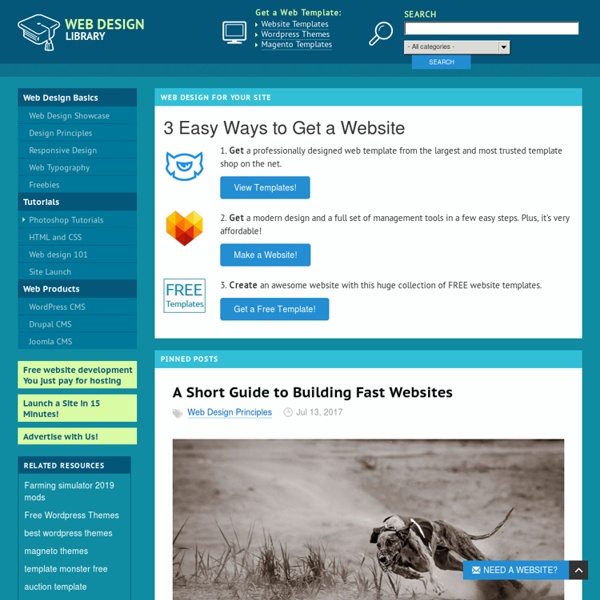
Create Demo: An Easy Way To Present Adobe Fireworks Design Prototypes Advertisement With its structured approach to organizing assets, Adobe Fireworks can be a pleasure for designing and prototyping. But demonstrating your designs on a wide range of devices can be time-consuming and could even require some degree of coding. The Create Demo extension addresses some of these issues. It automatically converts your Fireworks documents into portable presentations, which can then be easily presented in any browser — desktop or mobile. Overview Why Is It Needed? This extension makes the process of preparing and exporting your Fireworks PNG files as presentations quick and painless. The only thing you will need to think about is where to upload the presentation (i.e. whether to present it online or on your iOS or Android device). A Bit Of Background The “Demo Current Document” used to be a great feature in Fireworks that I often used to show off website concepts and designs to clients. Installation And Requirements Download Create Demo from Adobe Exchange. Basic Use <!
InDesign CS3: Give Your Tables Some Style! It’s here! InDesign CS3, along with the rest of the Creative Suite 3, has shipped. Now it’s time to dive into some of the features that will enhance your creativity and speed up your production. I’m going to start off with something that just about everyone can use, and that’s table styles. Like paragraph, character, and object styles, table styles gives you the flexibility of defining a consistent look and feel across the tables in your documents. Step 1 Create New Document Start by creating a new document (File>New>Document) or opening an existing one. Step 2 Place or Create Your Table If you have an Excel document, choose File>Place. Step 3 Build Two Paragraph Styles Let’s build two paragraph styles: one for our header row and one for our body rows. Step 4 Build Cell Styles Cell styles not only format the cell attributes but they also use paragraph styles to format the text. Step 5 Build the Table Style Step 6 Choose Alternating Fill Colors Step 7 Merge Cells for Header Row Step 8 Step 9 Step 10
How to Design a Unique and Unforgettable Logo [Infographic] When it comes to logo design, you ultimately want it to convey your brand in the best possible manner. At the same time you don’t want it to take up too much space. That is the greatest challenge – to be able to create a winning impact within the space constraints. 1. Never make the mistake of rushing into creating a logo design. 2. You would obviously want your logo design to catch the attention of the customer. 3. One of things you need to really focus on is to make sure your logo design is not too cluttered or too fancy. 4. There are so many companies who invest a fortune on their logo design only to realize later that their logo doesn’t work on a product wrapper! 5. One critical mistake people make is to cram in too much information in their logo design. 6. You might select a font that looks great on paper but when you use it in the logo it hampers readability. 7. Great logo design will always focus on using complementary colors that looks good against a black or white background.
Typography Basics Fundamentals for Body Copy Typography Basics – Some Fundamentals for Body Copy I tend to define typography very simply: “Designing the written page for better communication of a message.” But that simplicity can get ugly fast. Ask Google a question about typography and soon you’ll find yourself immersed in Classical proportions, the Golden Mean, Fibonacci sequences. Not to mention modular systems, double-strand scaling and an infestation of rabid zombies. I didn’t make any of that shit up. So, regardless of path the destination is the same: Make it look good without forsaking legibility. That’s the route we’ll take with this series on typography. For this first episode we’ll breathe some life into something boring and make it, well, probably just slightly less boring: body copy. How to tame and sexify body copy When doing projects largely based on type, designers often make the same mistake. The problem is that for any project with substantial body copy, the headlines receive relatively little air time. For next time…
Cool Tools are a Must-Have for Web Designers Admit it, as a designer you are always looking for cool new tips, tools and tricks to enhance your projects and make your life a little easier. Thankfully, new tools, products, apps and even great user interface kits hit the market almost daily. There are also a host of old favorites out there a well – some you may know about and others that you might think about trying for the first time. Here (in no particular order) are a dozen we think you’ll like. Responsive Design Testing We are all thinking responsive design, right? Designmodo’s tool is a great way to see how your site will look in a variety of environments in just seconds. It can be super-difficult to have all the devices you need on hand for visual testing – which is what this tool is. The responsive design testing tool is free! Fake Images Please If you are anything like me, you have a hard time leaving spaces in design projects in hopes that the holes will make sense to others that look at your mockups. Webnote app Stride MyScriptFont
Flipping Book in CSS and jQuery The tutorial of this week is about HTML, CSS and a little bit of Javascript with jQuery. As the rule of trend now is mobile first and any designer who wants to really understand the media will have to be able to create quick prototypes of his/her work, we decide d to write a few basic prototyping tutorials. The first one will be about create a simple flipping book, like a 3 fold brochure, using HTML, CSS and JS for the events. For this tutorial you will have to have some knowledge of HTML and CSS. You can also just copy and paste and change the values to see how it works. I am still learning and improving my CSS and jQuery skills but I think it's good to share and will try to do that in this post. Step 1 The first step is to create the design. Step 2 Now let's create the basic HTML for the document. <! Step 3 Let's start add some visuals with CSS. Step 4 Now let's start flipping the cards and putting in the right position. Here's the full CSS code Step 5 Here's the code for that Conclusion
30 Minimal Logo Designs for your Inspiration Your logo is your face. It is how you present your brand to your audience. It is how you want people to see you. Designing the right logo is a very tricky process, especially because you want to visually impress your audience without overwhelming them. About the Author Gisele Muller loves communication, technology, web, design, movies, gastronomy and creativity. Related Posts 641 shares 11 Inspiring Typography Focused Web Designs We all know that typography is a very important element of a good design. Read More 694 shares Examples of Well Designed Contact Pages Often, with websites, the contact page is one of the most neglected pages on the site.
The Art Of Storytelling Around An App Designing For The Multifaceted User Advertisement Designing with users in mind is a tricky thing. Not only does it require of us a sound understanding of who our users are, but the actual act of translating what we know about them into a well-designed product is not always an obvious or easy path. Currently, our user experience tools tend to focus on “who” users are. I believe this is a hangover from how we traditionally approached marketing and market research. A couple of years ago, I stumbled across a somewhat different method, which has proven useful in a few of my own projects. So, first, let me explain where I think our current toolset falls short, and then I’ll walk you through an example that uses this newer technique. We Are Multifaceted Put yourself in the shoes of a user for a moment. Imagine also, then, that you’ve stumbled upon a blog post on a topic that you care strongly about. 1Acting differently according to circumstance and context is natural. What does this mean for us as designers? Modelling User Groups
60 best iPad apps for designers | iPad We've gathered together the very best iPad apps in Apple's App Store – and many are free. You're sure to find a timelessly brilliant app that meets your needs, saving you the hassle of searching through the hundreds of thousands available. Whether you're looking to design on your iPad, carry out research, find inspiration, or improve your task management and productivity there are tons of iPad apps in our list. So here goes, in no particular order... 01. Price: Free Packed with useful features to work alongside apps like Adobe Photoshop CC and Illustrator CC, Adobe Capture CC lets users extract colour themes from photos and convert images into vector graphics. 02. Price: Free Generate native prototypes and preview your ideas as if they've already gone live with the help of Pixate. 03. Skala lets users iterate faster in the seemingly endless struggle to arrive at a better design. 04. Price: $3.30/ £2.29 05. Price: Free 06. 07. 08. Price: $2.99/£2.29 09. 10. Price: $6.99/£4.99 11. 12. 13. 14.