


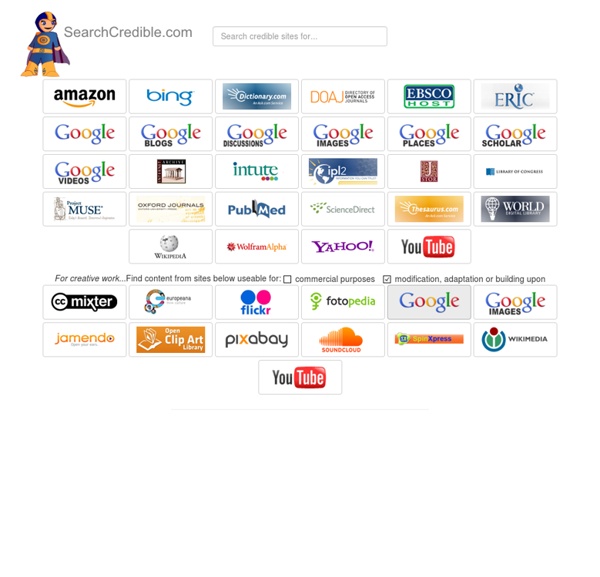
6 of The Best Web Tools for Organizing and Managing Citations, References and Bibliographies April 1, 2015 One of the onerous parts in essay and academic writing is the bibliography section. Managing, organizing and citing references can sometimes be a real challenge especially if you don't keep track of what and who you cite. The last thing you would want after a strenuous writing task is a messy bibliography with one reference missing page numbers the other needs publication date or, worse of all, having to go back to your sources to check for the source of that quotation you included in your conclusion. If you find yourself constantly grappling with problems such as these, the web tools below are absolutely something you might need to consider. 1- Zotero "Zotero collects all your research in a single, searchable interface. RefWorks -- an online research management, writing and collaboration tool -- is designed to help researchers easily gather, manage, store and share all types of information, as well as generate citations and bibliographies.3- Mendeley 5- EasyBib
ScienceOpen How Google Docs' research tool removes drudgery from reports and presentations You’re frantically racing toward a deadline to complete a multi-page report or slideshow presentation, but research is slowing you down. Not tracking down the information so much as the constant bouncing between your work document and web browser, and cycling through the confusing morass of open tabs to find that webpage or image you need. If you use Google’s free office suite, there’s an easier way—a built in research tool that lets you search for the information you need and easily add it to the Google Doc or Google Slide you’re working on without having to leave the page. Here’s how to get started. Access the research tool Google offers three ways to access the research tool pane. Unless you’ve accessed it via selected text, the first time you open the research tool it will display a list of topics based on the content of your document or slide. Everything This is the default search and casts the widest possible net across the ‘Net. Images Scholar Quotes Dictionary Personal Tables
Research Strategies - AAA Shared Resource Guide - LibGuides at Indiana University-Purdue University Indianapolis Before you start entering any search terms, spend a few minutes trying to think of as many relevant terms and combinations of terms as you can. This will help you to avoid getting stuck in a rut with the first terms that come to mind. If you need help in coming up with terms, you may want to try the "Thesaurus" or "Subject Headings" features in the database you've chosen. Check out the "Help" or "Search Tips" to learn some of the search features specific to that database. Most databases provide similar features, but the methods may vary. truncation = To use truncation, enter the root of a search term and replace the ending with an * (asterisk). Try the databases' Advanced Search feature, which usually gives you the ability to search multiple fields (author, title, keyword, subject, etc) with one search and may offer additional ways to expand or limit your search. If your first search strategy does not work, try another approach.
How to Read a Journal Article Journal articles can be challenging to read, but most contain many of the same components. Once you understand the structure of each article, understanding the content is much simpler. Journal articles normally contain the following parts. For each part, try to identify the following: Abstract The abstract is normally one paragraph that appears before the article. Literature Review The literature review is often at the beginning of the article. Methods The methods section follows the literature review. Results The results section follows the methods. Conclusion/Discussion The conclusion or discussion section follows the results section.