


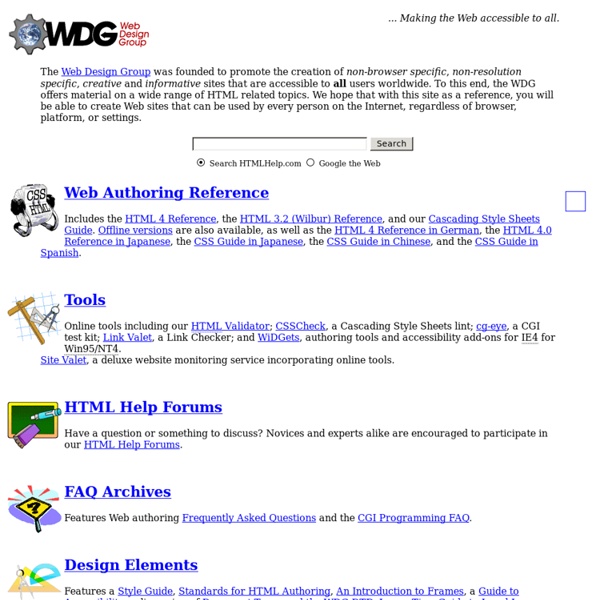
color gradient generator At first, I was using the hexagonal color-cube in WORD to create gradients, but that didn't have the resolution nor flexibility that I wanted. This PHP app takes 3 input parameters: beginning color, ending color, and the number of steps requested and interpolates between them. Step 0 is always the beginning color, and step n is the ending color. theory of operation The beginning and ending colors are captured from the GET request to the server. After range checking of the colors and the number of steps requested, a loop is run and the RGB components are linearly interpolated according to the current step of the loop.
AJAX, DHTML and JavaScript Libraries Today JavaScript is widely used by web developers. There are a lot of libraries to add special effects, simple way to implement Ajax, complex components, forms, tabs or everything else. Here’s a collection of Ajax, Javascript and DHTML Libraries. Prototype is a JavaScript Framework that aims to ease development of dynamic web applications. creating your first website, basic HTML for beginners Path // → MY FIRST SITE We’ll begin very easily here, because I’m assuming you are just starting out. No one likes to look back on My First Site, but hopefully your experience can be made slightly less traumatic with a push in the right direction. You did Start Here first, right?
50 Beautiful Flash Websites - Smashing Magazine Advertisement Flash enabled designers and developers to deliver rich content over the browsers, creating motion, interactivity and an impressive visual experience. Good Flash-sites do not require too much bandwidth, load fast and allow for a smooth interaction; besides, beautiful Flash-based sites are Photoshop masterpieces, transporting some kind of reality and fantasy to the Flash movie. In the showcase below we present 50 colorful, creative, interactive and beautiful Flash-based web-sites.
Top 10 Web Designer Job Skills - List of Web Designer Job Skills - Top Skills for a Web Designer or Developer Whether you are just starting out as a Web designer or Web developer or are looking to become one, there are skills you need to know to be successful. The following list of technical skills is a list of the skills you need to be a good Web designer. They are listed in importance to getting a job as a Web designer, although some may be in higher demand than others. The list includes information about the skill, where to learn more about it, training resources, and whether it's more useful to a Web designer or a Web developer. HTML is the most important thing a Web designer or Web developer can learn. Even if you plan on using WYSIWYG editors for most of your career, knowing HTML will give you an understanding of how the Web works so that your designs will be more effective.
Functional Programming in Javascript This is an interactive learning course with exercises you fill out right in the browser. If you just want to browse the content click the button below: This is a series of interactive exercises for learning Microsoft's Reactive Extensions (Rx) Library for Javascript. 50 Essential Free Open Courseware Classes for Web Designers Web design is an increasingly important aspect of media and business. Because the Internet has become essential to the way we do business, find information and accomplish a number of other tasks, Web design truly is vital. And someone who understands Web design and can do a good job with it is valuable in a number of ways. JavaScript Garden Although JavaScript deals fine with the syntax of two matching curly braces for blocks, it does not support block scope; hence, all that is left in the language is function scope. function test() { // a scope for(var i = 0; i < 10; i++) { // not a scope // count } console.log(i); // 10} There are also no distinct namespaces in JavaScript, which means that everything gets defined in one globally shared namespace. Each time a variable is referenced, JavaScript will traverse upwards through all the scopes until it finds it. In the case that it reaches the global scope and still has not found the requested name, it will raise a ReferenceError. The Bane of Global Variables
85+ Free Killer Resources Every Designer Should Know What makes a web-designer a great web-designer? Guts and information – and bit of talent. All designers have to defeat the same monsters. Inspiration blocks;Lack of material, like and unvectorized logo;Poor quality images or their non-existence;Low or no budget;Unhelpful clients; May I continue? Color Theory for Designers, Part 1: The Meaning of Color - Smashing Magazine Color in design is very subjective. What evokes one reaction in one person may evoke a very different reaction in somone else. Sometimes this is due to personal preference, and other times due to cultural background. Color theory is a science in itself. Web Design Ledger 599 shares 8 Must Have Free Fonts for your Designs Need some fresh fonts for your new projects?