


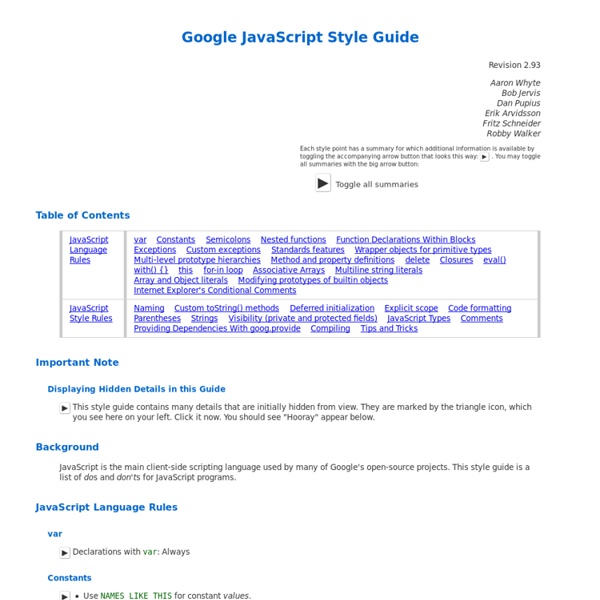
JavaScript Allongé A Pull of the Lever: Prefaces “Café Allongé, also called Espresso Lungo, is a drink midway between an Espresso and Americano in strength. There are two different ways to make it. Foreword by Michael Fogus As a life-long bibliophile and long-time follower of Reg’s online work, I was excited when he started writing books. The act of writing is an iterative process with (very often) tight revision loops. In the case of JavaScript Allongé, you’ll find the Leanpub model a shining example of effectiveness. As a staunch advocate of functional programming, much of what Reg has written rings true to me. Enjoy. – Fogus, fogus.me Foreword by Matthew Knox A different kind of language requires a different kind of book. JavaScript holds surprising depths–its scoping rules are neither strictly lexical nor strictly dynamic, and it supports procedural, object-oriented (in several flavors!) –Matthew Knox, mattknox.com Why JavaScript Allongé? how the book is organized A Personal Word About The Recipes Instead of:
JavaScript Execution Context, Closure, Eval and “this” Keyword These are a few key concepts of JavaScript language that developers should know: execution context, activation object, variable instantiation, scoping, closure, eval and “this” keyword. Knowing these would help one tremendously in Ajax development. For example, when you write an inner function, you know that you can access the local variables defined in the outer function as if they were defined locally. You can also access the global variables. -Why? How does the host environment resolve such variables? Another example: When you pass arguments to a function, you can access these arguments as if they were locally defined variables. A slightly more involved example that developers must have seem similar code a lot but may not know the “why”: Why would the 2nd alert box show 800 (means the value of localVar is retained from the first call) while the third alert displays 700 (the value of localVar is not retained from previous calls)?
JavaScript JavaScript (JS) is a lightweight interpreted (or just-in-time compiled) programming language with first-class functions. While it is most well-known as the scripting language for Web pages, many non-browser environments also use it, such as Node.js, Apache CouchDB and Adobe Acrobat. JavaScript is a prototype-based, garbage-collected, dynamic language, supporting multiple paradigms such as imperative, functional, and object-oriented. JavaScript's dynamic capabilities include runtime object construction, variable parameter lists, function variables, dynamic script creation (via eval), object introspection (via for...in and Object utilities), and source-code recovery (JavaScript functions store their source text and can be retrieved through toString()). This section is dedicated to the JavaScript language itself, and not the parts that are specific to Web pages or other host environments.
Google Closure: How not to write JavaScript At the Edge of the Web conference in Perth last week I got to catch up with Dmitry Baranovskiy, the creator of the Raphaël and gRaphaël JavaScript libraries. Perhaps the most important thing these libraries do is make sophisticated vector graphics possible in Internet Explorer, where JavaScript performance is relatively poor. Dmitry, therefore, has little patience for poorly-written JavaScript like the code he found in Google’s just-released Closure Library. Having delivered a talk on how to write your own JavaScript library (detailed notes) at the conference, Dmitry shared his thoughts on the new library over breakfast the next morning. “Just what the world needs—another sucky JavaScript library,” he said. When I asked him what made it ‘sucky’, he elaborated. For the rest of the day, to anyone who would listen, Dmitry cited example after example of the terrible code he had found when he went digging through Closure. “I’ll make you a deal,” I told him. The Slow Loop return ! return !
Learning JavaScript Design Patterns I would like to thank Rebecca Murphey for inspiring me to open-source this mini-book and release it for free download and distribution - making knowledge both open and easily available is something we should all strive for where possible. I would also like to extend my thanks to the very talented Alex Sexton who was kind enough to be the technical reviewer for this publication. I hope that it helps you learn more about design patterns and the usefulness of their application to JavaScript. Volume 2 of Essential JavaScript Design Patterns is currently being written and will be more detailed than this first edition. At the beginning of this book I will be focusing on a discussion about the importance and history of design patterns in any programming language. One of the most important aspects of writing maintainable code is being able to notice the recurring themes in that code and optimize them. You may ask why it’s important to understand patterns and be familiar with them.
JavaScript Enlightenment | by Cody Lindley | 1st Edition | ECMA-262, Edition 3 Intro Javascript--what the heck is it? Is it a really difficult programming language that casual web designers should be afraid of? What is it used for? JavaScript has been around for several years now, in many different flavors. By definition, JavaScript is a client-side scripting language. There are many uses (and abuses!) Clocks Mouse Trailers (an animation that follows your mouse when you surf a site) Drop Down Menus Alert Messages Popup Windows HTML Form Data Validation Before you begin this tutorial, you should have basic knowledge of HTML. This tutorial will cover the basics of JavaScript, from where to place your JavaScript all the way to making your own JavaScript functions. We recommend that you read a few lessons a day and practice what you have learned. Report a Bug or Comment on This Lesson - Your input is what keeps Tizag improving with time!
JS: The Right Way CakePHP: the rapid development php framework. Home 960 Grid System JavaScript Garden Although JavaScript deals fine with the syntax of two matching curly braces for blocks, it does not support block scope; hence, all that is left in the language is function scope. function test() { // a scope for(var i = 0; i < 10; i++) { // not a scope // count } console.log(i); // 10} There are also no distinct namespaces in JavaScript, which means that everything gets defined in one globally shared namespace. Each time a variable is referenced, JavaScript will traverse upwards through all the scopes until it finds it. The Bane of Global Variables // script Afoo = '42'; // script Bvar foo = '42' The above two scripts do not have the same effect. Again, that is not at all the same effect: not using var can have major implications. // global scopevar foo = 42;function test() { // local scope foo = 21;}test();foo; // 21 Leaving out the var statement inside the function test will override the value of foo. // global scopevar items = [/* some list */];for(var i = 0; i < 10; i++) { subLoop();}
Table of Contents Page last changed today An Introduction To Full-Stack JavaScript closure-library - Closure Library The Closure Library is a broad, well-tested, modular, and cross-browser JavaScript library. You can pull just what you need from a large set of reusable UI widgets and controls, and from lower-level utilities for DOM manipulation, server communication, animation, data structures, unit testing, rich-text editing, and more. The Closure Library is server-agnostic, and is intended for use with the Closure Compiler. Cool! Check out the repository with Git: git clone Where do I learn more? This is repository home page. You can browse the well-documented source, and if you have questions, ask other users and developers on the Closure discussion list.