


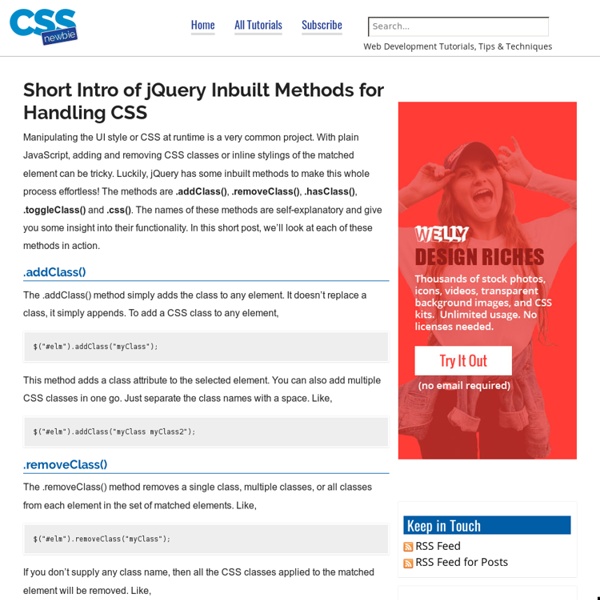
Magnoto - Freestyle Blogging & Website Building - Home of Magnoto Free French lessons: Spanish, Portuguese, Italian Setting Up Virtual Hosts for XAMPP Running a Web server on your desktop computer is a great way to speed up Web site development. By previewing your Web pages directly through a Web server on your own computer you can test out server-side programming like server-side include files, form processing scripts, or database-driven Web pages. However, there’s one problem associated with running a server on your own computer: by default, you only have a single "domain"– if you work on more than one Web site you put them all under "localhost" in different directories. This isn’t very real world and can cause problems when using server-side includes and root-relative links. Fortunately there’s a better way. Virtual Hosts Virtual Hosts give you the ability to "host" more than one Web site and domain on your computer. Adding a Virtual Host is a 2-step process: Add a new entry to your computer’s hosts file. Detailed Steps Launch Notepad and open the hosts file located at C:\windows\system32\drivers\etc\hosts.
Learn Code The Hard Way -- Books And Courses To Learn To Code Pure CSS Coke Can (versión en castellano abajo) After doing the CSS Paper Bird effect, I found out that by a combination of the CSS1 properties background-attachment and background-position, 2D displacement maps could be created and, by scrolling, the displacement map would be applied to different parts of the texture (a background image). With displacement maps lots of cool effects could be done, but thinking that the complexity of the displacement map would directly affect the CSS and markup size, choosing a good example took me some time. Due the cilindrical shape of a can, the displacement map is very simple with the parallel projection I did, so the code is very little - below 5kb - and easy to understand I hope. Even if this effect is mainly CSS1 and some bits of CSS2 - for the scrolling div, overflow: auto property -, it is not going to work in IE6, because it doesn’t support background-attachment: fixed. Castellano
Utubersidad Image Blocking in Email Clients: Current Conditions and Best Practices For the most current results on image blocking in email clients, view our updated post. Many people, either by email client defaults or personal preference, are blocking images in the HTML-formatted messages they are accepting. And then there are a small number of people who block HTML entirely. So what happens to our emails when images are blocked? Default Settings in Popular Email Clients Every client has its own default settings regarding displaying/hiding images. So now that we’ve covered the settings in popular email clients, let’s outline how we can help our emails survive image blocking. Recommendations for Successful Deployment From my perspective, an email is successful when it meets the following goals: Retains visual integrity in the most commonly used email clients with images enabled. Looking at this list it becomes clear just how important it is to consider image blocking when designing/developing an email. Become a “Known Sender” Prepare for Disabled Images
MentorMob - Great Minds Share Alike - MentorMob Designers Toolbox Edheads - Activate Your Mind!