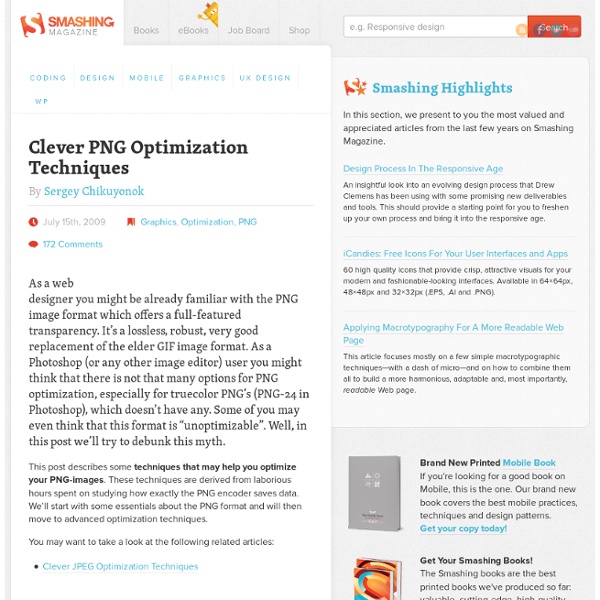Clever JPEG Optimization Techniques
Advertisement When people talk about image optimization, they consider only the limited parameters offered by popular image editors, like the “Quality” slider, the number of colors in the palette, dithering and so on. Also, a few utilities, such as OptiPNG and jpegtran, manage to squeeze extra bytes out of image files. All of these are pretty well-known tools that provide Web developers and designers with straightforward techniques of image optimization. In this article, we’ll show you a different approach to image optimization, based on how image data is stored in different formats. Eight-Pixel Grid As you already know, a JPEG image consists of a series of 8×8 pixel blocks, which can be especially visible if you set the JPEG “Quality” parameter too low. 32×32 pixels, Quality: 10 (in Photoshop), 396 bytes. Both white squares are the same size: 8×8 pixels. As you can see, the upper-left square is aligned into an eight-pixel grid, which ensures that the square looks sharp. Color Optimization
Les 30 sélecteurs CSS à connaître absolument
tomsyweb.com Buy this domain The owner of tomsyweb.com is offering it for sale for an asking price of 345 GBP! Related Searches This page provided to the domain owner free by Sedo's Domain Parking.
‘Custom Audience’ targeting now available to all Power Editor users, API partners
All Power Editor users and Ads API partners are now eligible to use Facebook’s “Custom Audience” feature to retarget consumers by email address, phone number or user IDs. The option was previously only available to advertisers with managed accounts through a Facebook representative. Now we’ve seen it live in our own Power Editor account and heard from Facebook partners that it is available for them to implement. TechCrunch confirmed with Facebook that AdParlor, Alchemy Social, GraphEffect, Kenshoo, Nanigans, Social Moov and Optimal already offer custom audience targeting. There is no minimum spend required to use custom audiences, but advertisers must have access to Power Editor or work with a third-party vendor. When we first discovered the new targeting opportunity, we could not view the terms of service. Marketers can upload CSV or TXT files to Facebook, which hashes the data so users’ identities and information are protected.
DinPattern – Free seamless patterns
Fuel Crash Course
An introduction to the Fuel PHP framework Before You Get Started This tutorial is here to introduce you to the FuelPHP framework by walking you through the creation of a simple messaging app. Choose – Windows or Linux/OSX Linux/OSX Instructions or Windows Instructions Requirements First and foremost, here’s what you’re going to need on Linux/OSX: Showing Instructions for: Linux/OSX Windows Keep in mind that the completed source code for this tutorial is available from the Fuel Crash Course GitHub repository. Part 1 – Creating a Messaging System Basic FuelPhp Setup Create a folder called “fuel_intro” in the htdocs folder of xampp. Next, open up command line, navigate to that folder, and type in the following: git clone . Now that the files have been clones, you have to update all the registered submodules by typing in the following two commands: git submodule init then git submodule update php composer.phar update Checking Your Work Troubleshooting sudo chmod -R 777 logs.
Want to measure the ROI of some of your social business activities?
September 26, 2012 by Olivier Blanchard Good news: A sizeable piece of the Social Media ROI question seems to have just been answered by tech company called Ohtootay. Here’s what they offer: According to this story in TechCrunch, “the solution lets companies track their efforts on Facebook, Twitter, Pinterest and elsewhere. This is big. It also goes beyond last click attribution, which has been a sticking points for all of us working to a) attribute transactions back to social activity when that activity is followed by a daisy chain of pre-transaction behaviors, and b) clearly map these paths to purchase. Most of the time, Google is going to get the credit for that last click attribution even though it really was just the last step in a daisy chain of purchase triggers and touch points. Let’s look at Pinterest, for instance: Ohtootay lets companies “track Pinterest pins all the way through to website conversions and associated sales.” How does it do it? Okay, that’s it for today. Cheers,
Startup Giraffe
Google Map API V3 : Placer un marker sur la carte - Code-Web.org
L'objectif de ce billet est de créer une carte Google Map sur laquelle nous localiserons un cinéma Pathé. Nous placerons à cette endroit un logo Pathé à la place de l'image classique des Marker Google Map. Enfin nous adjoindrons une fenêtre d'informations à ce Marker qui proposera de se rendre sur le site officiel du cinéma. Placer un Marker Nous allons utiliser l'objet Marker de l'API Google Map. position définit la position du Marker sur la carte et prend un objet de type LatLng.map définit la carte sur laquelle afficher le Marker et prend donc un objet de type Map.title définit le texte qui sera affiché au survol de la souris et prend une chaîne de caractères classique. Vous pouvez observer le rendu de ce premier exemple. Personnaliser l'icône du Marker Nous allons maintenant remplacer l'image classique des Marker Google Map par une image de notre choix. Vous pouvez observer le rendu de ce deuxième exemple. Ajouter une fenêtre d'information Cette fonction prend donc trois paramètres :
The Psychology of Being Unfriended on Facebook
Social scientists are increasingly looking at online friendships and trying to figure out if they carry the same emotional baggage that real-world friendships do. A preliminary study suggests that breaking up, even if it’s on Facebook, is hard to do. The more you use Facebook, the more likely you are to experience “rumination and negative emotion” when someone unfriends you, according to a study published in the July 2012 edition of the scholarly journal Computers in Human Behavior. The study by Chapman University researchers Jennifer L. Other factors that increased the pain of being unfriended included: How close the person was to the person that had removed them from their friend list.Whether they were able to figure out who unfriended them, as opposed to just seeing a drop in the number of active friends they had.Who initiated the initial friend request. When Being Unfriended Hurts Most The Parent Trap The one differentiation from the above patterns was a user's parents.
Case 3D