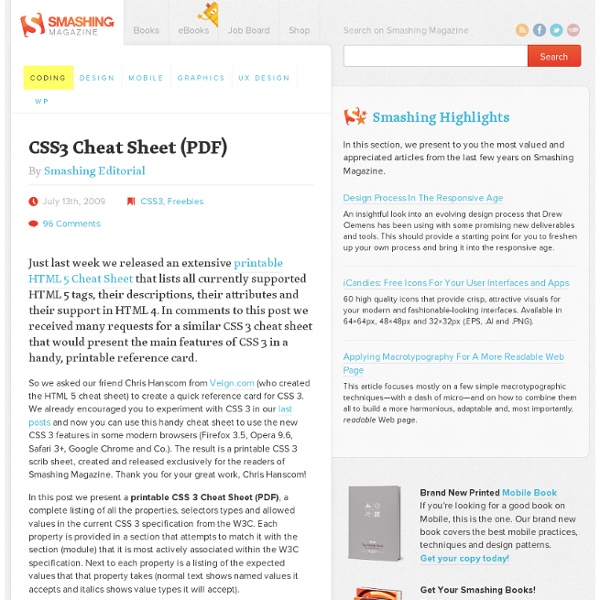CSS3 Cheat Sheet (PDF)
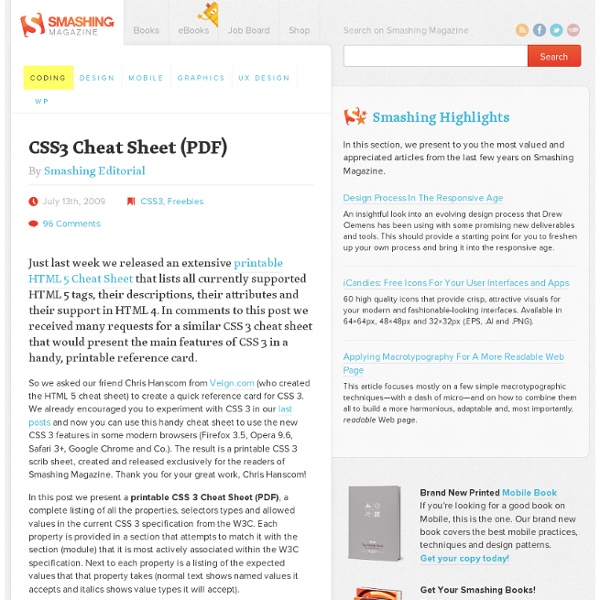
Syntax Diagrams For SQLite
Syntax Diagrams For SQLite Basic SQLite Statements: All SQLite Statements: sql-stmt-list: References: sql-stmt See also: lang.html sql-stmt: Used by: sql-stmt-list References: alter-table-stmt analyze-stmt attach-stmt begin-stmt commit-stmt create-index-stmt create-table-stmt create-trigger-stmt create-view-stmt create-virtual-table-stmt delete-stmt delete-stmt-limited detach-stmt drop-index-stmt drop-table-stmt drop-trigger-stmt drop-view-stmt insert-stmt pragma-stmt reindex-stmt release-stmt rollback-stmt savepoint-stmt select-stmt update-stmt update-stmt-limited vacuum-stmt See also: lang.html lang_explain.html alter-table-stmt: Used by: sql-stmt References: column-def See also: lang_altertable.html analyze-stmt: Used by: sql-stmt See also: lang_analyze.html attach-stmt: Used by: sql-stmt See also: lang_attach.html begin-stmt: Used by: sql-stmt See also: lang_transaction.html commit-stmt: Used by: sql-stmt See also: lang_transaction.html rollback-stmt: savepoint-stmt: release-stmt: create-index-stmt:
JavaScript in one page : JavaScript.SU
75 Essential Cheat Sheets for Designers and Programmers
1 Share Share Tweet Email Programming is not an easy job, and requires a lot of concentration and expert reference. Cheat sheets are a collection of notes and facts used for quick reference. Giving a rough idea, about what a cheat sheet includes, is that it contains the information about all the syntaxes and data properties, that are used in that particular coding language. Here, we have a list of the best 75 cheat sheets for the designers and developers. 1) Cheat Sheets – jQuery 2) Cheat Sheets – HTML 3) Cheat Sheets – HTML5 Cheat Sheet 4) Cheat Sheets – CSS 5) Cheat Sheets – CSS2 6) Cheat Sheets – CSS3 7) Cheat Sheets – JavaScript 8) Cheat Sheets – Linux 9) Cheat Sheets – Java 10) Cheat Sheets – Java 8 11) Cheat Sheets – Perl 12) Cheat Sheets – PHP 13) Cheat Sheets – Python 14) Cheat Sheets – Ruby 15) Cheat Sheets – Ruby on Rails 16) Cheat Sheets – Scala Cheat sheets 17) Cheat Sheets – SQL 18) Cheat Sheets – My SQL 19) Cheat Sheets – C# 20) Cheat Sheets – SQLite 21) Cheat Sheets – C++ 23) Cheat Sheets – C
Related:
Related: