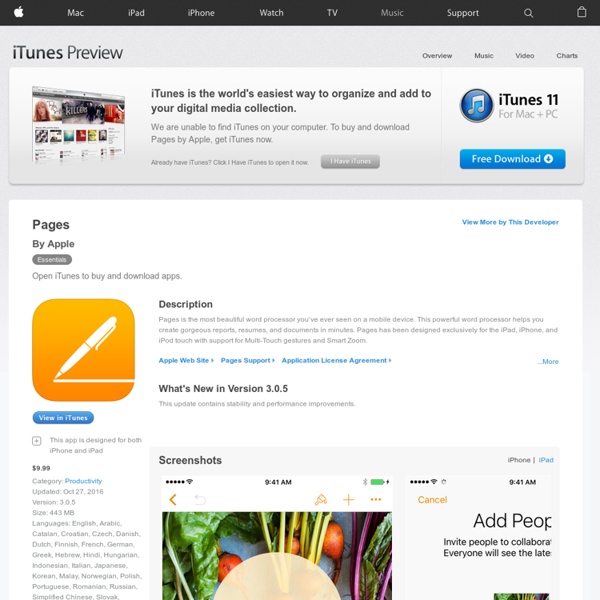Pages
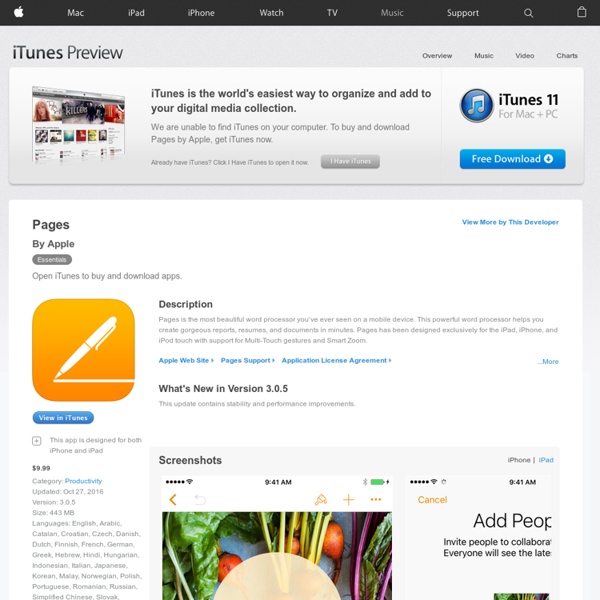
https://itunes.apple.com/us/app/pages/id361309726?mt=8
Numbers
Ways to Evaluate Educational Apps
I am conducting a series of workshops in Florida and was asked to share a rubric to help teachers evaluate educational apps as part of the workshop. In 2010 Harry Walker developed a rubric, and I used his rubric (with some modifications by Kathy Schrock) as the basis for mine. (Read Harry Walker's paper Evaluating the Effectiveness of Apps for Mobile Devices.) I kept in mind that some apps are used to practice a discrete skill or present information just one time.
Keynote
Inspiration Maps
iMovie
Microsoft Word for iPad
Procedia - Social and Behavioral Sciences - Differences between m-learning (mobile learning) and e-learning, basic terminology and usage of m-learning in education
Volume 15, 2011, Pages 1925–1930 3rd World Conference on Educational Sciences - 2011 Abstract The need for usage of technologies which removes the boundaries of time and location increases day by day today when information and accession to information gains importance.
Notability
Twitter
ShowMe
Models of Mobile Learning
In incorporating mobile learning into everyday teaching and learning, one first must think of a workable model to frame the discussion and the implementation. Here are four resources that provide models and/or ideas for models of mobile learning. 1) Models of Mobile Learning – Mobl21: A Web model vs App model vs.
Related:
Understanding
Related: