


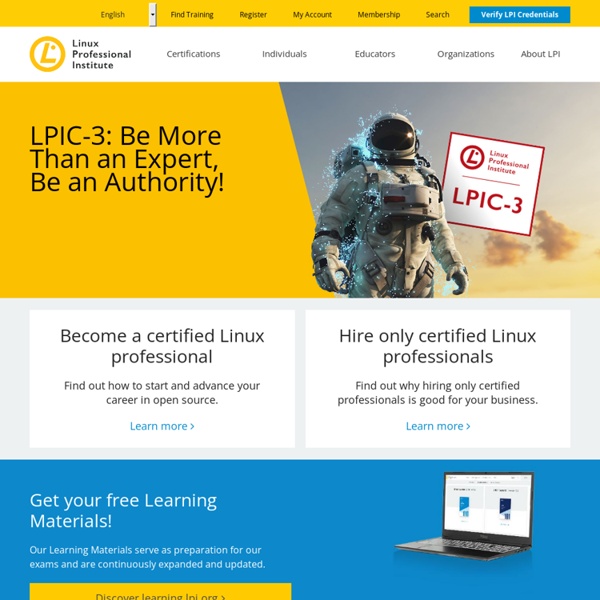
Home | Power BI ::[FSFLA]:: GNU Linux-libre project Download | News | How | SVN | Other downloads | Artwork Linux, the kernel developed and distributed by Linus Torvalds et al, contains non-Free Software, i.e., software that does not respect your essential freedoms, and it induces you to install additional non-Free Software that it doesn't contain. GNU Linux-libre is a project to maintain and publish 100% Free distributions of Linux, suitable for use in Free System Distributions, removing software that is included without source code, with obfuscated or obscured source code, under non-Free Software licenses, that do not permit you to change the software so that it does what you wish, and that induces or requires you to install additional pieces of non-Free Software. Our releases can be easily adopted by 100% Free GNU/Linux distros, as well as by their users, by distros that want to enable their users to choose freedom, and by users of those that don't. 2015-06-22 - GNU Linux-libre 4.1-gnu Deblobbed nxp-nci and btbcm. It's out! Mirrors
org The X.Org project provides an open source implementation of the X Window System. The development work is being done in conjunction with the freedesktop.org community. The X.Org Foundation is the educational non-profit corporation whose Board serves this effort, and whose Members lead this work. The latest release of the full X.Org stack is X11R7.7, though many individual X.Org modules have had new versions released since then - see the xorg-announce archives for details of those releases. The next full stack release will be X11R7.8. You may be interested in: Reporting problems, asking questions and getting help Check to see if your question is answered in the FAQ. Development The DeveloperStart page includes information for developers along with links to per-module developer pages. Mailing Lists On XorgMailingLists you can find a list of X-related mailing lists hosted on lists.freedesktop.org. Getting X The best place to get X is from your operating system or distribution vendor. Security
Call for Proposals - Europe 2015 - Write the Docs Call for Proposals We are accepting proposals for our 2015 conference, which is happening on August 31 - September 1, 2015 in Prague, Czech Republic. The deadline for submitting your proposal is Midnight CET on June 15. Conference Goals Write the Docs is an event for anyone who cares about documentation and wants to gather and learn from like-minded people, no matter their personal or professional background. Whether you're a tech writer, programmer, designer, support technician, or something else entirely, come and share your tips, tricks, experiences, ideas, frustrations, hopes, and anything else that your passion for documentation inspires you to bring to the table. Come be a part of this fantastic multi-disciplinary gathering of documentation artisans. Topic Ideas Although the general focus of Write the Docs is on documentation, there's a strong emphasis on the software industry. We encourage all levels to submit a talk. Presentation format Presentations will be 30 minutes long. Questions?
TeX Users Group (TUG) home page PayCoin Online Digital Currency LibriVox | free public domain audiobooks Happyworm - Web Media Development Unix Power, Your Source for Everything UNIX InriaForge: Welcome .NET Foundation - Welcome to the .NET Foundation bitlend.io