


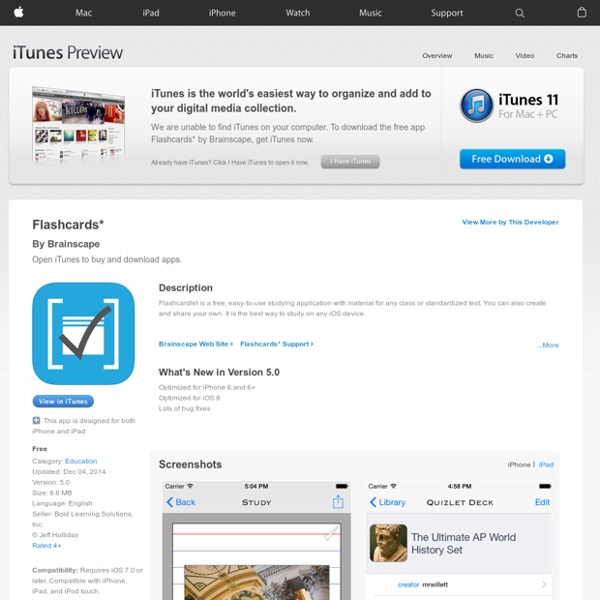
play2learn English HD PhillyD Official Suomalainen Kalenteri - Kuukausi OverDrive Media Console App for iPad Review I’ve been a fan of ebooks for many years, starting with Peanut Press books on my Handspring Visor Deluxe back around 1999. After writing code for 9 hours/day for many years, you can imagine my wrists were shot, and I loved ebooks because they weren’t as heavy and hard to hold as a physical book. Most public libraries didn’t lend ebooks back then, so I eventually resigned myself to purchasing everything I wanted to read. When the Sony readers started supporting borrowing books from libraries, I checked to see what titles were available in the Greensboro library – basically none. I had given up on borrowing library books until recently when I posted about the OverDrive Media Console universal app for iPhone/iPod touch/iPad. The app was free, so I downloaded it and decided I’d give the local library another try. As I mentioned, OverDrive is a universal app, but I decided I’d download it to my iPad 2. My library does offer audiobooks, but I don’t like to listen to them. Product Information
Suomenkieliset Sovellukset My 35 Favorite Free Apps for Teaching Schools around the country are undergoing a digital transformation. With iPads and tablets showing up in classrooms with greater frequency, trying to figure out which apps to use can leave a teacher’s head spinning. Last year, when my school debuted an iPad lab, I was thrilled, but as it turned out, I barely used it. Over the past year, I have found several great educational apps that I integrate into my teaching on a regular basis. Please note that since the publication of this blog post, two of the apps, Shake-a-Phrase and Stack the States, are no longer free, but are low cost and still useful tools. With nearly a million apps available, I know there are other great ones out there. LinguPinguin FREE - Español Alemán / Deutsch Spanisch
Prismatic Sanaseikkailu Feeds Aapinen Pinterest Park Math - by Duck Duck Moose How To Use Your iPad As A Digital Whiteboard iPads, whether you like it or not, are a popular choice among schools as the hardware of choice when talking about ‘new’ classroom technology. There are so many different ways you can use them , they’re pretty intuitive, and there are a number of teachers out there who have been sharing their experiences integrating these sexy little tablets into their classrooms. Something that we haven’t talked much about is using your iPad as a digital interactive whiteboard for your classroom. Turns out there are a number of different apps to aid you on this journey, ranging from free to paid with varying functionality that you may or may not need, depending on exactly what you’d like to do with it. Educreations Interactive Whiteboard Educreations Interactive Whiteboard is a free app that turns your iPad into a recordable interactive whiteboard. Show Me Interactive Whiteboard Show Me Interactive Whiteboard is also free, and allows users to record voice over audio for your whiteboard drawings. Doceri