


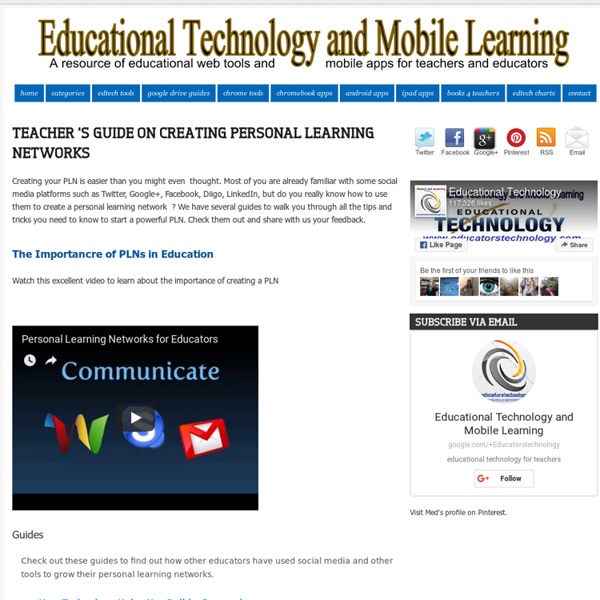
How to Create a PLN What Is A PLN? Through the use of my own Personal Learning Network (PLN) , I came across several great examples that both define what a PLN is, and explain the value of creating one for yourself. According to a wikispace about creating PLNs, “Personal Learning Networks are systems that help learners take control of and manage their own learning. This includes providing support for learners to: 1) set their own learning goals 2) manage their learning; managing both content and process 3) communicate with others in the process of learning and thereby achieve learning goals Simply put: A PLN is a system for lifelong learning. ” Why Start Your PLN Now? Teachers in our district, especially freshmen teachers, have a ton on their plates this year. Here are some ways that educators are using their PLNs: 10 Easy Ways to Kick Start Your Personal Learning Network Social Networking – Keeping up with personal, more social contacts like friends, family, and former students (Facebook, Google+) Resources
16 Flipped Classrooms From Around The World Flipped classrooms require educators to reconstruct traditional classrooms by sending lectures home and providing more face-to-face time at school, but elementary- through university-level instructors are finding good reasons to try them out. Frequently traced back to Colorado teachers Aaron Sams and JonathanBergmann, who were quick to experiment with posting videos online in 2008, the flipped classroom concept is small, simple and has shown positive results. The general idea is that students work at their own pace, receiving lectures at home via online video or podcasts and then devoting class time to more in-depth discussion and traditional “homework.” Where: Clear Brook High School, Harris County, Texas At the beginning of the school year, geometry teacher Leticia Allred told her Pre-AP Geometry class at Texas’ Clear Brook High School that their only homework would be watching 15-minute YouTube videos and taking notes. Where: Wausau West High School, Wasau, Wis.
35 Ways To Build Your Personal Learning Network Online Personal learning networks are a great way for educators to get connected with learning opportunities, access professional development resources, and to build camaraderie with other education professionals. Although PLNs have been around for years, in recent years social media has made it possible for these networks to grow exponentially. Now, it’s possible to expand and connect your network around the world anytime, anywhere. But how exactly do you go about doing that? Check out our guide to growing your personal learning network with social media, full of more than 30 different tips, ideas, useful resources, and social media tools that can make it all possible. Tips & Ideas Get started developing your social media PLN with these tips and ideas for great ways to make use of social tools. Actively make ties : It’s not enough to just follow and read, you need to connect. Guides Tools & Resources Want to really make the most of your PLN?
23 Resources 4 PLNs Part of the Cool Sites series For the past year, I have researched the what, who, when, how, and why of Personal/Professional/Passionate Learning Networks (PLNs). We have seen the benefits of the people we choose to connect, collaborate, and problem solve with through social media. The educators, subject matter experts (SMEs), authors, and mentors we choose to derive knowledge from help us self-reflect on our methodologies and beliefs. A community raises a child! Below are several resources I have collected about the history of PLNs, how to build a PLN, and the tools needed to build a PLN. We Connect Wiki- This wiki is full of videos, Wallwishers, Wikipedia articles, and more that help educators find the resources to build a PLN. Wikipedia article about PLNs- This article explains the history and theory behind PLNs. Connectivism: A Learning Theory for the Digital Age by George Siemens- Siemens is noted as one of the forerunners behind the PLN movement. Why Do We Connect? Challenge:
5 Ways to Inspire Students Through Global Collaboration Culture Teaching Strategies Flickr:rwkvisual The Internet has made the world smaller. Working with students from a different culture motivates students. International pen pals may be the most straightforward global collaboration available. Epals is a free resource that allows educators to easily find other classrooms interested in collaborations. Rakenna oma henkilökohtainen oppimisverkosto (PLN). Alustana Twitter. Monet sosiaalisessa mediassa toimivat kokevat, että heidän osaamisensa kehittymisessä yhä keskeisempään rooliin ovat nousseet sosiaalisetverkostot – oman alan asiantuntijat, jotka jakavat, suodattavat ja julkaisevat alan viimeisintä tietoa verkossa. Lähes joka alalta löytyy nykyisin vaikuttajia (”thought leaders”), jotka jakavat blogissaan näkemyksiään, tviittaavat alan uutisia, linkittävät hyödyllisiin resursseihin ja parhaisiin käytäntöihin. Mikä on saanut asiantuntijat kilpailemaan siitä, kuka jakaa eniten? Yksi syy lienee se, että muille hyödyksi oleminen palkitsee Google -näkyvyytenä, ”pöhinänä” sosiaalisessa mediassa ja niiden myötä lopulta ehkä myös parempina työtilaisuuksina. Vaikka bloggaaminen ei olisi oma juttusi, niin verkostojen avuliaisuudesta kannattaa ainakin ottaa hyöty irti. Henkilökohtainen oppimisverkosto (Personal Learning Network, PLN) Henkilökohtaiset oppimisverkostot (PLN) ovat toisaalta jotain hyvin tuttua, toisaalta monille uusi ajatus. Vapaus valita oma rooli
30 Best Web 2.0 Tools Looking for the best cloud computing software for your school? What about a way to remotely store homework and other assignments? It’s time to figure out which web 2.0 tool is right for you! The following presentation contains dozens of the most popular tools being used in classrooms right now. See Also: The 100 Best Web 2.0 Classroom Tools Chosen By You Each slide in the below presentation by Rafael Scapin contains the name, description, link, and screenshot of what each tool looks like and does. Edudemic’s Recommendations If you’re looking to try out some of these tools, here are the top 5 tools we recommend you try out (if you haven’t already). Slideshare - Get the credit and audience you deserve for your presentations! Scoop.it - A stellar social bookmarking service that is being used by a ton of teachers right now. PlanBoard - It’s an online lesson planner made for teachers. Evernote - Featured in Edudemic Magazine numerous times, we love all things Evernote.
Заметки про e-learning: Электронный курс об электронных курсах Все. Больше мы не можем держать это в себе. Богатый опыт, накопленный нами за долгие годы упорного курсопроизводства, рвется на волю и не дает нам покоя. Собравшись с духом, «Лаборатория мультимедиа» со скромной гордостью представляет уникальный авторский продукт, созданный в содружестве с нашими партнерами и товарищами из компании WebSoft. Выстраданный бессонными ночами и залитый трудовым потом, он наконец выходит в большой мир, робко щурясь от света софитов. Наверняка вы уже сгораете от любопытства. Дело в том, что, несмотря на безусловную популярность CourseLab как средства корпоративного обучения, никто до сих пор не догадался сделать легкое, понятное, красивое (это немаловажно, да) и эффективное руководство по его использованию. Так на свет появился «Самоучитель по созданию электронных курсов в CourseLab» — интерактивный электронный курс с блэк-джеком и вовлекающими играми и эффектным персонажем.
46 Tools To Make Infographics In The Classroom Infographics are interesting–a mash of (hopefully) easily-consumed visuals (so, symbols, shapes, and images) and added relevant character-based data (so, numbers, words, and brief sentences). The learning application for them is clear, with many academic standards–including the Common Core standards–requiring teachers to use a variety of media forms, charts, and other data for both information reading as well as general fluency. It’s curious they haven’t really “caught on” in schools considering how well they bridge both the old-form textbook habit of cramming tons of information into a small space, while also neatly overlapping with the dynamic and digital world. So if you want to try to make infographics–or better yet have students make them–where do you start? The 46 tools below, curated by Faisal Khan, are a good place to start.
Web 2.0 Teaching Tools