


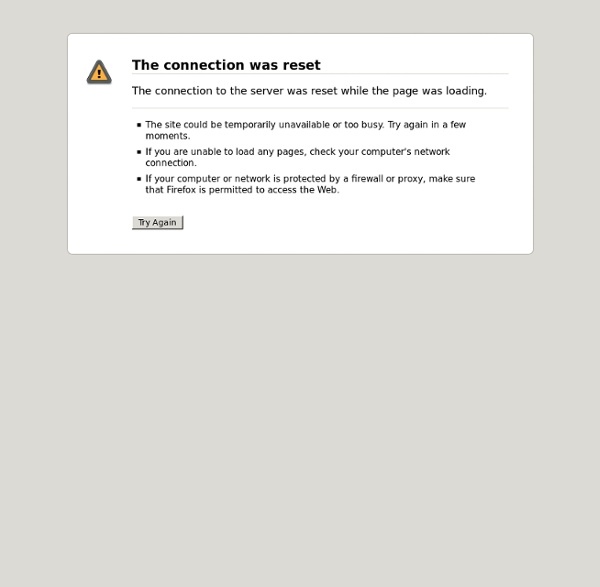
10 Must-Have Apps For iPads In The Classroom My students love using their iPads in the classroom! iPads in the classroom provide student with the opportunity not to be restricted to the traditional way of learning. As a teacher, it is a wonderful feeling to see students being engaged and interacting in their learning. Since our school’s 1:1 iPad initiative in all Math and Science classrooms, I have become passionate about finding technology tools that will motivate and inspire my students to learn. Great use of iPads technology tools directly impacts the learning environment of the classroom. The following is a list of free apps and websites that I have found that really motivates and inspires my students to be actively engaged in their learning. (1) Today’s Meet ~ A backchannel website that helps you connect with students in real time. (2) Corkboard.me ~ A website that allow students to collaborate in real time with the use of sticky notes on a board. (5) Sonic Pics and (6) Doodle Buddy ~ This duo is a perfect pair.
7 essential criteria for evaluating mobile educational applications As an instructional designer, I have had the opportunity to not only design online and face-to-face training programmes but also to evaluate eLearning courseware and suggest improvements in order to validate its relevance and effectiveness. Graphic design, instructional strategies, assessment instruments, media integration and interactivity levels are some of the aspects I often consider when evaluating eLearning. Now, as I am making a transition from eLearning to mLearning design, I have started to rethink how to approach the creation phase and also, the evaluation of prototypes and mobile apps. In this post, I´d like to share some criteria I have drafted by drawing upon some of the basic considerations to evaluate learning products and by applying them to mobile apps. Criterion 1: Content Besides, the app’s focus has a strong connection to the learning purposes, which have been narrowly defined. Criterion 2: Personalization Criterion 3: Meaningful Feedback Like this: Like Loading...
24 Ed-Tech Terms You Should Know If you’re a teacher or administrator who has been to an educational conference or sat in on a product demo featuring the latest classroom innovation, you know that the intersection of schools and technology is littered with buzzwords. From mLearning to mobile apps to asynchronous instruction, the ed-tech landscape is equal parts high-gloss marketing and roll-up-your-sleeves instruction. In the face of increased pressure to improve student performance, how can K–12 educators cut through the promotional hyperbole and put the focus where it should be — on classroom improvements? It helps if you speak the language. This Ed Tech Cheat Sheet, which we first encountered on the Mr. Are there any other terms you’d like to see on this list? iPads improve special education at Coon Rapids school The addition of a few iPads to the special education toolbox has raised the achievement bar at Northdale Middle School in Coon Rapids. In the third year of their use there, the tablet computers have led to increased engagement among some of the most severely disabled students and have accelerated their learning. Other schools have made use of technology in special education, but Northdale is the "grass roots" of the iPad initiative in Anoka-Hennepin, said teacher Mary Fleegel, who has led the program along with speech language pathologist Kathryn McLachlan. In Fleegel's classroom for students with developmental and cognitive disabilities, students took turns last week matching pictures on a projector screen and their iPads to vocabulary words about desert biozones as part of a unit on ecosystems. Students used their fingers to tap the correct word, either vocalizing it or letting the computers speak, then touching an arrow to turn the page.
L'école passe à l'ère du iPad (vidéo) | Justine Mercier | Actualités régionales Au Collège Nouvelles Frontières de Gatineau, les élèves de trois groupes utilisent une tablette en classe, autant pour le français, les mathématiques, l'histoire ou les arts plastiques. Cette école secondaire privée a pris ce virage technologique en débutant par un projet pilote, en septembre dernier. Dès la prochaine rentrée, près de 40% des élèves y traîneront un iPad en classe. «On a pu observer des conclusions qui étaient satisfaisantes, comme la motivation des élèves et leur organisation, indique Roxane Saumier, directrice des services pédagogiques par intérim. Sarah-Jessica Bergeron n'avait jamais touché à un iPad avant d'en obtenir un pour l'école. « C'est bien plus facile pour l'organisation et c'est bien plus le fun d'apprendre quand tu peux vraiment toucher les affaires, lance la jeune fille. [...] Éric Morneau avait pour sa part déjà manipulé une tablette Apple, mais jamais pour des travaux scolaires. Stimuler la créativité
9 Tools to Create E-magazines and Newspapers for Your Class 1- Uniflip UniFlip converts your magazine, brochure or catalog from its original PDF format into an exciting, professional multi-media digital format with pages that flip. 2-Joomag Joomag is a web tool that lets you create your own magazines using a simple online editor. You can draw shapes, write texts, add rich media elements like video and audio players. 3- Scribd Scribd is known for being a reading library where you can search for and find ebooks and slides but it is also a magazine creator which allows users to upload their own content and turn it into a magazine 4- Issuu This is like Scribd above. 5- Zinepal This tools lets you create an ebook or magazine from posts and articles of a blog. 6- Build A Newspaper This one is a professional platform that provides teacher based templates to create mazagines. 7- Fodey This is most simple of all the tools mentioned here. 8- Open Zine 9- Calameo Publish your magazine, presentations or documents and share them with the world.
Dispelling the Myths About 1:1 Environments In my last post, I shared what we learned last year during our 1:1 iPad and Google Apps for Education launches. In this post, I’d like to dispel myths about 1:1 environments. My assertions are not based on opinion, but on evidence directly observed in secondary classrooms at Burlington High School and from the students that traverse these halls daily. Our school launched 1,000-plus iPads last year, and we're starting our second year with the device in the hands of all students and teachers. Myth 1: The Digital Generation Needs Technology False. I did not pull this evidence out of thin air. I like to quote Chris Lehman anytime technology integration comes up. Myth 2: The iPad is Simply a Tool False. When I presented this analogy to one of my help desk students, Hannah Lienhard, she responded by saying: I agree that both the iPad and the hammer occupy a finite space physically. Myth 3: It's Not a Distraction False. Myth 4: Creating or Purchasing Textbooks for the iPad is a Grand Innovation
How To Be A Terrible iPad Teacher I published this off my site: teachingwithipad.org about a month ago. I hope you enjoy the read. Please leave any comments that may be useful. The following is a list, written in the first-person, of ideologies or stances from a Terrible iPad Teacher: 1. 2. 3. 4. Above: A search for "Education" in the App store yields over 10,000 results. 5. 6. Above: Explain Everything records visual and audio for your classes Above: Haiku Deck offers beautiful (and free!) 7. 8. Above: While the pre-installed apps on an iPad are great, there is just so much more available 9. 10. All of us have been guilty of at least some of the list at least once. Further reading: iPads: Creation vs. iPad is right for PE! iPaddiction: Creation Apps Used on the iPad Do you have any other tips for iPad teachers? Did you like this post? Authors: Steve Lai (@sly111) is a French Teacher from Richmond, British Columbia, Canada in his twelfth year of teaching.
The greatest creative writing activity ever UPDATE: This post was awarded the British Council’s Teaching English blog award for February, 2013. Thanks to all those who voted for my work, you’re awesome. This post is a response to a question posed on the British Council’s Teaching English page on Facebook: ‘Have you got a favourite lesson plan or class activity that you come back to and use again and again? What does it consist of? Ok, let me dive straight into it. First, I’ll describe the activity, and then I’ll tell you why it’s great. 1. How long have you been on the planet? 2. You are going to write a paragraph that tells a story.Your paragraph will be a response to these questions.Any sentence you write is OK, but you must follow the sequence of questions.You can ask me for help while you are writing. 3. What kind of language might we use to answer the first question? 4. Twenty minutes is long enough for most to finish. 5. Why does this work so well? 1. ‘When did you arrive on the planet?’ You can equally make it more complex: 2.