


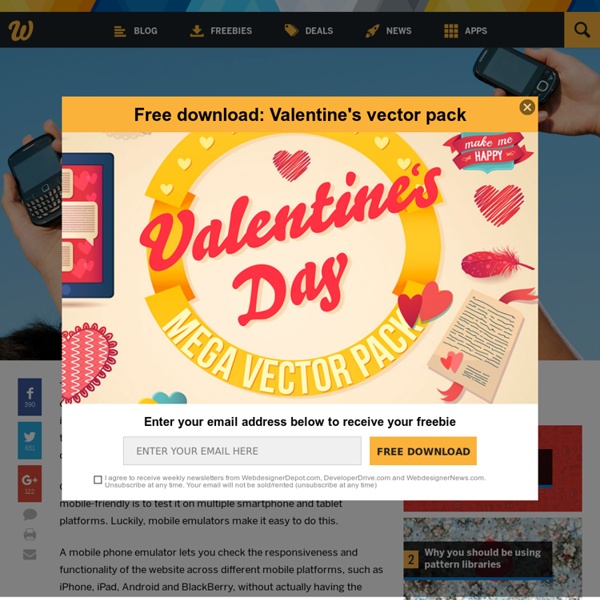
A Full-Stack Web Team Will Provide Much-Needed Breadth And Depth To Your Startup Editor’s note: Phil Freo leads the engineering team at ElasticSales. Previously he was at Quizlet and Google. Follow him on Twitter. There is often confusion about the various roles of a web engineering team. In a startup, you can’t afford to have people who are only able to do one thing. The size of the company or startup will determine how many different hats each engineer must wear. In pretty much every case, when a startup grows, people will inevitably start specializing. I’m a big fan of “full stack” people and think specializing too much, too early, is a bad sign for startups. Here’s an overview of the main functional areas on a full-stack web engineering team: Visual Designer Uses Photoshop and delivers PSD or sliced assets of pixel-perfect, beautiful designs.Hangs out in Dribbble, Behance, and Forrst.Should be judged on their portfolios and their understanding of user needs. Frontend Developer Backend Developer Sysadmin/DevOps
Disable AppleMobileDeviceService.Exe, iTunesHelper.exe and iPodService.exe - Users of the Microsoft Windows operating system who install the music manager iTunes will notice a large number of background processes that are connected to that program. The processes that all users are going to see are AppleMobileDeviceService.Exe, iTunesHelper.exe and iPodService.exe with some running in the background even if iTunes has not been opened since system start. At least two of the processes seem to be connected to mobile devices like Apple's iPod or iPhone which seems like a waste of system resources if none of these devices are owned by the computer user. To say it more clearly: Why would someone need to run these processes if they do not need them? The following paragraphs will show how to disable the three processes AppleMobileDeviceService.Exe, iTunesHelper.exe and iPodService.exe effectively. Disable AppleMobileDeviceService.Exe AppleMobileDeviceService.Exe is a Windows Service that "provides the interface to Apple mobile devices". Disable iTunesHelper.exe
How to hire the right developer for your tech startup I’m currently co-founding ContentForest – a content marketing platform – and we just crossed an exciting line: our private beta is only a few days away and I’m very happy with the way the product is shaping up. Getting to this state has been a process wherein we learned really valuable lessons. How to get the right development talent in place is one of these. Since this process was rather tricky for us, I want to share a step-by-step process you can follow to hire the right talent for your idea. Step 0: Preparation, or what do I want? You’ve found a market opportunity, structured your thoughts into a concept, done your homework and the wireframes are in place – great! The very first step is to sort your thoughts. Do I really need a developer? If your are unsure or don’t have a technical background, get a technical advisor on board to discuss the details. Step 1: Sourcing, or where do I find one? You are now ready to spread the word. Freelancing websites. Job boards. Personal networking.
Minimize to system tray (Thunderbird) From MozillaZine Knowledge Base Thunderbird cannot minimize itself to the system tray. However, you could try one of these solutions. MinimizeToTray revived Most popular. If you're using Linux the FireTray extension supports "hiding to tray instead of closing". If you get two windows and can't get rid of the second one try disabling the add-on, exiting Thunderbird, starting Thunderbird, closing one of the windows, re-enabling the add-on, exiting and restarting. [1] Minimize-to-tray utilities With the following utilities you can minimize not only Thunderbird, but any program to the system tray. Email notification utilities Some email notification utilities for Microsoft Windows that support the system tray: New Mail Attention adds support for a message filter action to call attention to the main window when a new message arrives. See also Disable the new mail system tray icon External Links Forum thread about using Thunderbird as a pseudo shell, using MinimizeToTray Plus and FiltaQuilla add-ons.
5 Startup PR Myths Debunked There are many common myths surrounding the ideas of Public Relations and in our world – startup PR. The most common myth being that PR is only about media releases and nagging journalists – we recommend not nagging and taking a much more friendly approach. But there are several myths surrounding the idea of startup PR that are less talked about but more rampant - which is why we felt it was our responsibility to set things straight. Here are five startup PR myths we at Onboardly would like to put an end to: 1. Recently, a hot topic appeared on the headlines of TechCrunch when an American PR agency was caught charging clients a fee in exchange for coverage on TechCrunch. The moral of the story? 2. We’ve talked before about the importance of building a relationship with a writer before you ask them to cover your startup. While having a connection or an in at any media outlet is a bonus – it should never be taken for granted. Guaranteed press coverage? 3. 4. 5.
WordPress FAQ – Tutorials, Tips & Tricks | Anchors Chapter index of the page (click on a chapter title to see how anchors work): Chapter 1: What is an anchor?Chapter 2: How can I add anchors to WordPress?Chapter 3: How can I add a "Back to the top" link in WordPress?Chapter 4: Linking to a specific part of the page from another pag Chapter 1: What is an anchor? An anchor is a link which points to a particular part of a page. Let’s have an example: Say you have a page which is full of text and divided into chapters. Try it by clicking on a link in the "Chapter index of the page". Chapter 2: How can I add anchors to WordPress? For an anchor to work you need two things. and second is the target hence where you want people to be taken to when clicking on the link. which needs to be placed where you want people to be taken to when clicking on the link. <a name="languages"></a> I would recommend you to use 1, 2, 3, ... because it's easier. for Chapter 1
Social Media Marketing: Separating Fact From Fiction : Business 2 Community Webcasts (2 ratings)You must be logged in to rate this webcast. Overview Are you tired of hearing how social media is the best invention since sliced bread? Are you confused about what social media can actually deliver? Would you like to cut through the hype and get to the facts? If you answered yes, this presentation is for you. Learnings Learn proven applications of social media in marketing that bring results.Hear cautionary tales that help you avoid social media pitfalls.You will have the opportunity to ask topic-related questions that are pertinent to your business situation. Speakers Michael Procopio is a Social Media Strategist who blogs at MProcopio.com. Natascha Thomson is the Owner & Founder of MarketingXLerator – a B2B Social Media Marketing Consultancy – with a focus on using social media to connect people for business impact. Watch This Webcast (Pre-recorded) Already registered?
Google+ Cheat Sheets Help You Learn the Ropes Since we’re all so used to the Facebook way of social networking, finding your way around Google+ and getting a good feel for what you’re actually doing can be a little tough. If you feel like you need a little extra assistance, or at least a way to check your answers, we’ve got some Google+ cheat sheets for you. Simon Laustsen, a dude from Denmark, took the time to write up these charts as a service to humanity and I, on behalf of humanity, thank him. These cheat sheets will definitely help you find your way around Google+ land, but they also seem to indicate at best, how complex Google+ is, and at worst, how un-user-friendly it is right now. (via How-To Geek, flowchart via AnsonAlex)
How to Get Startup Ideas November 2012 The way to get startup ideas is not to try to think of startup ideas. It's to look for problems, preferably problems you have yourself. The very best startup ideas tend to have three things in common: they're something the founders themselves want, that they themselves can build, and that few others realize are worth doing. Microsoft, Apple, Yahoo, Google, and Facebook all began this way. Problems Why is it so important to work on a problem you have? I made it myself. Why do so many founders build things no one wants? At YC we call these "made-up" or "sitcom" startup ideas. For example, a social network for pet owners. The danger of an idea like this is that when you run it by your friends with pets, they don't say "I would never use this." Well When a startup launches, there have to be at least some users who really need what they're making—not just people who could see themselves using it one day, but who want it urgently. You don't need the narrowness of the well per se.
How do you issue the right number of shares/options to an employee or an advisor? | the drawingboard [dot] me HM Revenue & Customs at Mevagissey Harbour (Photo credit: Cross Duck) Most founders have desire to share their equity with people that helped them along the way, both as a thank you, but also as a motivation tool. However, how to share is always a big question mark for every Founder. The two most frequently asked question is, “How much equity should I assign an advisor?”, which is shortly followed by “How do I know when to issue shares to new employees and how much do I give them?”. So, let’s take step back and look at why we are doing this in the first place. Motivating employees and or advisors is a key part of having a productive workforce. Therefore, the word ‘fairness’ is what’s important here.. how do you define the fairness culture in your startup? Let’s start with advisors: Advisors need to commit some time to your company to ‘earn’ their equity. Then, define a time period for this relationship before you review it for extension. Pricing strike prices is a bit of a pain.
Digital Products Retailer: Affiliate Program & Sell Online - ClickBank Keynotopia: User Interface Design Libraries for Keynote, PowerPoint and OpenOffice