


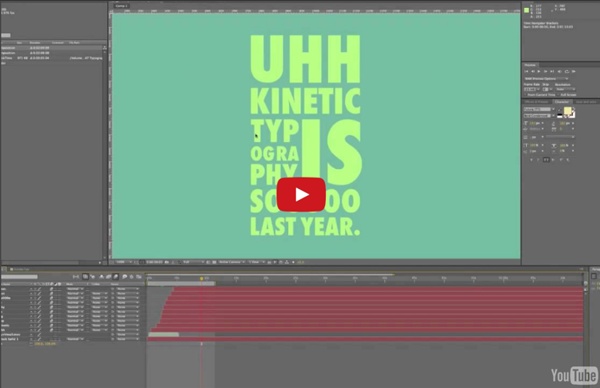
After Effect- créer une scène 3D à partir d'un photo Coletânea de ensaios sobre tipografia será lançada no Centro Cultural sexta-feira, 22 de novembro de 2013, às 5h57 O projeto Museu Vivo Memória Gráfica realiza neste sábado, 23, um café da manhã para o lançamento da segunda edição do Livro dos tipógrafos. O evento acontece no Centro Cultural UFMG (Avenida Santos Dumont, 174, Centro) a partir das 11h e a entrada é gratuita. A obra é uma coletânea de ensaios sobre a tipografia (arte e técnica de impressão) em Minas Gerais, baseada na memória dos artesãos que já atuaram ou ainda atuam como tipógrafos e na apropriação da tipografia feita por designers e artistas gráficos contemporâneos. A programação inclui conversa com os autores dos artigos e com profissionais da arte tipográfica. O projeto O Museu Vivo Memória Gráfica é uma parceria entre a Memória Gráfica – Typographia Escola de Gravura e o Centro Cultural UFMG.
The Art of Modern Calligraphy Interested in a beginner's crash course in the basics of modern calligraphy, but have no idea how to start? This class starts at the very beginning, covering the basic tools and preliminary knowledge of modern, pointed-pen calligraphy and giving you a solid understanding of how to compose a truly unique alphabet! Within the design community, there has been a rise in demand for basic and advanced calligraphy skills to use in a variety of ways, from wedding calligraphy to typeface design. Through this class, you'll strengthen your eye for design, typographic detail, and distinctiveness. In a world bombarded by images and lettering thousands of times a day, coming across an image of true distinctiveness is something to cherish. What You'll Learn This class is divided into four progressive units: Understanding the Tools, Learning Letter Structure, Learning the Alphabet, and Developing a Style. What You'll Do What You'll Need Required Tools Secondary Recommended Tools Recommended Reading
55+ Cool Font Blogs and Typography Galleries for Inspiration Typography is a key ingredient in more or less any type of design and a great use of typography can have a significant impact. Therefore, many designers put a lot of effort into creating cool text effects and using special typography on websites, posters, product packages. It is possible to find great inspiration for your next project online and I think some of the best places to go are typography blogs, magazines and portfolio websites such as behance and Deviant Art. Finally it is a good idea to check out some logos with great use of typography. In this article, I have made a roundup of more than 55 cool online resources you can use to find typography inspiration. Advertisement Typography Served – MORE INFO Typenuts – MORE INFO Mark Simonson – MORE INFO Fubiz – MORE INFO Type Goodness – MORE INFO Dribbble – MORE INFO The Font Feed – MORE INFO Beautiful Type – MORE INFO Letter Cult – MORE INFO Typophile – MORE INFO Typo/Graphic Posters – MORE INFO We Love Typography – MORE INFO NYC Type – MORE INFO