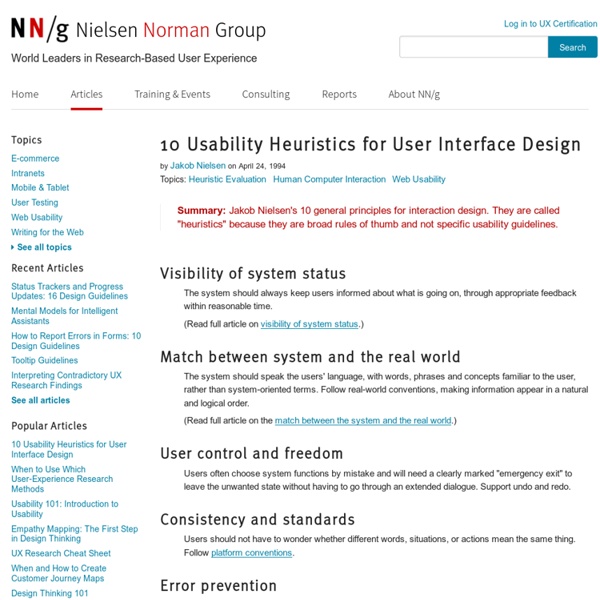10 Heuristics for User Interface Design
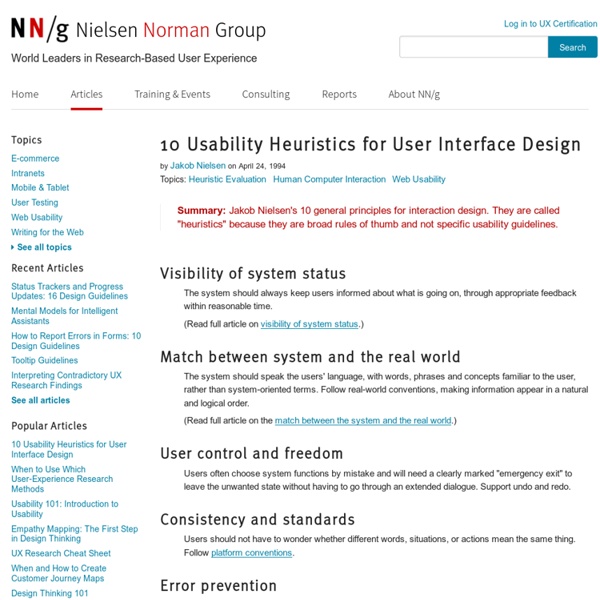
AM09 Submission
Yu-Hui ChenUniversity at Albany, State University of New YorkUniversity Libraries, 1400 Washington Avenue, Albany, NY 12222Email: ychen@uamail.albany.edu Carol Anne GermainUniversity at Albany, State University of New YorkUniversity Libraries, 1400 Washington Avenue, Albany, NY 12222Email: cg219@albany.edu Abebe RorissaUniversity at Albany, State University of New YorkDepartment of Information Studies, Draper Hall, Room 113, 135 Western Avenue, Albany, NY 12222Email: arorissa@albany.edu Introduction Better usability and Web usability (thereafter referred to as usability) benefit both the user and the organization responsible for a system/Web site's content, design, and maintenance. To establish, maintain, and promote user-friendly interfaces and Web pages, usability principles based on clearly defined terms are essential. Policies, guidelines, and standards are drafted regularly in government, as well as by academic, commercial, and governing institutions. Literature Review Methodology
Recognition Over Recall at | SoulSoup | E-Learning, Usability, Knowledge Management etc.
Just finished reading Universal Principles of Design by William Lidwell, Kritina Holden, Jill Butler. The greatness of the book is its simplicity. Most of the principles are so obvious that we tend to forget during learning design. I’ll blog some gems collected from the book in non-sequential format. Here goes the first part: Recognition Over Recall People are better at recognizing things they have previously experienced than recalling those things from memory. Recognition memory is much easier to develop than recall memory. Early computers used command-line interface, which used recall memory for hundreds of commands. 5 Responses to 'Recognition Over Recall' Leave a Reply
Related:
Related: