


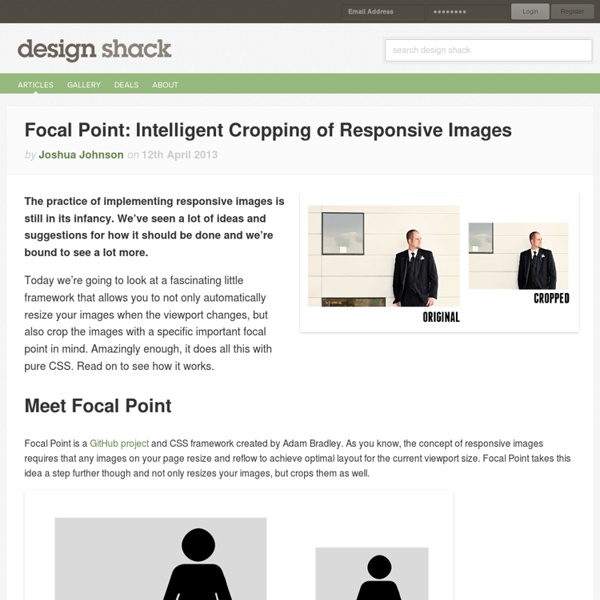
Developing WordPress Themes Using Responsive Frameworks Responsive design is slowly but surely becoming an expected standard for web developers. This tutorial will show you how to add a responsive framework to your next WordPress theme. What Is Responsive Design? It used to be you only had to worry about website consistency across multiple browsers, but now we have to look at the bigger picture – consistency across multiple devices. Responsive design is all about making things fluid and adjusting according to screen size. Responsive Frameworks There are several responsive frameworks out there to choose from. Bootstrap Bootstrap from Twitter is built on a responsive 12 column grid. Less Framework Less Framework is based on 4 layouts and 3 sets of typographic presets. Foundation Foundation is a grid system based on 12-columns that do not have a fixed width; they can vary based on the resolution of the screen or size of the window. YAML is a multi-column layout based on a grid system with percentage widths. Step 2 Add IE Only Conditions <! iTheme2
Retina Display Media Query For including high-res graphics, but only for screens that can make use of them. "Retina" being "2x": @media (-webkit-min-device-pixel-ratio: 2), (min-resolution: 192dpi) { /* Retina-specific stuff here */ } Or other highish-res: Old Stuff (don't use, keeping for posterity) @media only screen and (-webkit-min-device-pixel-ratio: 2), only screen and ( min--moz-device-pixel-ratio: 2), only screen and ( -o-min-device-pixel-ratio: 2/1) { /* Retina-specific stuff here */ } This is more future proof... @media only screen and (-webkit-min-device-pixel-ratio: 2), only screen and ( min--moz-device-pixel-ratio: 2), only screen and ( -o-min-device-pixel-ratio: 2/1), only screen and ( min-device-pixel-ratio: 2), only screen and ( min-resolution: 192dpi), only screen and ( min-resolution: 2dppx) { /* Retina-specific stuff here */ } Notes: Example: Let's say you had three major breakpoints in a design.
Les Media Queries CSS3 La spécification CSS3 Media Queries définit les techniques pour l'application de feuilles de styles en fonction des périphériques de consultation utilisés pour du HTML. On nomme également cette pratique Responsive Web Design, pour dénoter qu'il s'agit d'adapter dynamiquement le design à l'aide de CSS. Ces bonnes pratiques permettent d'exploiter encore plus les avantages de la séparation du contenu et de la présentation : l'intérêt est de pouvoir satisfaire des contraintes de dimensions, de résolutions et d'autres critères variés pour améliorer l'apparence graphique et la lisibilité (voire l'utilisabilité) d'un site web. Les plateformes exotiques sont concernées en premier lieu : navigateurs mobiles et tablettes, écrans à faibles résolutions, impression, tv, synthèses vocales, plages braille, etc. Approche historique Avec CSS2 et HTML4, il était déjà possible de spécifier un média de destination pour l'application d'une ou plusieurs feuilles de style. <! screen Écrans handheld print Impression
Content Folding | CSS-Tricks Less than a year ago, Trent Walton published Content Choreography in which he lamented at some of the difficulties and limitations of responsive layouts. At times, it seems as though all of the site architecture & planning goes out the window as content reflows. You have to admit, an awful lot of responsive designs end up being: Squeeze everything into one columnPush the sidebar(s) to the bottom *cough* this site does that *cough* Trent mentioned it may be a more appropriate approach to "interdigitate" content. That is, to fold bits of content together into that single column in a more thoughtful or useful manner. A Practical Example: Ad Folding Consider a layout at a large browser window size. At narrower browser window sizes we've decided to drop down to a single column. But how? There's probably a number of ways to do this. Fair warning: This stuff is super new and subject to change. <section class="main-content"><article> ... 'ads' is an arbitrary name that we just made up. Semantics
15 Best Responsive Web Design Testing Tools Responsive Web Design is regarded as being the approach which suggests that web design and development should respond to the end-user’s behavior and environment based on their screen size, platform and orientation. Responsiveness consists of a mix of flexible grids and layouts, images and an intelligent use of CSS media queries. When the end-user switches from their laptop over to their iPad, the website being viewed should automatically switch to accommodate that particular resolution, image size and scripting abilities. In other words, the website should have the technology to automatically respond to the end-user’s preferences. Along with all of the newest devices – also come varying screen resolutions, definitions and orientations. With Responsiveness aimed at crafting sites to provide an optimal viewing experience, modern built web sites must now be able to support basic mobile devices that lack JavaScript. 1. 2. 3. 4. 5. 6. 7. 8. 9. 10. 11. 12. 13. 14. 15. — Gavin
Can I use... Support tables for HTML5, CSS3, etc About "Can I use" provides up-to-date browser support tables for support of front-end web technologies on desktop and mobile web browsers. The site was built and is maintained by Alexis Deveria, with occasional updates provided by the web development community. The design used as of 2014 was largely created by Lennart Schoors. May I use your data in my presentation/article/site, etc? Yes, the support data on this site is free to use under the CC BY-NC 3.0 license. Is there a way to see the support data in colors other than red/green? Yes, you can enable accessible colors from this link or from the option under Settings. Do you have the data available in a raw format? Yes, the raw support data is available on GitHub and is updated regularly. Could you add feature X to the site? Adding features takes quite some time and there are many requests for additions. If you've done the research yourself already, you can also submit a feature on GitHub. Which features do you choose to add to this list?
Responsive CSS Framework Comparison: Bootstrap, Foundation, Skeleton Bootstrap 4.0.0-alpha is a fairly large update to the framework. It has dropped Less support in favor of Sass, converted from px-based to rem-based sizing, improved its grid system, and dropped IE8 support. Also, all its JS plugins were re-written in ES6, it now uses a customized reset CSS file called Reboot, and offers flexbox support via a Sass boolean variable. In addition to this update, Bootstrap now offers themes at themes.getbootstrap.com. Also, Bootstrap will continue supporting version 3, unlike the dropping of version 2 support after the release of version 3. You can read more here. Foundation 6 is a fairly major update which includes more grid flexibility, custom breakpoints, optional flexbox, and more. Like Bootstrap 4, Flexbox is now toggleable via Sass in Foundation 6. The Sass/CSS has been reworked and consolidated, and there are fewer default styles to override on common elements. Skeleton 2 was updated in December 2014 after remaining mostly unchanged for about three years.
CSS3 2D Transforms 10 Best Responsive HTML5 Frameworks and Tools This is a review of 10 open source responsive HTML5 frameworks, boilerplates and tools for front-end web development (HTML, CSS, and JavaScript). I’ve included tutorials and resources related to each of them, and a comparison table at the end. 1. Bootstrap is a popular, modern front-end/UI development framework. Bootstrap has a 12-grid responsive layout, 13 custom jQuery plugins for common UIs like carousels and modal windows, a Bootstrap customizer, and more. Bootstrap is well-documented, and this open source project has plenty of coverage in blogs and tutorial sites. Bootstrap Tutorials Bootstrap Tools and Resources 2. Foundation is another popular responsive front-end framework. It has rapid-prototyping capabilities, a responsive grid system and much more. Foundation is by ZURB, a company of product designers focused on providing web-based solutions. Foundation Tutorials Foundation Tools and Resources 3. Skeleton is a simple and clean responsive CSS boilerplate for HTML5 websites and apps.
Une taille de police en fonction de la largeur d’écran - CSS / CSS3 J’ai souvent eu l’occasion à travers mes divers projets Web mobile (responsive), d’avoir à réduire la taille des polices de titre car même un simple mot ne passait pas en largeur. Pour éviter d’avoir une césure sur chaque mot du titre, le plus simple était de s’autoriser une réduction approximative du corps. (approximative… façon de parler). Je vous propose des solutions relative. CSS3 à la rescousse Il existe une unité encore peu connue car prise en charge par nos navigateurs depuis peu de temps, il s’agit des unités relative au viewport. Pour résumer, nous allons proposer un corps de texte qui dépend de la largeur de la fenêtre du navigateur. Très bien, mais que représente une unité de vw, par exemple ? Prenons un exemple plus parlant. Mon corps de texte aura un équivalent de 10% de la largeur de mon viewport, à savoir la largeur de la fenêtre de votre navigateur. Il vous faudra donc recharger la page sur la page de démonstration à chaque redimensionnement de la fenêtre du navigateur.
50 fantastic tools for responsive web design | CSS3 As introduced/coined by Ethan Marcotte in both his article "Responsive Web Design" as well as his best-selling book, one needs three elements to make a site responsive: A flexible/fluid gridResponsive imagesMedia queries There are plenty of other great articles that cover motives, concepts, and techniques regarding responsive web design, so we'll keep the focus of this article on some top tools that will help you become responsibly responsive. Tools for starting out Before you start with building your site, it's best to sketch out how the elements on the page will adapt to fit the different browser sizes of the various devices that they will be viewed upon, and to avoid the disconnect that often comes from thinking primarily about the desktop design and the rest of the responsive iterations as an afterthought (see especially Stephanie (Sullivan) Rewis' comment). 01. 02. 03. 04. 05. Tools for a flexible/fluid grid 06. 07. 08. 09. 10. 11. 13. 14. 15. 16. 17. 18. 19. 20. 21. 22. slabText 23.