Balabolka
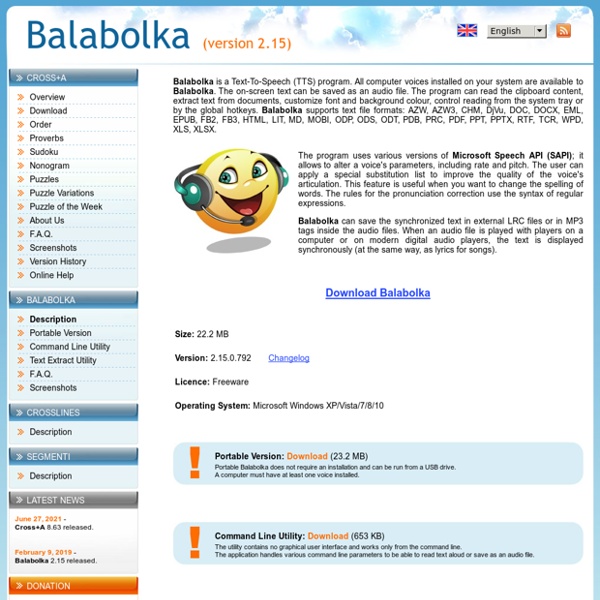
http://www.cross-plus-a.com/balabolka.htm
Related: Software e didattica - 1. Introduzione - Parte 2
• OUTILS TICE
How to support students during school closures - teachwithict.com
School closed!:Guidance for teachers in the event that your school is forced to close! License: CC0 Public DomainCirce Denyer has released this “Closed Sign” image under Public Domain license.
Microsoft Speech Platform - Runtime
Important! Selecting a language below will dynamically change the complete page content to that language. <a id="b7777d05-f9ee-bedd-c9b9-9572b26f11d1" target="_self" class="mscom-link download-button dl" data-bi-cN="download" data-bi-cT="link" data-bi-dlnm="Microsoft Speech Platform - Runtime (Version 11)" data-bi-dlid="27225" data-bi-bhvr="41" data-bi-id="downloadlink" data-bi-containerName="Download container" href="confirmation.aspx?
YopMail - Alternate E-mail Address
As you know YOPmail inboxes are public and password free. Hence it is suggested that you choose unique or difficult inbox names. However, some users choose simple names for the sake of convenience.
Firevox
An Important Note If you have never installed Fire Vox before, then you must read the Installation Guide before proceeding. The Extension CLC-4-TTS Suite with Fire Vox - Bundle Pack 4.0 (Firefox extension) Important Note: This file should have the extension ".xpi" after you download it.
121 Tools for Distance Learning & Strategies for Student Engagement
With the rapid growth of preventative responses towards the COVID-19 outbreak, it seems distance learning is trend here to stay at least for the next 6-12 months. Being prepared to take your classrooms fully online can be stressful, and finding the right curriculum resources challenging when it may be your first foray into the EdTech space. In this article, you’ll get a comprehensive list of helpful learning tools, learn common benefits and drawbacks of remote learning, and learn a few strategies for keeping students engaged while remote to help you through this challenging time. If we missed any helpful resources along the way, please let us know and we’d be happy to add it to our list. 100+ Tools for Distance Learning We’ve scoured the web for helpful apps, tools, and platforms to help you as you set up your distance learning environments during your school closures.
Biblos Home
We use third-party cookies. By continuing to browse, you accept the use of cookies by us. Further information.
How to Create Annotated Screen Capture Images
This morning I got an email from a reader who was looking for a screen capture tool that included tools for drawing straight lines, arrows, boxes, and generally making screen captures look a little more professional. One of the tools that I recommended was Nimbus Screenshot. Nimbus Screenshot is available to use as an extension in Chrome, Firefox, and Opera. There is also a Nimbus Screenshot Chrome app for Chromebook users who want to be able to capture more than just a browser window. In the following video I demonstrate how to use Nimbus Screenshot to create annotated screen capture images.
Tips and Tools for Teaching Remotely
Over the last week I've received a bunch of emails and Tweets from people looking for my suggestions on tools and tactics for teaching online if schools are closed due to COVID-19. I'm going to start this post with some tips for giving online instruction then get into some recommended tools. Tips for Giving Live Online Instruction If you're going to use a service like Google Hangouts Meet, Microsoft Teams, Zoom, or another service to give live instruction, keep your webcam on as much as possible. Yes, you're students can still walk away from their computers while you're teaching, but they are less likely to get bored if they can at least see your face as opposed to just your screen.Elevate your webcam to eye level or higher.
Related:



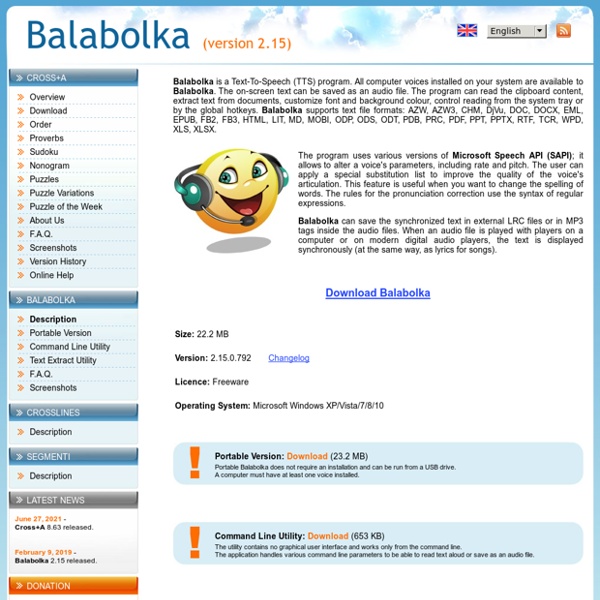
FREE! and it really works well! Some people make audio books with it! Drop the text and the software do the reading! by helldiver Jul 22