


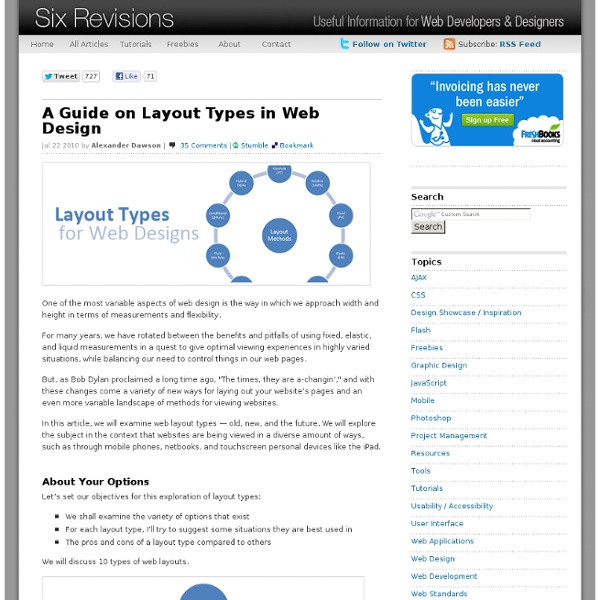
70 Professional Fonts For All Design Life Situations Choosing the right fonts for your design is very important. This gives your viewers an impression on what you promote or convey. Choosing of fonts can also be an art, and fonts can also be in style. In this article, I will give you the best fonts you can download and use to make your designs look clean, professional but stylish. The fonts you will see below are the fonts we can consider as clean, professional but stylish. Now, scroll down and enjoy downloading! 1. by: Shawn Griswold To download Gris font, click here. 2. by: Lauren Thompson To download Champagne & Limousines font, click here. 3. by: haef To download Capsuula font, click here. 4. by: Gabriel Mark Perida To download Gabriel Serif font, click here. 5. by: eM-Vii aka Manuel Viergutz To download Hand Times font, click here. 6. by: The League of Moveable Type To download League Gothic font, click here. 7. by: Fresko Design To download Fresko font, click here. 8. by: arro To download Vegur font, click here. 9. by: Tension Type 10. 11. 12. 13.
Gallery Scope Skins by Adobe for Creative Suite A skin meant to be used for creating panels in Creative Suite products. Download Brownie by Nahuel Foronda A contrasting, bold, and lively skin. Get Source Summer Sky by Erick Ghaumez Subtle tones of grey and light blue with various amounts of surface modeling. Get Source Webinar sobre Diseño Web y Usabilidad en INTERLAT.TV | INTERLAT TV - Tu canal de Televisión de Negocios es Internet Metodologías de Diseño centradas en el usuario. En este webinar con ESTEFANÍA TRISOTTI de Chile compartimos un recorrido introductorio a través de diferentes metodologías de diseño centrado en el usuario, las cuales tanto clientes como personas relacionadas al desarrollo de un producto digital debieran conocer.
50+ Gorgeous Navigation Menus Ease of navigation is one of the biggest keys to the usability of a website. If visitors can easily find what they are looking for they will be more likely to stay on the website rather than leaving and going to some other site. Effective navigation can help to increase pageviews, improve the user experience, and even increase revenue and profit. As more and more users are accessing sites via mobile devices, responsive web design has continued to increase in popularity. One of the challenges of designing and developing responsive websites is to create a user-friendly navigation menu that works equally well for visitors on all types of devices. While a few years ago navigational menus were a primary visual element in almost every web design, many responsive websites are now opting for a navigation menu that is much less dominant visually. In this post we’ll showcase 40 different navigation menus of responsive websites. Looking for hosting?
Guía de Responsive Web Design: todo lo que necesita saber sobre Responsive Web Design Imagen tomada de Sortega.com Marcelo Rincón un cliente y gran conocedor del tema de usabilidad me mostró una nueva tecnología para desarrollar sitios Web que me dejó impactado. Me refiero a la tecnología llamada Responsive Web Design, que algunos llaman en español Diseño Web Adaptable. 1. El Responsive Web Design permite crear sitios Web que se adaptan al ancho del dispositivo en que se esté navegando, lo que permite tener un único diseño para PC, mobile y tabletas. Un aspecto muy interesante de esta nueva tecnología es que no solamente cambia el diseño cuando cambia el ancho del dispositivo, sino que también se ajusta el tamaño de las imágenes. He grabado un video para ilustrar lo que acabo de decir: 2. Reducción de costos. 3. En un artículo llamado: Responsive Web Design: 50 Examples and Best Practices muestra excelentes ejemplos de la aplicación de esta tecnología. Boston Globe Food Sense Deren keskin 4. Para reflexionar: Les dejo con una pregunta para conocer su opinión:
50 Stylish Navigation Menus for Design Inspiration Six Revisions Skip site navigation 50 Stylish Navigation Menus for Design Inspiration Apr 10 2009 by Jacob Gube | 39 Comments A site’s navigation menu is one of the most prominent things that users see when they first visit. There are many ways to design a navigation menu – and since almost all websites have some form of navigation – designers have to push their creative limits to build one that’s remarkable and outstanding. In this article, you’ll find a showcase of beautiful, creative, and stylish navigation menus for your inspiration. 1. netdreams.co.uk 2. 3. 4. 5. 6. 7. 8. 9. 10. 11. 12. 13. 15. 16. rzepak.pure.pl 17. 18. 19. 20. 21. 22. 23. 24. 25. 26. 27. 28. 29. 30. 31. 32. 33. 34. 35. csharpdesign.co.uk 36. 37. okb 38. 39. 40. 41. 42. 43. 44. toby-powell.co.uk 45. 46. 47. 48. 49. 50. Related content 39 Comments Alex April 10th, 2009 Here is another one: (top navigation) Kayla April 10th, 2009 Very cool menus. Jamiel Sharief April 10th, 2009 Nice collection. David Caroline
Understanding the Elements of Responsive Web Design Responsive web design is undoubtedly a hot topic in web design right now. To some degree, the popularity of the concept of responsive web design is well deserved because site users are increasingly diversifying their methods of accessing a website. iPad, iPhone, Android mobile devices, desktops, netbooks — we’re in a time where our web designs must function in a multitude number of ways. Let us explore the meaning and principles behind responsive web design. Key Features of a Responsive Web Design In order for a web design to be considered "responsive," it needs to have three key features. Web designer/developer Ethan Marcotte — the author who conceptualized responsive web design — describes these features as: The site must be built with a flexible grid foundation.Images that are incorporated into the design must be flexible themselves.Different views must be enabled in different contexts via media queries. CSS-Tricks changes its web layout depending on the size of the browser’s viewport.
50 Graphic tributes to Steve Jobs With the passing of Steve Jobs this month, designers around the world are creating tributes. Considering the impact Jobs had on the technology and design fields, it’s not surprising to see the number of creative designs created to pay homage to his legacy. A great collection of these tributes have been recently posted to Behance.net. Below, we’ve collected fifty of these designs, all inspired by the life of Jobs and the impact he had on the world. Feel free to share other designs that we may have missed and let us know which ones you like best in the comments…. Dan Malarkey Aakreit Sachdeva Mohammed Al-Humran Moanungsang Lemtur Henk Nyenhuis Nuno Queiros G. Francois Hoang Jessica Menda Dado Lo Emer Jimmy Landaburu Alvaro Rojas Simona Marino Pascal Cataye Paul Gomes Mahmoud Alkhawaja Zuka Daniel Zuleta Shadman Ahmed Cody Small Gregbo Watson Dennis Pfeil Ryan Rachmanto Gary Chew Orighomisan Ogbebor Jermaine Ryan Ford Marco Salvador Mauricio Navas Izumi Yeh-Ling Prince Pal Singh Patricia Villanueva Joost van der Ree Bocr
Imágenes responsivas con Picturefill – Code Médula – Blog de código Published / Publicado : | By: Agustín Amenabar L. Preámbulo Saltarse esta lata Teoría de lo que vamos a usar Asumiendo que todo el concepto Responsive Web Design, o diseño web responsivo está entendido, un aspecto práctico bien importante es el manejo de imágenes. Si, pero no todas las pantallas son iguales, no tienen el mismo tamaño, resolución, ni tienen la misma orientación; en muy poco casos es necesario cargar la imagen de súper resolución HD para pantallas retina de 2800 pixeles de ancho. — OK, pero igual eso se hace en CSS, cambias el fondo según el ancho u otro media query y listo! Si, pero no todas las imágenes son presenctacionales, o sea, muchas pertenecen al contenido y deben estar en el HTML y no en la hoja de estilos. En este caso elegimos Picturefill, dado que es de las pocas soluciones relativamente semánticas que contempla el caso de uso de dirección de arte en las imágenes responsivas. Mise en place, utensilios de trabajo Todo esto está en el repositorio del demo . Callampas