


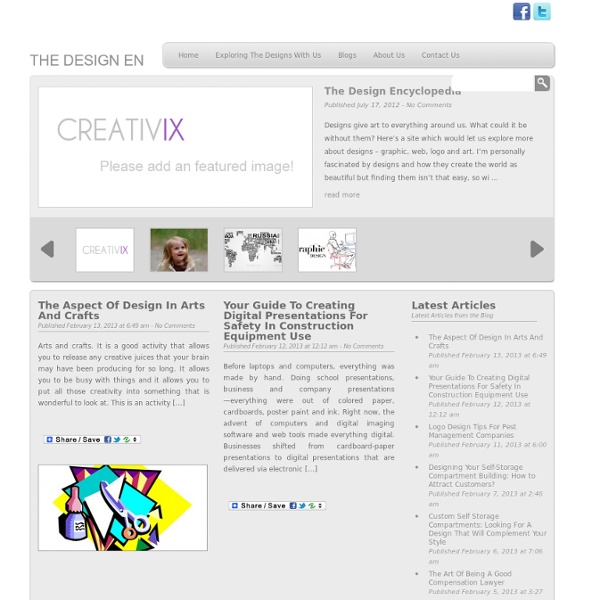
grain edit · modern graphic design inspiration blog + vintage graphics resource Conditional Loading for Responsive Designs ◆ 24 ways On the eighteenth day of last year’s 24 ways, Paul Hammond wrote a great article called Speed Up Your Site with Delayed Content. He outlined a technique for loading some content — like profile avatars — after the initial page load. This gives you a nice performance boost. There’s another situation where this kind of delayed loading could be really handy: mobile-first responsive design. Responsive design combines three techniques: a fluid grid flexible images media queries At first, responsive design was applied to existing desktop-centric websites to allow the layout to adapt to smaller screen sizes. Rather then starting with the big, bloated desktop site and then scaling down for smaller devices, it makes more sense to start with the constraints of the small screen and then scale up for larger viewports. One of the great advantages of the mobile-first approach is that it forces you to really focus on the core content of your page. <script> searchNews('cats'); </script> See the result
"Finish Each Day" Fine Art Print by jegustavsen - RedBubble AvailableProducts 11 ArtistNotes 3 Cases & Skins Laptop Skin Laptop Sleeve Wall Art Canvas Print Photographic Print Art Print Framed Print Metal Print Home Decor Throw Pillow Bags Tote Bag Studio Pouch Stationery Greeting Card Loading more work by jegustavsen... desktop tablet-landscape content-width tablet-portrait workstream-4-across phone-landscape phone-portrait
Better web typography in 13 simple steps Now that web fonts are natively supported in most browsers and more and more typographic features are implemented in the latest versions of HTML and CSS, a bright new era of increasingly sophisticated web typography is upon us. This means web designers need to get (re)acquainted with the rules of classic typesetting - but it doesn’t end there. Whereas print typography is static, web typography is a fluid and malleable medium. More than simply learning how to achieve a specific look, designers now have to be able to predict the end result across different browsers and end users. 01. The very first thing you must do is check the capabilities of the fonts you are going to use. Yet any font is only as good as the type designer built it. This is why it is very important to check the character set and the features of a font before incorporating it in your web design. 02. Font fallbacks happen on a character basis. 03. More about figure styles in Figuring Out Numerals and its sequel. 04. 05.
harlem.org Complete Beginner's Guide to Interaction Design Interaction design has its origins in web and graphic design, but has grown into a realm of its own. Far from merely working with text and pictures, interaction designers are now responsible for creating every element on the screen that a user might swipe, click, tap, or type: in short, the interactions of an experience. Newsletter Sign Up Original UX articles Curated Resources Never miss an issue! This article serves as a good jumping off point for people interested in learning more about Interaction Design. What is Interaction Design? Interaction Design (IxD) defines the structure and behavior of interactive systems. Interaction design began the day the first screen was designed to hold more than static copy. Interaction design has evolved to facilitate interactions between people and their environment. Common Methodologies Although interaction design spans myriad types of web and mobile applications and sites, there are certain methodologies that all designers rely on. Goal-Driven Design
Photoshop vintage effect Back in October I took this photo, in front of our house. A cool scene, bright colors and a double rainbow. After seeing this picture on my Flickr page, I received an e-mail from Marco who asked me about the post process of this image. Now here is my answer… Choose your image carefully First of all I need to mention that some pictures are better suitable than others. Add contrast and saturation Place the image in a separate layer. Adjust curves Add another adjustement layer. Select Green from the Channel dropdown menu and adjust the curve as shown in the image above. Now select Blue from the Channel dropdown menu and adjust the curve as shown in the image above. Add Vignette effect Select the layer with your photo and go to the Filter menu and select "Convert for Smart Filters". Now go to the Filter menu and select Distort > Lens Correction. Add some Colorisation Your photo should look pretty dramatic right now with a lot of contrast. The final touch Before and after Here is another example:
of Action - You're already a pretty good designer I'm a seasoned hacker that is able to tackle immensely complex problems with aplomb. I'm able to untangle spaghetti code and weave it into beautiful patterns. I envision systems and code them with the same grace a jazz pianist improvises music.But I can't design for my life. Please help. I've heard this story a couple of times in the ten years I've been working with programmers. The programmers' approach to building a cathedral would involve using his tools and raw materials in order to build more advanced objects. Our craftsman follows the architect's plans religiously, and painstakingly chisels every stone so that every brick fits in perfectly. Once finished, he steps back and mesmerized by the beauty of it all, he thinks 'Hey, I built this cathedral all by myself, perhaps if I tried designing my own cathedral I'd get all the praise, instead of this lazy hack who just handed me the layout and waited for it to be built'. 1. 2. 3. Now, let's get to the good stuff: You are already creative
TypeNavigator Making the Transition from Development to Design—My Experience and Advice A couple months ago, a person emailed me asking for tips for transitioning to design from a development background. As someone who had loosely gone through the same path (from programming to design to programming then back to design), I wanted to share any advice I could possibly give. After writing the letter, I thought it may be useful to a few other people out there. So if you are a developer looking to get into design, this is written specifically for you. Remember, these are tips based on my personal philosophy and things that have shaped my approach. Tip #1: Don’t stop building things It will not be long before anyone designing software will require an understanding of how to make software. It is important to keep your development skills honed. Tip #2: Learn design in order of dependency Trying to tackle the entire universe of design at once will set you up for failure. These steps gradate from the rational to the emotional. Tip #3: Design everything you do
Lisa Evans - Illustrator Should I Work for Free? Typography Summer School 2017 | Typography Summer School 2017 Startups, This Is How Design Works – by Wells Riley