


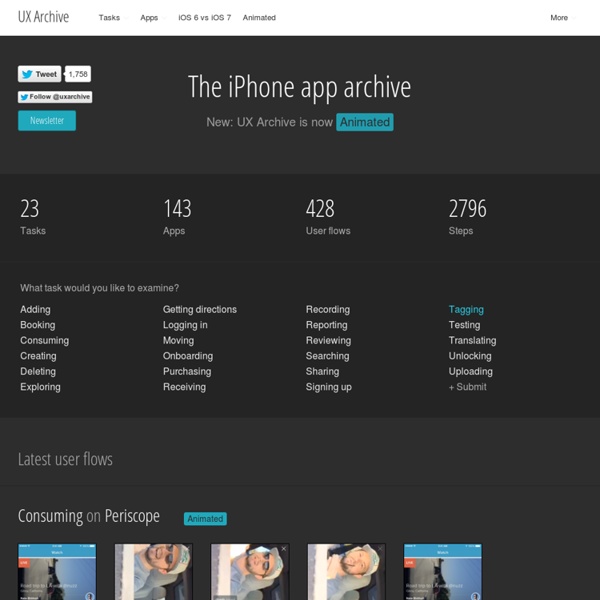
TappGala: The Best in Mobile Interface Design Advertisement 1 2 3 4 5 6 7 8 9 ... 60 Next Hakim El Hattab Inspired UI - Mobile Apps Design Patterns [iPhone] Mobile Design Details: Just In Time Education Without clear affordances, touch-based interactions are invisible to the human eye -we don't know what's possible. To address this, many mobile applications add introductory “tours” that walk you through how to do things using touch gestures. It’s a worthy goal but perhaps not the best way to reach it. Most people (sometimes over 90%) skip over intro tours as quickly as possible and those that don’t rarely remember what they were supposed to learn. Both these issues stem from that fact that introductory tours show up before you ever get a chance to use an application. Most people are eager to jump right in and as a result, they skip reading the manual. Some mobile apps aim to get around this by overlaying their tour on top of the actual interface design but even with a picture of the interface present, people lack the experience to know which actions will be useful to them and when.
组件 · Bootstrap 用于显示链接列表的可切换、有上下文的菜单。JavaScript 下拉菜单插件让它有交互性。 案例 将下拉菜单触发器和下拉菜单都包裹在.dropdown里,或者另一个声明了position: relative;的元素。 <div class="dropdown"><button class="btn dropdown-toggle sr-only" type="button" id="dropdownMenu1" data-toggle="dropdown"> Dropdown <span class="caret"></span></button><ul class="dropdown-menu" role="menu" aria-labelledby="dropdownMenu1"><li role="presentation"><a role="menuitem" tabindex="-1" href="#">Action</a></li><li role="presentation"><a role="menuitem" tabindex="-1" href="#">Another action</a></li><li role="presentation"><a role="menuitem" tabindex="-1" href="#">Something else here</a></li><li role="presentation" class="divider"></li><li role="presentation"><a role="menuitem" tabindex="-1" href="#">Separated link</a></li></ul></div> 对齐选项 给下拉菜单.dropdown-menu加上.pull-right 使文字右对齐。 <ul class="dropdown-menu pull-right" role="menu" aria-labelledby="dLabel"> ... 在任何下拉菜单中均可通过添加标题来标明一组动作。 禁用的菜单项 给下拉菜单中的<li>加上.disabled禁用链接。 用按钮组把一组按钮放在同一行里。 按钮组中的工具提示和弹出框需要特别的设置 基本案例 把一系列的.btn按钮放入.btn-group。 尺寸
aboqe Text Flip (Turn message letters and characters Upside Down) This tool is for pro riddlers lurking in the internet. I'm really happy to present this generator. It turns characters upside down 180°. I took a text flipper that could only turn text into small upside letters and advanced it. My aboqe can turn several up-case letters upside down, aswell as all the lowcase ones. I hope you'll like this little thing. This works by replacing characters of your message with their upside down pairs. Q: Wʜʏ ᴅɪᴅ ᴛʜᴇ ᴍᴀɴ ᴡɪᴛʜ ᴏɴᴇ ʜᴀɴᴅ ᴄʀᴏss ᴛʜᴇ ʀᴏᴀᴅ? Restyle Encool Artify lovely ui Ria Carmin | San Francisco based UX UI Designer Smashing Mobile — Responsive Design, iOS, Android and Mobile Development The Noun Project