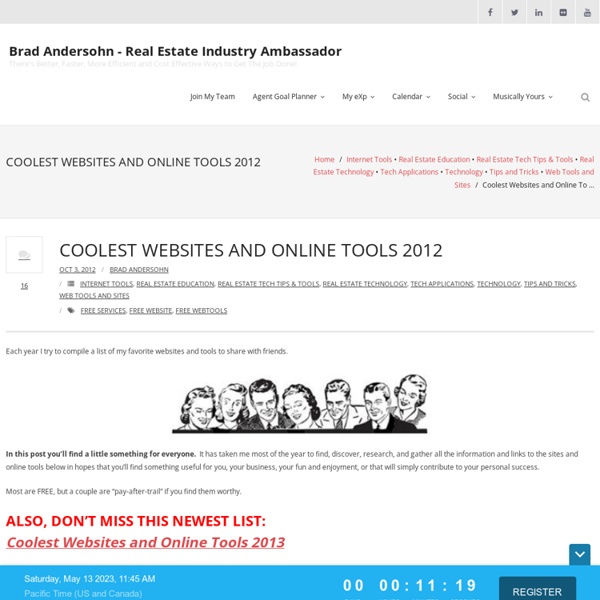The Open Organisation Of Lockpickers :: Meetings
This is a repository of the most up-to-date versions of Deviant's lock diagrams and animations. Seen in all of the TOOOL educational materials and slide decks, these files are all released under the Creative Commons license. You are free to use any of them for non-commercial purposes, as long as they are properly attributed and the same freedom for others is maintained in all derivative works. Please note that these diagrams have evolved and developed over time. While Deviant is still proud of the older versions of his images, if you still have copies of legacy material they should all be replaced with the latest versions available here. Each image shown below in thumbnail form can be accessed in high resolution individually, or you can obtain the full set from the zip archive at the bottom of this page. Lock Basics and Mechanical Operation How pin tumblers are arranged and how locks operate (or fail to) with conventional keys Introduction to Lockpicking Manipulation-Resistant Locks
95 best websites you should bookmark today
Google is the internet surfer's best friend and worst enemy. If you know what you're after, just type it into the search engine's famous little box and – hey presto – you'll be given a list of related sites in order of relevance. Such is Google's dominance that its name has become a synonym for search. And rightly so. When was the last time you Yahooed something? Searching for something implies you know what you're looking for. How do you ask Google for some brilliant sites, sites which will feed your mind, soul or just let you waste time in style? Our experts have put their thinking caps on and come up with a list of their favourite sites. 20 websites that changed the world Best sites for learning Martin Cooper uncovers the best sites for discovering amazing facts and figures When you're after something to feed your mind, body or soul, you'll be sure to find something on the internet that will make you think. eHow If you're ever in doubt about how to do something, visit eHow. www.ehow.com
47 (More) Brilliant Advertisements [High Quality Photos]
Last week we gave you 35 Brilliant Advertisements and the story blew up on the web. Hundreds of Repins on Pinterest, 78K shares on StumbleUpon, great action on Facebook & Twitter. All in all it was an awesome story so we decided to pull together 47 more brilliant advertisements for you to enjoy. From The Web Leave a comment comments Tags: brilliant ads
50 Life Hacks to Simplify your World
Life hacks are little ways to make our lives easier. These low-budget tips and trick can help you organize and de-clutter space; prolong and preserve your products; or teach you something (e.g., tie a full Windsor) that you simply did not know before. Most of these came from a great post on tumblr. There is also a great subreddit ‘r/lifehacks‘ with some fantastic tips as well. 20. 40. Sources – muxedo task: 99 Life Hacks to make your life easier! If you enjoyed this post, the Sifter highly recommends:
List of the Major Constellations - Skygazing Guide
This list of major constellations is a highly subjective one. Not only does it display a bias to those constellations most easily seen from the Northern Hemisphere, but it is also heavily influenced by my own predilections. Just because a constellation is not listed does not mean it lacks importance or is uninteresting. You also will probably notice that not all the constellations of the zodiac are included. Many of the zodiac’s constellations, such as Pisces and Aquarius, are dim and difficult to find, and I have tried to itemize the constellations that are easiest for a beginner to find. The categorization of the constellations into winter, spring, summer, fall and circumpolar groups is also a bit arbitrary. There is a short description of major stars and unusual features, for each constellation.
Control lights in your house with your computer
You need a controller which will send commands over the power lines to your switch. I'm using the Insteon PowerLinc Controller with a Serial connection. This works with Windows and Mac. Windows has freeware easily found on Google. Setup was easy. I plugged it into the wall outlet, plugged the serial connector to my PC, and that's it. You need to download and install SDM SmartHome Device Manager. Since I had a MacBook in another room, I installed SDM Socket Server, which is freeware for Windows. Here are some various programs you might also find useful.