


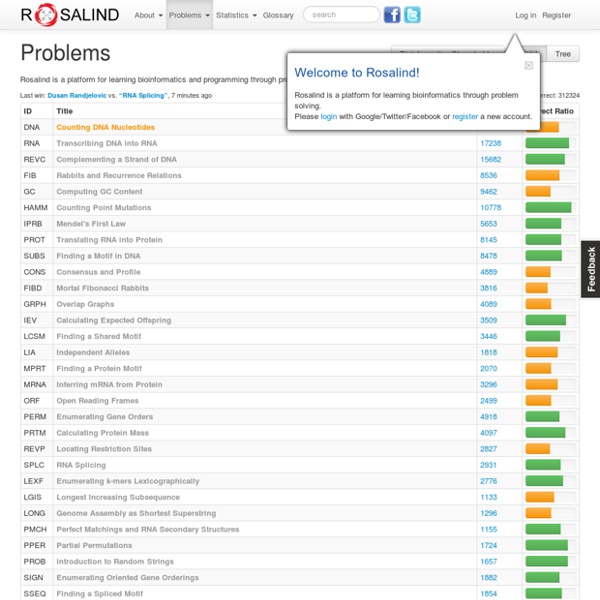
science blogs Essential Computing for Bioinformatics - Dr. Bienvenido Vélez Essential Computing for Bioinformatics This course provides a broad introductory discussion of essential computer science concepts that have wide applicability in the natural sciences. Particular emphasis will be placed on applications to Bioinformatics. NOTE: Most materials are available in source (e.g. General Information Lectures Slides Problem Sets Programming Examples Software Development Tools Useful Links Please let me know of any useful links that you find to post them on ths page.
The Cochrane Collaboration open learning material Meta-analysis is the use of statistical methods to combine results of individual studies. This allows us to make the best use of all the information we have gathered in our systematic review by increasing the power of the analysis. By statistically combining the results of similar studies we can improve the precision of our estimates of treatment effect, and assess whether treatment effects are similar in similar situations. The decision about whether or not the results of individual studies are similar enough to be combined in a meta-analysis is essential to the validity of the result, and will be covered in the next module on heterogeneity. In this module we will look at the process of combining studies and outline the various methods available. There are many approaches to meta-analysis. Pooling participants (not a valid approach to meta-analysis). This method effectively considers the participants in all the studies as if they were part of one big study.
BME 205 Fall 2013 Bioinformatics: models and algorithms (Last Update: 20:53 PST 26 November 2013 ) link to homeworklink to schedule This is a required course for bioinformatics students—both undergraduate and graduate students (also pre-requisite to BME 230). For catalog copy and pre-requisites, see the main page for BME205. Who, When, and Where: Instructor: Kevin Karplus ( karplus@soe.ucsc.edu) Office hours: PSB 318, W 4–5 +1-831-459-4250 TA: None this year Lectures: MWF 2–3:10 PSB 305 On-line discussion: We have no forum set up for the class this year, but you can subscribe to a Google Groups mailing list bme205@soe.ucsc.edu or view on the web at Texts There will be no required texts, two optional texts, plus additional readings that will be distributed via the Web: Biological Sequence Analysis: Probabilistic Models of Proteins and Nucleic Acids from Cambridge University Press by R. BME 205 will be using Python. Homework
systematic analysis Edwards Lab - Georgetown University Medical Center Home » Teaching » BCHB 524 - 2013 Bioinformatics Computing (BCHB 524 - 2013) This course provides a hands-on introduction to programming for bioinformatics using the scripting language Python. Students will build a portfolio of scripts that automate common bioinformatics tasks, from reading and writing common bioinformatics file formats and accessing data in relational databases and web-based repositories, interfacing with external tools such as blast, and building web-based resources for use by interactive users or as web-services. Course Director Nathan Edwards, PhD nje5@georgetown.edu (202) 687-7042 3300 Whitehaven St NW, Suite 1200 Time and Place Lectures: New Research Building, Room W402 Monday 1:15pm - 2:45pm. Office hours: Harris Building (3300 Whitehaven St., NW) Friday 10:00am - 11:30am. Course Software Textbook Textbook (not required) is Bassi, "Python for Bioinformatics." Important Links Python Programming Tutorials Syllabus (Tentative)
concrete concepts biology meta-analysis