


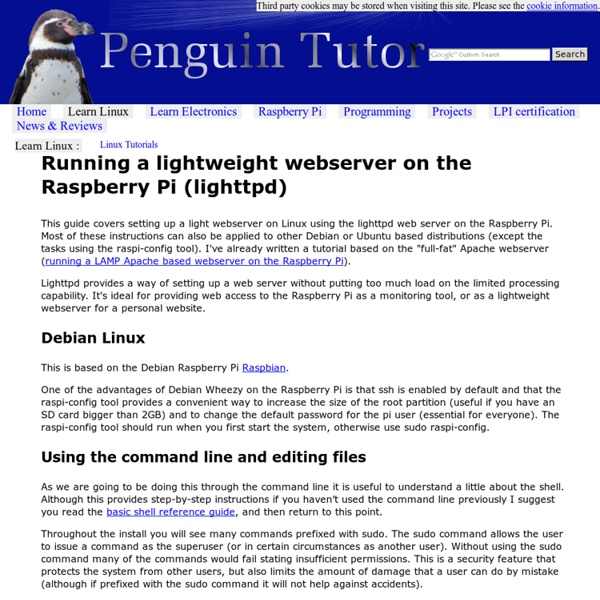
webiopi - Raspberry Pi Internet of Things framework WebIOPi 0.7 Released CHANGELOG DOWNLOADS Written in Python, with facilities to load and execute custom script, using a comprehensive structure with setup and loop functions Unified Serial/SPI/I2C support with a complete and consistent set of functions to control more than 30 devices, including most used analog converters, I/O expander and sensors Javascript/HTML client library to make Web UI Python/Java clients, to make Pi-to-Pi systems or Android applications CoAP support brings the best Internet of Things protocol on the Pi, as a future proof of Pi possibilities Includes simple web apps, to debug GPIO, devices and Serial interface App Exemple : Irrigation Control System Base Application Allows to control an irrigation system with a PiFace, or any board using a supported GPIO expander. GPIO header web app The GPIO header web application is included to quickly debug and controls GPIO. Device monitor web app
The MagPi Raspberry Pi Magazine - Issue 9 The MagPi is an online magazine dedicated to the Raspberry Pi created by the community for the community. It's a great way to get to grips with learning how to program your Pi and how to get started on building hardware projects; it’ll also help you find out more about the community around the device and demystify the command line. For all those MagPi readers who want a hard copy of the best Raspberry Pi magazine available to pour over whilst sitting infront of your Pi - The MagPi is now available from ModMyPi in a high quality professional magazine format! Issue 9 Contents: An Interview with Limor Fried- Founder and Engineer of Adafruit Industries Limor Fried Talks to The MagPi. Downloadable Copies and More Information on the MagPi is Available Direct on the MagPi Website The MagPi Issue 9
An Unofficial Raspberry Pi Blog: How to Setup Remote Desktop from a Windows Machine to your Raspberry Pi - Step by Step Guide As I mentioned in the previous post I recently found the need to be able to remote desktop to my Raspberry Pi. This is a step by step guide on how to set it up. What does this guide help me do? It will let you control your Raspberry Pi from another machine. Meaning that the Raspberry Pi will not need to be connected to a monitor, keyboard or mouse. Before we get started a few clarifications: This guide is to set up remote desktop from another computer on your home network to your Raspberry Pi. What do I need before I get started? A Raspberry Pi running the latest Raspbian “wheezy” image (at time of writing 2012-09-18-wheezy-raspbian.zip). The Steps Raspberry Pi Setup So first we need to install some software on the Raspberry Pi, but don't worry it is very easy! Start up your Pi to the terminal prompt. Second Machine Setup 1. 2. 3. 5. 6.
Hacking a Raspberry Pi into a wireless airplay speaker The raspberry pi is fully functional credit card-sized computer that is cheap enough ($25) that it can be used just for a single purpose. With this hack the computer imitates an airplay speaker, making it possible to send songs over to an old stereo wirelessly from your phone. The Raspberry Pi generated massive hype in nerdy circles this summer when it came out and we’re beginning now to see some amazing hacks from this tiny computer now. I’ve had mine for a few months now but I hadn’t got around to using it yet. So I’ve now decided to try to make something that I’ve wanted for a while: a product to bring my good but dated speaker system into the 21st century by enabling wireless streaming of music to it. A possible way to do this would be to buy an Airport Express or an Apple TV and connect the audio out to the stereo. How to fake airplay compataility To get a Raspberry Pi looking like an airplay receiver I made use of Shairport. Raspberry Pi SD card (2GB is plenty for this) Wifi check
Easily connect Raspberry Pi to Gmail, Facebook, Twitter & more! Easily connect your Raspberry Pi to web services and social networks! This tutorial demonstrates how to painlessly send and receive Gmail on the Raspberry Pi from Python, which in turn, allows you to easily connect it to web services and social networks like Facebook, Twitter, and more! This would normally be well beyond the abilities of most users due to the inherent complexities of programming through social media APis, client/server authentication, etc. How does this work? If you are not yet aware, ifttt is a great tool to simplify interaction with many social networks and other web services. Getting Started The tutorial uses the most recent Raspbian wheezy image, (2012-08-16-wheezy-raspbian)but should largely generalize for not only other Raspberry Pi distributions, but most other linux distributions as well (especially those derived from Debian, such as Ubuntu and Mint). Account Setup Install Packages sudo apt-get install python-pip python2.7-dev sudo easy_install -U distribute
Raspberry Pi Want to receive a weekly email containing the scoop on our new titles along with the occasional special offer? Just click the button. (You can always unsubscribe later by editing your account information). Give us an email and a password (you can use the password later to log in and change your preferences). We'll send you a newsletter roughly once a week. The chart shows the approximate number of words in each chapter of Raspberry Pi per week. The Raspberry Pi is a $35, full-blown micro computer that runs Linux. New Updates The Raspberry Pi’s greatest feature is its creative and amazingly productive community, which releases updates and new products on a daily basis. Out of Print This book is currently out of print. About this Book 149 pages Published: Release: P3.0 (2013-04-30) ISBN: 978-1-93778-504-8 Raspberry Pi: A Quick-Start Guide gives you everything you need to get the Raspberry Pi up and running and doing cool stuff. Then the fun begins. What You Need: Contents and Extracts
RPi Guides Back to the Hub. Community Pages: Tutorials - a list of tutorials. Learn by doing. Guides - a list of informative guides. Projects - a list of community projects. Tasks - for advanced users to collaborate on software tasks. Datasheets - a frambozenier.org documentation project. Education - a place to share your group's project and find useful learning sites. Community - links to the community elsewhere on the web. Games - all kinds of computer games. Introduction This page contains a set of guides to show readers how to do common or useful tasks on the system. The Raspberry Pi Forum has a list of Project Ideas & Links, to help people get started. Please add links to your guides (and ones you find interesting). Fill in each section: Guide Title (as a link to the project webpage or connected wiki page) Guide Description (including any additional links or information Tags (key words related to the item, i.e. System Tasks Easy Medium Advanced
How to Share Files Between Android, iOS, Mac and Windows Your files are spread across phones, tablets and computers. Find the right apps to transfer files between Windows PCs, Macs, iPhone, iPad and Android devices. Your digital photos, documents, music, and other files are spread across a range of devices from your mobile phones to tablets and your computers. The devices are running different operating systems and therefore there’s no starard method that will allow you to easily copy files from one device to another. For instance, how you do you transfer a file from your Android mobile phone to your iPad? The following how-to guide discusses apps, both web-based and mobile apps, that will help you transfer files, photos, web pages and everything else between your desktop computers and mobile devices easily without needing a USB cable. The popular and most obvious solution for sharing files across devices is email. AirDroid is probably the only app you’ll ever need for moving files in and out of your Android phone and tablet wirelessly.