


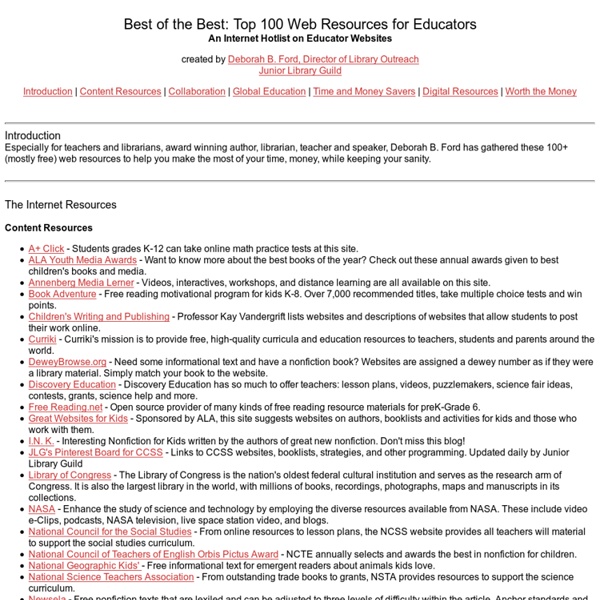
Instructional Technology Sites Instructional Technology Center for Educational Technologies Connecting Students--provides elementary teachers with quality content oriented web sites,educational interactive sites, and Internet ready lesson plans. Clip Art and Graphics Royalty-Free Clip Art Collection for Foreign/Second Language Instruction Cartoon Clip Art Warning: Check for permission to use images. CollegeNET -- a free Internet guide to colleges and universities. Designing Web Pages: Six Steps for Web Design -- web site designed to help educators and students develop web pages. Educational Technology Network -- a very impressive collection of websites that are routinely updated; a visit is a must. Educational Technology in Education Edweb Federal Communications Commission: LearnNet Sites--The FCC's Informal Education page. Font Files Free Fonts (TTF) Download site Horizon--contains instructional resource links for secondary teachers and students. HTML Goodies - Great site to learn how to create a web page. Return to Top
Collaborative Tools Skip to main content Create interactive lessons using any digital content including wikis with our free sister product TES Teach. Get it on the web or iPad! guest Join | Help | Sign In cooltoolsforschools Home guest| Join | Help | Sign In Home Presentation Tools Collaborative Tools Research Tools Video Tools Slideshow Tools Audio Tools Image Tools Drawing Tools Writing Tools Music Tools Organising Tools Converting Tools Mapping Tools Quiz and Poll Tools Graphing Tools Creativity Tools Widgets File Storage & Web Pages Other Helpful Sites Creative Commons Teacher Resources Apps for Mobile Devices (NEW - Under Construction) Tools index for this site A-Z email Lenva <a href=" Live Blog Stats</a> Actions Help · About · Blog · Pricing · Privacy · Terms · Support · Upgrade Contributions to are licensed under a Creative Commons Attribution Share-Alike Non-Commercial 3.0 License. Turn off "Getting Started" Loading...
151 Leading Sites for Elementary Educators » Elementary Education Degree Today’s elementary school kids grew up in the digital age, and they love computer-based activities and learn from them easily. Learning and sharing online isn’t just for students though. There are hundreds of fantastic sites online to help elementary educators do their jobs as well. From educational videos to interactive games and even e-book publishers, classroom management advice, and teachable moments from teachers who blog, a driven elementary educator can find just about anything he or she needs among these 151 leading sites. The sites here aren’t listed in ranking order, as they all have different strengths and will meet different readers’ needs. Many sites on elementary education do a good job of pulling together info from every class subject or just sharing advice on how teachers can work with the education system to provide the best learning experience to their youngsters. Edutopia Edutopia helps Identify trends in education and what methods are currently working.
A Holiday Gift to Teachers: My Top 10 List of Free Educational Technology Tools - Catapult Learning Many educators are intrigued by the use of educational technology in their classrooms and with their students. They want to move past the productivity stage to the point of truly enhancing their own teaching and their students’ learning through educational tools. However, there are so many tools available that many teachers feel overwhelmed. Additionally, educational technology tools sometimes require downloads or access to hardware and software licenses that the school may not have. After over a decade of working with teachers to improve their ability to infuse technology into the curriculum, here is my Top 10 list of free educational technology tools for 2014-2015. Is the tool completely free or have at least a free account that is robust enough to make it worth my while? Let’s take a look at the Top 10. Teacher Tools 1. Nearpod is an exciting way to create interactive lessons. 2. 3. Like an interactive game show with music and timers, Kahoot! 4. Socrative is similar to Kahoot! 5. 6.
100 Helpful Websites for New Teachers - 2014's Top Teaching Degrees: Compare Programs by Cost, Location, Size By Tara Miller You’ve been preparing for teaching for years, and now you finally get your chance to have a class of your own. With so much to learn as you get started, it can be overwhelming keeping it all straight. The following websites are loaded with helpful information that new teachers will appreciate. Sites Just for New Teachers These sites offer help specifically for teachers in their first or second years. New Teacher Survival Central. Sites for All Teachers The sites here are packed with helpful information that teachers of all experience levels can use. Inspiring Teachers. Inspirational Sites These sites offer inspiration for creating dynamic learning experiences. Smithsonian Education. Technology in the Classroom Learn what you can do to help bring technology into your classroom with these sites. Thirteen Ed Online. Blogging in the Classroom Blogging can be a great tool for learning, and these resources will help you learn how to do so effectively. Class Blogmeister. Educators Who Blog
Linux: los mejores programas para guitarristas Guitar Pro Guitar Pro es un editor de partituras para guitarra, aunque admite todos los instrumentos soportados por el formato MIDI. Es una herramienta muy útil en el aprendizaje de la guitarra, ya que además de permitirnos escuchar la canción podemos ver la tablatura y la partitura, además de un esquema con la posición de los dedos en el mástil de la guitarra. Guitar Pro permite manejar partituras de manera muy sencilla e intuitiva pero muy profesional. Desde la versión 5, guitar pro incluye un nuevo sistema llamado RSE (Realistic Sound Engine) para reproducir el audio de las partituras en vez del formato MIDI usado por las versiones anteriores. Posee además una útil herramienta para la construcción de acordes. Even if you are a rookie guitar player, you must surely have heard of Guitar Pro, the popular guitar tablature editor and player. Gracias a la fuerte demanda, ya existe una versión para Linux. TuxGuitar GtkGuitune gtkGuitune es un afinador de guitarra virtual. Audacity Songwrite MusE
The Best Tech Tools for Teachers Members of the Education World Tech Team reveal the best technology tools for teachers. Included: Suggestions for using those tools in and out of the classroom. We asked members of the Education World Tech Team to tell us about the technology tools they find most useful in their professional lives and about the technology -- hardware, software, programs, applications, Web sites-- they use most often and most successfully with their students. This is what they said. "Interactive whiteboards (SMART Boards) are rapidly transforming our entire language department," Howard Levin told Education World, "by making board lessons much more dynamic, multimodal, and interactive. "Outside the classroom," Levin added, "my laptop goes with me everywhere. According to Jennifer Wagner, "My absolute favorite software to use with students are Kidspiration and Inspiration. "I introduce Kidspiration with my students by creating an image map using information about Disneyland.
50 Incredibly Useful Links For Learning & Teaching The English Language Teaching a new language to non-native speakers may be one of the most challenging educational jobs out there, so ELL teachers can use all of the help they can get! Thankfully, many excellent resources for ELL and ESL exist online, from full-service websites to reference tools and communities, all designed to make the task of educating ELL students just a little bit easier and more effective. We’ve scoured the Internet to share 50 of the best of these resources, and we hope you’ll find lots of valuable content and tools through these incredibly useful links for ELL educators. Websites Resource tools, printables, and other great stuff for ELL educators are all available on these sites. Articles & Advice Check out resource lists, journal articles, and ideas for best practices in ELL on these links. Organizations Take advantage of the great opportunities and resources available from these organizations that benefit ELL teachers. Learning Resources Teaching Resources Reference Communities & Blogs