


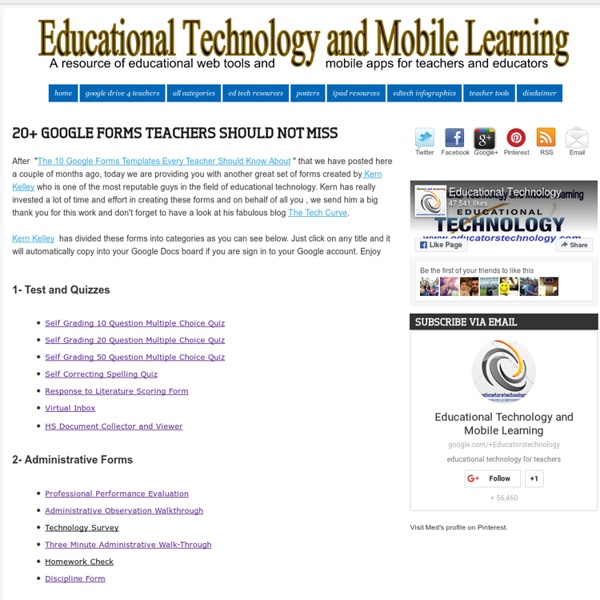
19 handy Google tricks that you weren’t aware of After covering everything that Google Search has to offer, you can easily forge that search only forms one small part of the Google behemoth. With so many different features and clients available, it’s very easy to use the basic features for each and leave it at that. However, if you delve a little deeper, there are many tricks hidden away that will help improve your experience. To help you out, here are a number of tips and tricks that you can use for four of Google’s more popular features: Gmail, Maps, Google Drive and Google News. Gmail Use Filtered Search Gmail’s search bar is very handy for finding that message you got months ago, but most people don’t realise how easy it is to access advanced search. Activate Starring Feature Sometimes you will come across important messages, but the only way you can mark them is with the yellow tab or star icon. Cut Down Text In Email Replies Keyboard Shortcuts Like all Google features, there are keyboard shortcuts that you can take advantage of.
Use Thinglink to explore identity I’m participating in Thinglink’s Summer VR Challenge, and the first exercise in the challenge is to design your Digital Self, a visual representation of yourself with embedded links to things you feel are important people know about you. A key component of the exercise is to share your Digital Self with your PLN. But I warn you: you’re not ready for this jelly. Mouse over the image above to find out what I shared about my Digital Self. What is Thinglink? Let’s take a step back here for a second and recap the basics: Thinglink is an online platform and free iOS app that allows you to embed links, audio, video, images, and now Google Docs and Forms into a static image. Use Thinglink to explore identity This exercise in designing your digital self fun to do. But more than that, the guidelines for the exercise state that you need to add, at a minimum, tags to links for audio, video and images that tell other Digital Selves important things about you. What do you want your PLN to know about you?
Семинар о применении сервисов Google В пятницу, 7 декабря проходил городской семинар учителей информатики, на котором мне предложили рассказать о Академии преподавателей Google, сервисах Google и их применении в образовании. Презентация и примерный текст ниже. За основу была взята идея и презентация Бекки Эванс "40 способов применения Google Apps в школе": В начале ноября этого года Москве прошла первая в России Академия преподавателей Google Она состоялась при участии менеджеров образовательных проектов Google в Америке, Европе и России и преподавателей и учителей России и стран СНГ. Академия Google собрала 50 участников, прошедших конкурсный отбор. Тренинги, мастер-классы и презентации проводили в том числе преподаватели, имеющие большой опыт применения сервисов Googlе в образовании, обучающие других учителей, а также сотрудники компании Google, занимающиеся поддержкой продуктов в России. Итак, почему Google? Рассмотрим подробнее некоторые из перечисленных сервисов. Еще одна служба- календарь Google.
10 Awesome Web Tools Teachers should Be Using Educational Technology and Mobile Learning is back to you with another list of some great educational websites. We have meticulously handpicked this compilation and we want those of you who, because of their time constraints or any other reasons, could not keep up with the sweeping influx of the web tools to have a chance to get to know some useful tools to use both for their professional development and with their students as well. You can also check our archive for other compilations. Have a look at the list below and share with us your feedback 1- Stykz Stykz is a stickfigure animation program that was inspired by the popular Pivot Stickfigure Animator software. 2- Pic4Learning Pics4Learning is a safe, free image library for education. 3- PowerPoint Games As its name indicates, this website provides a wide range of games created by PowerPoint You can download the games and modify the template to suit your learning needs. 4- SuperKids 5-4Teachers 6- Badge Maker 8- Bubblesnaps 9- Fun Photo Box
Google+ Сообщества Вик Гундотра, старший вице-президент Наступают рождественские праздники, время встреч и общения с теми, кто нам особенно дорог. В такие дни я вспоминаю, что сервис Google+ создавался именно для того, чтобы помочь встретиться близким людям, как бы далеко друг от друга они ни находились. И, конечно, одной из главных наших задач было сделать так, чтобы общение в Интернете ничем не уступало "живому" общению. А это совсем не просто. К счастью, у нас есть отличные помощники – вы. Google+ развивается быстрее любой другой социальной сети. В чем причина такой популярности? Google+ Сообщества – объединяйтесь с единомышленникамиЧем бы вы ни увлекались – фотосъемкой или астрономией, – в Google+ вы всегда могли найти людей, которые разделяют ваши интересы. Создавайте открытые и закрытые сообщества.Находите людей, которые разделяют ваши интересы.Планируйте мероприятия и общайтесь на видеовстречах. Сегодня Сообщества появятся в Google+, и мы приглашаем всех попробовать наш новый сервис.
8 Excellent Blended Learning Tools for Teachers September 25, 2015In its basic and simplest definition, blended learning is an instructional methodology, a teaching and learning approach that combines face-to-face classroom methods with computer mediated activities to deliver instruction. The strengths of this instructional approach is its combination of both face to face and online teaching methods into one integrated instructional approach. In today's post, we are sharing with you a set of some useful web tools you can use for blended learning:1- Blubbr Blubbr is a cool web tool that allows users to create quizzes around YouTube videos. 2- Teachem Teachem is a web service that allows teachers to create lessons around YouTube videos. 3- Educanon Educanon is another powerful tool that teachers can use to design lessons based on videos from both YouTube and Vimeo. 4- VideoNotes VideoNotes is a free web tool that allows students to take notes on a video they are watching. 6- Vialogues
Виртуальный принтер Google В инструкциях речь идет о принтерах, которые можно подключить к сети, но я попробовал сделать немного иначе. Подключить локальный принтер и через учетную запись в Google попробовать напечатать документ с планшета. Все оказалось еще проще, достаточно активировать принтер, через браузер Chrome - Настройки - Дополнительные настройки - Подключить принтер. Выбрать нужный принтер и сохранить. Во время печати с помощью Виртуального принтера Google ваш файл безопасно передается на принтер по сети. F.A.Q. по подключению
5 Ways for Students to Create Audio Slideshows For the next few days I'm taking some time off to relax, play with my dogs, and ski with friends. Rather than leave the blog dormant for a few days, I'm re-running some of the most popular posts of the year. Somewhere between a PowerPoint presentation and a full-fledged video is the audio slideshow. Creating audio slideshows can be a good way to add meaning to slides that otherwise might not mean much without a presenter. Here are some ways that students can create audio slideshows. Narrable is a neat service for creating short narrated slideshows. UtellStory is a service for creating and sharing audio slideshows. Present.me is a handy service for recording video and or audio to accompany your slides. In my mind one of the original audio slideshow tools is Animoto. YouTube Photo Slideshows don't have a time limit other than the standard 15 minute limit applied to all new YouTube accounts (there are work-arounds for this). Step 5: Enter a title, description, and tags for your images.
A Google Docs Template for Multimedia Research The Google Docs Presentation is well-suited for use as a starting point for short student driven research projects because of the availability of efficient integrated research tools right on the page. To introduce students and teachers to the built in features, I created a simple template to guide the learning and help everyone discover the usefulness of the tool. Template Features The planner can be used with any content. Start with a simple learning goal the first time you use the template to ensure student success.To encourage collaboration, divide students into groups, have one group member pick up the template and ask that student to Share the copy of the document with others in the group.Teach students to use the Comments feature to collaborate and provide feedback to other group members. Take a Look at the Template Pickup a Copy of This Template You must be signed in to Gmail before you can pickup your own copy of this template. Create Your Own Template
12 Useful YouTube Accessories for Teachers and Students If you can access it in your school, YouTube has a ton of useful educational content. Here are ten tools that can make using YouTube in your classroom a better experience for everyone. Removing Related Content and Banner Advertisements. A Cleaner YouTube is a browser extension for Chrome, Firefox, and Safari. Once installed A Cleaner YouTube allows you to display YouTube videos without any of the "related videos," comments, or display advertising. View Pure is a simple little tool that strips way all of the distractions of related videos, comments, and promoted videos. SafeShare.tv makes it possible to view YouTube videos without displaying the related videos and associated comments. Quietube is a handy little browser extension that removes all the clutter from YouTube allowing you to view only your selected video. Tools for Cutting and Remixing YouTube VideosDisclaimer: Some of these tools might be interpreted as a violation of YouTube's terms of service.
100+ Google Tricks That Will Save You Time in School ? Eternal Code [via onlinecolleges.net] With classes, homework, and projects–not to mention your social life–time is truly at a premium for you, so why not latch onto the wide world that Google has to offer? From super-effective search tricks to Google hacks specifically for education to tricks and tips for using Gmail, Google Docs, and Google Calendar, these tricks will surely save you some precious time. Search Tricks These search tricks can save you time when researching online for your next project or just to find out what time it is across the world, so start using these right away. Convert units. Google Specifically for Education From Google Scholar that returns only results from scholarly literature to learning more about computer science, these Google items will help you at school. Google Scholar. Google Docs Google Docs is a great replacement for Word, Excel, and PowerPoint, so learn how to use this product even more efficiently. Use premade templates. Gmail Use the Tasks as a to-do list.