


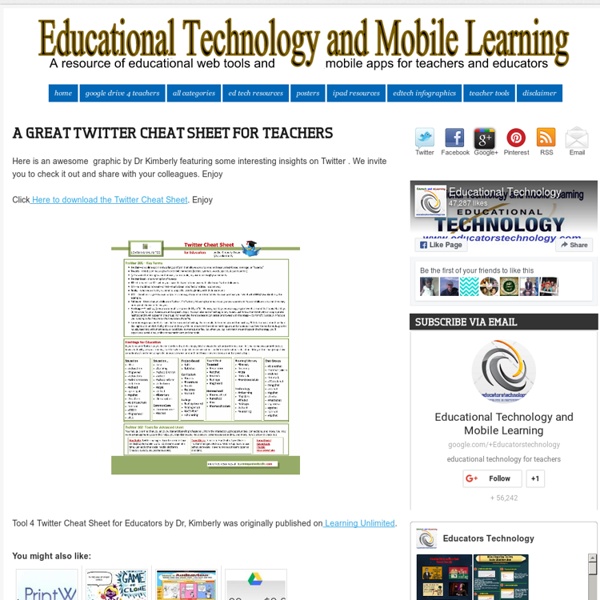
Educational Technology and Mobile Learning: The 8 Best Pinterest Boards about Educational Technology Happy New Year everybody. I hope 2013 will be a better year for you , one that is full of achievements, joy, and happiness. Educational Technology and Mobile Learning is thanking you warmly for your loyalty and promising you another year full of great posts and outstanding educational resources. As you might have noticed during this week, I have been publishing round-up posts of the best content published here during this year. I am really glad to see the huge interaction with these posts and this encourages me to work even harder. 1- Free Mobile Technology for Educators This is our official Pinterest page where we post everything that has to do with educational technology. 2- Vicki Davis Who does not know The Cool Cat Teacher? 3- Jennie Hoffmann Jennie is another pinner you should consider following if you are interested in staying updated about educational web tools. 4- Kathy Schrock I love Kathy's work both in her blog and in her Pinterest boards. 5- Eric Sheninger 6- Shelly Terrell
Thank You for Downloading the Excel Timeline Template There are many ways to create a timeline in Excel. Some methods use drawing tools or bar charts, as in my other timeline examples. Another popular method, especially for project timelines, is to use a gantt chart. This page descibes a method that I developed to create timelines quickly in Excel using an XY scatter chart with events as the data labels. Advertisement The technique explained on this page is particularly useful for creating historical timelines and project timelines, as well as genealogical timelines that highlight events in a person's life. Figure 1: An Excel chart showing an example timeline. The template has improved over time through feedback from many users. Figure 2: Timeline with images and a little formatting. If you want to start creating your own timelines right away, you can download the Excel timeline template. Excel Timeline Template Buy Nowvia ClickBank.net Required: Excel 2010 or later 60-DAY MONEY-BACK Guarantee Try it out! Template Details License: Private Use
Five-Minute Film Festival: Twitter in Education I think it's fair to say that Twitter can no longer be dismissed as a trivial passing fad. Though I had dabbled with a personal account, my entire opinion changed when I started my @VideoAmy account and dove in to the conversations educators were engaged in. While some people certainly do tweet about what they're having for breakfast, teachers, administrators, and educational organizations use Twitter in a whole different way -- making smart use of those 140 characters to share resources, wisdom, and inspiration. With the wealth of information out there, you have to cut through the noise a little to figure out how it will work best for you.
5 Favorite Technology Integration Projects by Kelli Erwin Posted by Shelly Terrell on Friday, April 30th 2010 Part of the Cool Sites series The end of the school year is upon us and students (not to mention teachers) are ready for a break. Do you need to bring a little technology into the way students study novels? Ok, so I said only 5. This blog post is a part of the I Heart EdTech Blog Swap brought to you by SimpleK12.com. 10 Ways Teachers Can Use Twitter for Professional Development This is our third consecutive post on Twitter. Now that you have a roadmap on how to use Twitter in your classroom and after you have identified with the different educational hashtags you need to follow as a teacher, let us share with you some ideas on how to leverage the power of this social platform for professional development purposes. Talking about using social networking to grow professionally brings to mind LinkedIn. 1- Create a strong profile page The first thing to do is to let people know about you and your interests. 2- Keep your profile professional One of the mistakes some teachers do is that they create one account and share everything in it. 3- Proper use of etiquette As an educator , etiquette should not be an issue at all. 4- Know who to follow Don't be obsessed with having a 5 digit number of followers. 5- Use Hashtags Hashtags are a great way for engaging in professional conversations.
Using Technology | Electronic Portfolios in the K-12 Classroom The use of personal portfolios for assessment and presentation long has been a component of higher education. In fact, personal portfolios are a graduation requirement at many colleges and universities. Now, electronic portfolios have begun to enter the world of K-12 education as well. Learn what electronic portfolios are and discover how they can help you and benefit your students. Included: Guidelines for developing personal portfolios. "A portfolio is a purposeful collection of student work demonstrating the student's achievement or growth as characterized by a strong vision of content," according to Todd Bergman , an independent consultant and a teacher at Mt. Helen Barrett, an assistant professor and educational technology coordinator for the School of Education at the University of Alaska, Anchorage, provides another definition, one developed by the Northwest Evaluation Association: "Portfolios can serve multiple purposes," Barrett told Education World.
How Twitter has made me a New Teacher « Dukelyer TwitterThe other day I managed to pass a couple of Twitter milestones, 500 followers and 3000 tweets, and I made me really stop and think about how this thing that many of us use named Twitter has affected my life and my passion for teaching . I teach at a steadily growing, but really still small, country school in the lower middle of the South Island of New Zealand. Then I grabbed an opportunity to travel to an EXPO in Dunedin where I met up with a teacher who I had met the past year and he was Tweeting. It lay dormant for a few months and it took me many tries to even remember the password and username, but after seeing two passionate, knowledgeable and enthusiastic teachers mention Twitter and a PLN as part of their success I new that I had to give it a go and have not looked back since. For the first time in my 10 years of teaching I am really connected and my passion for teaching and more importantly learning has been rekindled. Thank you Twitter Like this: Like Loading...
Technology and Education | Box of Tricks Twitter for Researchers guide At my institution we’re really stepping up our support for researchers, and I’ve been doing a lot of stuff around the Web 2.0 end of the spectrum. I’m running a suit of workshops called Becoming a Networked Researcher, and I’ve been into departments to give taster presentations like this one: We’ve also finally completed a guide to using Twitter for Researchers. The guide took a surprisingly long time to do – the difference between knowing stuff and actually writing an ideal version of it down in a document never ceases to disappoint me… Adding examples took a while too. Anyhow, here it is – feel free to use stuff from it, with attribution:
The Best Free Task Management Tools for Teachers While reading The Information Diet: A Case for Conscious Consumption , a great book which I will review in the Book Review section here in Educational Technology and Mobile Learning as soon as I finish it, I got the idea of compiling a list of some of the best task management tools that can help you effectively manage your tasks online and stay organized. Check out the list below and share with us your suggestions : 1- Free Time Management Tools Talking about task management is inherently talking about time management and the list of tools I compiled in this article will provide you with the necessary tools to manage your time online. 2- Free Sticky Notes tools Sticky Note tools are also very important elements in managing your task online and organizing your infrmation, links , resources, and online data. 3- Free Note Taking Tools Check out these 9 free tools that you can use to take notes online. 3- Workflowy 4- Tasskr 5- Trello 6- Any.Do 7- Thought Boxes 8- 42 Tasks 9- Todoist 10- Lazy Meter
Twitter as a Curation Tool I have written and spoken extensively about the use of Twitter in education: In addition to the above mentioned uses of Twitter, I am increasingly becoming aware of the importance of Twitter as a CURATION tool for me. The term “curation” in itself has become quite popular recently. I am not sure yet, if it is another term destined to become a victim of talking at cross purposes among the educational community. Mike Fisher has blogged about curation and what it means versus the concept of collection. Collecting is what kids do when asked to find resources for a particular topic. Mike created the following image to point out the continuum from collecting to curating The stages and progression of using Twitter as a mere consumption tool of collected information (by others) to curating information, adding value with additional perspectives, connections, resources or interpretation, the platform of Twitter as a potential tool for curation becomes evident. Ex Follow #hashtags of topics or groups.
7 Great Web Services to Transfer Large Files There is no blinking the fact that web 2.0 technologies have radically revolutionized the way users interact with internet and if we narrow down our scope to the file sharing area it becomes clear how easier it becomes for anyone to upload and share files with a single click. The thing, however, is that free file sharing is limited to only a few MBs per file which is, most of the times, insufficient especially when we have many files to share with our students and colleagues. Check out : The Easiest and Quickest Way Teachers Share Files for Free Well Educational Technology and Mobile Learning has done some digging and came up with a list of some great web tools where you can upload ,share and transfer large files ( sometimes up to 5 GB ) for free . Check out the list below and let us know what you think: 1- Transfer Big Files This is a three step process to share your large files : choose your files, add recepients, add message. 2- Fileai.com 3- File Dropper 4- Drop Send 5- 2 Big 2 Send
Twitter For Learning: 7 Ideas For Using Hashtags In The Classroom By Anibal Pacheco, TeachThought intern Twitter For Learning: 7 Ideas For Using Hashtags In The Classroom If you are an Educator looking to use Twitter in the classroom you might have noticed most tweets include a #Hashtag. The use of the # sign with a word attached to it makes up one. Hashtags trace their history to IRC (Internet Relay Chat) networks where they are used to label groups and topics. When Twitter came into the social media scene users quickly adopted hashtags as a way to group Twitter messages based on a particular subject or topic. I would recommend you search hashtag directory services like tagdef.com, twubs.com and hashtags.org to see if somebody is using the one you want. When you visit one of these services you can enter a hashtag, view what it means and register yours using Twitter’s app authentication system. Here are some examples for Hashtag usage in the classroom. 1. Have your students engage in class discussion through the use of Twitter. 2. 3. 4. 5. 6. 7.