


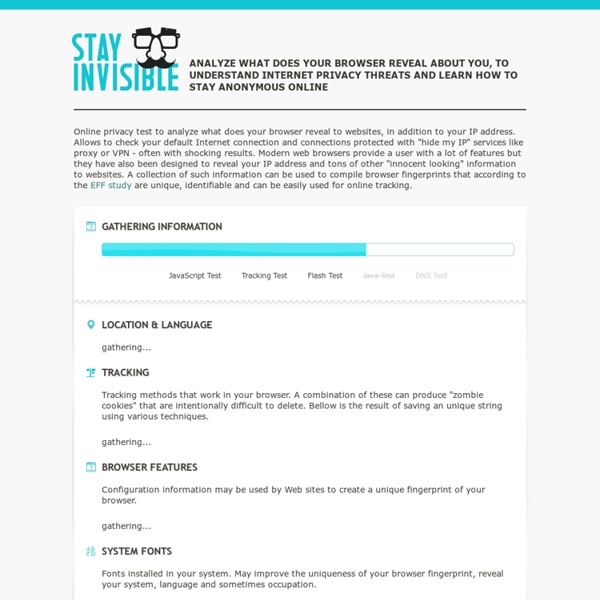
64 Things Every Geek Should Know - laptoplogic.com The term ‘geek’, once used to label a circus freak, has morphed in meaning over the years. What was once an unusual profession transferred into a word indicating social awkwardness. As time has gone on, the word has yet again morphed to indicate a new type of individual: someone who is obsessive over one (or more) particular subjects, whether it be science, photography, electronics, computers, media, or any other field. A geek is one who isn’t satisfied knowing only the surface facts, but instead has a visceral desire to learn everything possible about a particular subject. A techie geek is usually one who knows a little about everything, and is thus the person family and friends turn to whenever they have a question. 1. USB – Universal Serial Bus GPU – Graphics Processing Unit CPU – Central Processing Unit SATA – Serial ATA HTML – Hyper-text Markup Language HTTP – Hypertext Transfer Protocol FTP – File Transfer Protocol P2P – Person to Person data sharing 2. 3. Here’s what one looks like: 4.
Quickly adjust your social media privacy settings. Adjust Your Privacy Settings Start by quickly adjusting the privacy settings on all of your major accounts by using the icons below: Check Your Privacy Now you can use these two links to see what your Facebook and Google Plus profiles would look like to a complete stranger: Test Your Privacy Next, you can test your privacy settings by seeing how easily you can find yourself using this custom people search engine. Useful Privacy Tools Finally, you can use the following online tools and resources to help maintain your online privacy: As Seen On
Quickly : Convoyage de véhicules, de la voiture au poids lourd ... Block, Capture, and Control Your Online Data - CloudCapture Automatically block all online tracking. One click to unblock the sites you use most. Automatically capture your browsing activity and easily explore it, all in one place. Make websites work for your data! Give sites you trust access when they convince you with something in return. How to access TOR, Silk Road and the rest of the deep web The rabbit hole that is the Internet goes much deeper than most people know. In fact, the World Wide Web as we know it represents just 4% of networked web pages — the remaining 96% of pages make up what many refer to as the “Invisible Internet,” “Invisible Web” or “Deep Web.” This massive subsection of the Internet is 500 times bigger than the visible Web and is not indexed by search engines like Google. Finding sites on this invisible network of webpages isn’t easy as a result, so it’s often home to nefarious services like “Silk Road.” There’s plenty more to the Deep Web than that, however, and an infographic posted recently by WhoIsHostingThis — the same group that recently taught us how to disappear online — does a good job of detailing the basics, including how to access this mysterious network of hidden sites with a special Web browser like Tor. The full infographic follows below. Infographic by WhoIsHostingThis
Standard Process - MediHerb Products Loading... MediHerb Professional Library To visit the MediHerb Professional Library, sign in and the link will appear in the left column. Click on it and access over 200 articles on a range of herbal topics, exclusively for website members only. About MediHerb MediHerb was born out of Kerry Bone’s passion for advancing effective herbal therapy. Move With Ease Joints and cartilage are exposed to immense pressure every day. A Quality Partnership These statements have not been evaluated by the Food and Drug Administration. Gravure - Graver une image disque (ISO, NRG, ...) | CommentCaMarche Certains croient que graver une image disque nécessite d'en extraire préalablement les fichiers. Ensuite, ils constatent qu'il y a un problème. Oui mais lequel ? Définition de l'image ISO Une image disque constitue l'image d'un CD (ou d'un DVD) prête à être gravée. De fait, il existe plusieurs formats d'images disques : CCD : format de Clone CD CUE : format de Cue-Sheet ISO : format le plus répandu, c'est la norme internationale ISO 9660 MDS : format de Media Descriptor, utilisé par Alcohol NRG : format de Nero Image Editor PDI : format de Instant CD/DVD CDI : format de DiscJuggler Recommandation Si vous gravez une image disque téléchargée, vérifiez préalablement son intégrité afin de ne pas gâcher une galette. Si les sommes de contrôles d'intégrités ne correspondent pas exactement, inutile de lancer la gravure. Si vous n'avez pas l'exacte égalité entre les deux sommes de contrôles, recommencez votre téléchargement depuis le début ! Comment procéder ? Nero BurnAtOnce BurnCDCC Deepburner
Research Beyond Google: 119 Authoritative, Invisible, and Comprehensive Resources Got a research paper or thesis to write for school or an online class? Want to research using the Internet? Good luck. Google, the largest search database on the planet, currently has around 50 billion web pages indexed. Do you think your local or university librarian uses Google? Topics Covered in this Article Deep Web Search Engines | Art | Books Online | Business | Consumer | Economic and Job Data | Finance and Investing | General Research | Government Data | International | Law and Politics | Library of Congress | Medical and Health | STEM | Transportation Deep Web Search Engines To get started, try using a search engine that specializes in scouring the invisible web for results. Clusty — A metasearch engine that combines the results of several top search engines.INFOMINE — A virtual library of Internet resources relevant to university students and faculty. Art Hundreds of other museums all over the world have their own databases. Books Online Business Consumer U.S. Economic and Job Data
Privacy Policy Last modified August 1, 2012 The Google Privacy Policy describes how we treat personal information when you use Google's products and services. “Google Wallet” is a product offered to Google Account holders. Your use of Google Wallet is therefore subject to the Google Privacy Policy. In addition, the following notice describes our privacy practices that are specific to Google Wallet. Google Wallet refers to Google payment services that are provided by both Google Inc. and its wholly owned subsidiaries. Your use of Google Wallet is governed by the Google Wallet Terms of Service. Information we collect In addition to the information listed in the Google Privacy Policy, we may also collect the following: Registration information - When you sign up for Google Wallet, you are creating a Wallet account that is associated with your Google Account. How we use the information we collect Use of Google Wallet with third parties Information we share As permitted under the Google Privacy Policy.
¤ Test QI GRATUIT - Test psychotechnique - Tests de QI gratuits ¤ How-To Find Files In Unprotected Directories We’ve all got a little voyeurism in us. That’s a big reason why the post, Clearing Google Search History to Maintain Your Privacy sent my visitor counts off the charts :). In this article, I’m going to show you how to create search queries that will list the contents of unprotected directories on the internet. You’ll be able to play the music files, watch the videos, look at photos and more. I have to say, it’s really addicting. First of all, what’s an unprotected web directory? I have to say I have not had this much fun with Google for a while! So let’s get to the nitty gritty details. The words “Index of /” are common to these pages, and they end up in the “title” of the page. So, for starters here is a query that will give you a search results page of unprotected directories: [-inurl(html|htm|php) intitle:â€index of†+â€last modified†+â€parent directory†+description +size] But, this is kind of boring. Let’s say that we wanted to find any movie files in WMV or AVI format:
World’s Smallest Instant Alkaline Water Ionizer 70% of our body is water. Therefore, it is obvious that consuming clean, healthy water is very important for basic human health. The Rejuvenator Alkaline Stick changes tap water into negative alkaline ionized water.Helps Alkalize, Hydrate and Detoxify your Body. The Rejuvenator Alkaline Stick is a great way to introduce yourself to Ionized Water. For stronger Ionized Water on demand, look at our Water Ionizers. Levels of Ionization with the iBottle pH 8.5 - 9.0 ORP -50 to -100 The Rejuvenator Alkaline Stick is a small, but substantial investment in your health. Since Genki no Mizu is developed and patented by Mr. 1. Natural Mineral Ionizing Method: creates Ionized Water using minerals such as magnesium (Mg+2H2O to Mg(OH)2+H20). All You Need is Filtered Tap or Spring Water! The Rejuvenator Stick is a portable and healthy drinking water that: • Tastes great! How to Use the Rejuvenator Stick 1. Call for wholesale pricing.
Tout ce que vous ne savez pas sur les clés USB La majorité des personnes savent très bien que la clé USB est un support de stockage amovible, c’est ce qui leur fait penser qu’une clé USB permet uniquement de stocker des fichiers à partir de tout système disposant de prises USB ou de transférer des données entre ordinateur. Or la clé USB peut être utilisée de plusieurs manière différentes. Aujourd’hui, je vais vous montrer qu’il existe d’autres fonctions plus intéressante qu’on peut les utiliser à l’aide d’une simple clé USB. 1.Transformer votre clé USB à une barrette mémoire RAM Une clé USB peut être utiliser pour améliorer les performances de votre ordinateur et augmenter la vitesse de son fonctionnement. 2.Sécuriser votre PC avec une clé USB On peut aussi utiliser une clé USB pour sécuriser son PC. 3.Création d’une clé USB rootkit Une autre fonction qu’on peut l’utiliser avec une clé USB, c ‘est la récupération des mots de passe d’un ordinateur. 4.Injecter une backdoor dans une machine Windows avec une clé USB