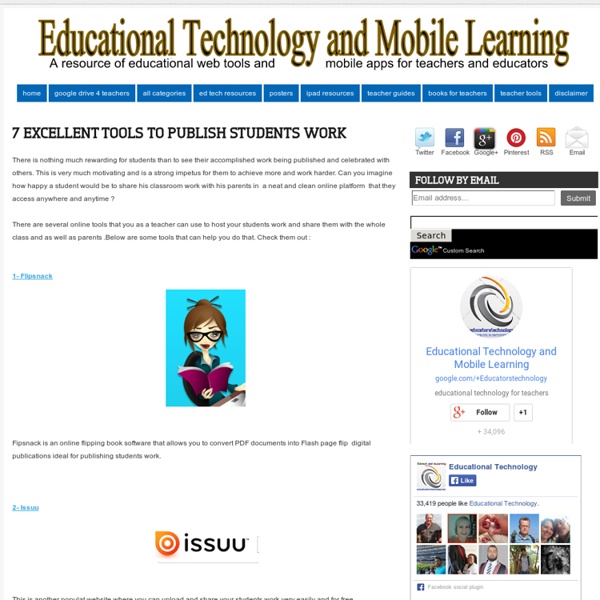Saksankielen oppimateriaalit ITKssa | Dimcos Suomeksi
Puhuja: Pia Hägglund-Viljanen, Nurmijärven yhteiskouluMikko Jordman, Nurmijärven yhteiskoulu Avainsanat: digiopetus, digitaalinen oppiminen, Lukio, digitaalinen tuottaminen, kieltenopetus,media, käytännönesimerkit Kohderyhmä: Aineenopettajat / kielet Kohderyhmänä ovat opettajat, joita kiinnostaa oppimateriaalien käyttäminen, tuottaminen ja jakaminen sähköisenä. Esitykseen liittyvä linkki: Tule katsomaan, miten oman sähköisen materiaalin tuottaminen, julkaiseminen ja jakaminen kaikkien ulottuville on helppoa ja edullista jasen käyttäminen on helppoa ja innostavaa! Esiintyjät: Pia Hägglund-Viljanen kertoo innostavia kokemuksiaan oman sähköisen materiaalin teosta ja käytöstä saksan kielessä Nurmijärven Yhteiskoulun lukiossa.Mikko Jordman rehtorina kertoo opettajuuden muutoksesta omassa koulussa jakamisen ja avoimuuden lisääntyessä
Super Teacher Tools
PageRank - Outils Page Rank Google, rapport d'indexation, analyse du référencement
9 Tools to Create E-magazines and Newspapers for Your Class
1- Uniflip UniFlip converts your magazine, brochure or catalog from its original PDF format into an exciting, professional multi-media digital format with pages that flip. 2-Joomag Joomag is a web tool that lets you create your own magazines using a simple online editor. 3- Scribd Scribd is known for being a reading library where you can search for and find ebooks and slides but it is also a magazine creator which allows users to upload their own content and turn it into a magazine 4- Issuu This is like Scribd above. 5- Zinepal This tools lets you create an ebook or magazine from posts and articles of a blog. 6- Build A Newspaper This one is a professional platform that provides teacher based templates to create mazagines. 7- Fodey This is most simple of all the tools mentioned here. 8- Open Zine This is another web tool that allows users to create their own magazines without any need for advanced tech knowledge. 9- Calameo
Omia kuviani opetusmateriaaliin | Aken mediaa
Valikoin Flickrissä julkaisemistani kuvista ne, jotka minusta soveltuvat lukion biologian ja maantieteen opetukseen ja annan ne käyttöön CC- lisenssillä. Kuvat ovat kaikki yhdessä albumissa ja erikseen kurssialbumeissa. Koska olen kuvannut ja edelleen kuvaan enimmäkseen luontoa ja maisemia Suomesta, löytyy soveliaita kuvia eniten ge2- ja bi2- kursseihin ja jonkun verran myös ge3- kurssiin. Joistakin kursseista ei ole toistaiseksi kuvia ollenkaan.Vaikka olen kuvia valitessani pitäytynyt lukion kursseihin, soveltuvat esim. metsä-, vesistö- ja suokuvat sekä ulkomailla otetut kuvat toki myös yläasteen opetukseen. Tässä on ensimmäisenä linkki albumiin, johon laitan kaikki oppimateriaaliksi soveltuvat kuvat ja sen alla linkit kurssikohtaisiin albumeihin. Kuvia olen valinnut osin myös valokuvauksellisin perustein. Kuvien lisenssi Kuvissa on seuraava lisenssimäärite Tämä tarkoittaa: Kuvien etsiminen ja ottaminen omaan käyttöön Kuvan tiedot
7 Essential Tools for a Flipped Classroom - Getting Smart by Guest Author - classrooms, EdTech, flipped classroom
By: Erin Palmer The flipped classroom uses technology to allow students more time to apply knowledge and teachers more time for hands-on education. It’s a continually changing strategy that evolves with technology. Innovative educators are usually on the lookout for the latest technology breakthroughs that will help them better organize and conduct flipped classrooms. The following tools are listed from most basic to most sophisticated and can be used alone or in tandem to make flipped classrooms more engaging. Google Docs Google Docs have many advantages over traditional word processing programs, including real-time automatic updates visible to all users, a feature that enables robust discussion and sharing. YouTube Ideal for first-time flippers, YouTube offers a user-friendly, universally understood platform for taped lectures and other educational videos. Teachem The Flipped Learning Network Camtasia Studio Edmodo or Schoology This guest post was provided by Erin Palmer.
25 outils marketing pour booster votre activité sur le web
Grâce à eux mon site reçoit désormais plus de 25 000 visites par mois... Voici, réunis en une seule page l’ensemble des outils qui m’ont permis de créer et développer Easy Social Media. Que ce soit pour la création du blog, l’optimisation de son référencement ou bien le développement de ma visibilité sur les réseaux sociaux, ces outils sont des incontournables que j’utilise au quotidien pour me faciliter la vie et recommande systématiquement à mes clients. Grâce à eux (et un peu à mon travail ;-)) mon site reçoit désormais plus de 25 000 visites par mois… Alors n’hésitez pas à en user et abuser, ils sont testés et approuvés Easy Social Media! Réseaux sociaux Développez votre visibilité, animez vos réseaux & gagnez du temps! Organisez vos réseaux sociaux Hootsuite : marre de vous connecter à 3 réseaux sociaux? Boostez votre compte Twitter Tweetadder: extrêmement utile si vous souhaitez gagnez rapidement des followers sur Twitter & suivre des profils ciblés de façon automatique. Blogs et site web
Blank Board Games to Print
Blank board games allow you to create a board game of your own or play a simple board game on the fly. As a teacher, you may use them to help students review important content. As a parent, download these templates to come up with a creative family game or help your children come up with creative ideas for new games. Use coins and pieces of paper or small plastic figurines as playing pieces and find a pair of dice, or make your own spinner to help players move around the board. Board Game Templates Blank board games come in multiple formats. Windy Board Game A windy board game has a starting point and an ending point, but features two paths for players to get to the end. Other ideas for this board: Make it a two-player game and assign each player one of the rows to start on. Square Board Game The square board game has the feel of a traditional board game as pieces move around the board from square to square. For another idea, place a deck of playing cards in the middle of the game board.
eLearning to Learn | A great WordPress.com site
Un Scoop.it signé Bernard Lamailloux | Pédagogies actives