


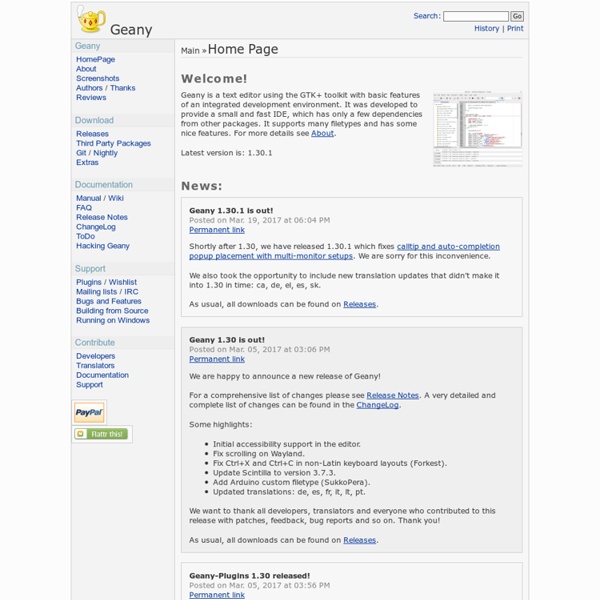
features Easy web authoring Finally, a top-notch WYSIWYG web page program for the rest of us! Now there's no need to pay a little fortune for a program to create and edit great-looking web pages, including powerful and easy to use CSS capabilities. KompoZer is a complete Web Authoring System that combines web file management and easy-to-use WYSIWYG web page editing capabilities found in Microsoft FrontPage, Adobe DreamWeaver and other high end programs. KompoZer is designed to be extremely easy to use, making it ideal for non-technical computer users who want to create an attractive professional-looking web site without needing to know HTML or web coding. Reliable technology inside KompoZer is based on Gecko, the layout engine inside Mozilla; it's a super-fast, very reliable, standards conformant engine maintained on a daily basis by a wide community of developers. KompoZer is a stand-alone tool; hence its small size and fast speed. Details about key features and capabilities FTP site manager Tabs!
Download CCleaner 3.12.1572 Probably the most popular freeware cleaner globally with over 1 billion downloads since its launch in 2003. Piriform’s CCleaner is a quick and easy to use program which makes your computer faster, more secure and more reliable. CCleaner removes cookies, temporary files and various other unused data that clogs up your operating system. This frees up valuable hard disk space allowing your system to run faster. A Faster Computer Browsing the internet your computer picks up a whole host of unnecessary files, cookies and history. Less Crashes & System Errors If you notice lots of system freezes, error messages and often experience crashes, the chances are your registry become cluttered with unused files and broken settings. More Secure Browsing Advertisers and websites track your behaviour online with cookies. Customisable Cleaning CCleaner Tools and Options tabs allow you to customise cleaning options to fit your needs. Summary Looking for the Mac version of CCleaner?
Coda 2 Good question. Coda is everything you need to hand-code a website, in one beautiful app. While the pitch is simple, building Coda was anything but. How do you elegantly wrap everything together? Well, we did it. And today, Coda has grown to be a critical tool for legions of web developers around the world. More than anything else, Coda is a text editor. But an incredible text editor is just a nice typewriter if you can’t easily handle all of your files — from anywhere. Then you’ll want to see what your code looks like. Believe it or not, we’ve just scratched the surface. Finally, hiding behind the Plus button in the tab bar is a built-in Terminal and MySQL editor, two amazingly powerful Tab Tools. And it’s all wrapped up in our Sites, which get you started quickly. Coda is a very good app.
dejw/geany-on-rails .:: NOTEPAD++ ::. Stellarium RTF, HTML and text converter Features Conversion Formats RTF to HTMLRTF to TEXTHTML to RTFHTML to TEXTTEXT to RTFTEXT to HTML Applications converting many documents at a time;active web pages; andconverting output from Microsoft’s Internet Explorer RTF control to HTML. Platforms Windows;Linux command line; andprogramming kit (ActiveX and DLL). Screen shots More screenshots >> Minimum Supported Formatting Bolditalicunderlinecolourleft justifiedcentre justifiedright justifiedjustifiednumbered listbulleted listtablescompatability with all versions of OpenOfficeenglish charactersgerman charactersspanish characters
Extras This page lists any user-contributed extras that may be useful. If you want to have your own additions listed here, just write a mail to the mailing list or to one of the authors. See also Plugins. Snippets Python Snippets The Python snippets are inspired by Gedit. HTML and PHP Snippets by Tomasz Karbownicki Tomasz has written some nice snippets for use in HTML files and even made a great video demonstrating them. Snippets file: (combined with snippets of other languages)The video: LaTeX snippets by Frank Lanitz The snippets file: Copy the content of the file into your ~/.geany/snippets.conf. Tcl snippets by Witek Mozga The snippets file: Copy the content of the file into your ~/.geany/snippets.conf. Geany Editor Themes Vibrant Ink Jason Willson ported the Vibrant Ink color scheme from Textmate for Geany. Geany Dark Tango Scheme Installation:
Open XML Editor The Essential XML Editor is a lightweight tool for text-based XML document editing. The key features of the editor include a built-in XML wellformedness tester, a DTD validator and a plug-in for the Saxon XSLT processor. This key features of the editor may be used free of charge as a "trial version". Additionally, the Essential XML Editor includes some advanced features such as plug-ins for 3rd party Relax NG and W3C XML Schema (WXS) validators. Earlier versions of this editor had been released under the title "Open XML Editor". Requirements The Essential XML Editor has been developed and tested using Delphi XE under Windows Vista. Key Features (Included in the Trial Version) Color coded text based Unicode editor. Advanced Features (Purchase of Activation Key Required) Note that in order to use these plug-ins, you need to download the 3rd party validators from the specified Web-sites. What's new in version 1.6.4 Error message display improved (key feature). Screenshots Contact Information
Activation d'Office 2010 à vie sans crack 1. Installer une version complète (pas de béta). Normalement lors de l’installation il ne vous demande pas de clé cd. 2. Ouvrer Word, aller dans le menu « Fichier » puis « Aide » et enfin « modifier la clé du produit » 3. 3W3MQ-H7M6X-3WYP7-TPCH6-8G8T2 4. Choisissez l’activation par téléphone. 5. le numéro vert (gratuit). 6. touches de votre téléphone. 7. « Préinstallé sur mon ordinateur », c’est la N°1. Répondez la proposition N°1 : « sur un seul poste ». 8. insérer à votre tour dans l’activateur. Testé par moi-même. 100% Fonctionnel. Partager l'article ! inShare Par Ladoual - Publié dans : Astuce 108
SSH (SSH1, SSH2), WebDAV, FTP, SFTP free GUI Client for Windows. Download GUI for PuTTY - freeware SSH, FTP, WebDAV client here. Many corporate networks typically include Linux and Unix servers that host their most critical applications, while the network users stick with the familiarity of Windows. EngInSite DataFreeway lets you get access to any and all of the remote servers from inside your Windows desktop. Familiar Microsoft Explorer Interface will make file operations easy no matter what protocol you use. DataFreeway is an innovative network, plug-in based freeware GUI client supporting multiple transfer protocols. Secure Protect logins and transfers using industry standard SSH1, SSH2 (both RSA and DSA public key authentication), or SFTP based protocols (some call our program GUI for PuTTY *). Transfer - Text file awareness, recursive subdirectory transfers; - Powerful, advanced transfer list management; - Fast responsiveness to user input even when in the middle of multiple file transfers. Total Affordability - There is no match on the market. Download DataFreeway
Code Browser - A Folding Text Editor About Code Browser is a folding text editor for Linux and Windows, designed to hierarchically structure any kind of text file and especially source code. It makes navigation through source code faster and easier. Code Browser is especially designed to keep a good overview of the code of large projects, but is also useful for a simple css file. Ideal if you are fed up of having to scroll through thousands of lines of code. See the Introduction to Code Folding page if you want more information on text folding and the way it is implemented in Code Browser. It supports syntax highlighting for all major languages and custom syntax highlighting can also be added. Although Code Browser was initially designed to edit programs, it can also be used for different tasks such as plain text outlining or helping to understand existing source code. License Code Browser is released under the GPL v2 License.
100+ awesome free and open source applications - Software - Seopher.com Posted on Tuesday 27th of September 2011 at 13:05 in SoftwareIt has always amazed me quite how many incredible, varied and useful applications are available for free on the Internet. Be it free, open source, web-based or merely passive trials - the number of top quality items on offer is huge. The purpose of this list is to help people realise that the free and open source software communities are expansive and generous. In these tense economic times, raising awareness of such projects is something I'm more than happy to do. Index - what types of software I cover in this list Image, Image Editing and Graphics Office Web and web development Development Applications (IDE's) Operating Systems Video Playback and Editing Audio Anti-Virus and Security Downloading and Download Managers Remote Access Useful Applications that don't get their own category Communications Servers and Techie Stuff Games Image, Image Editing and Graphics Artweaver - Office Audio