


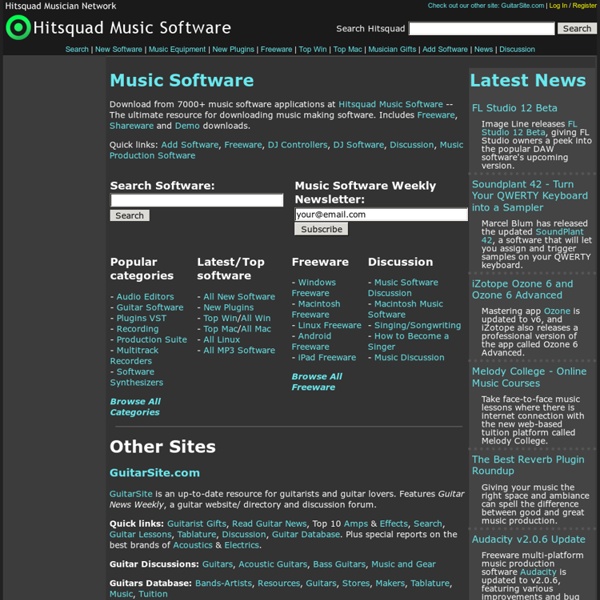
Key Chords Key Chords app generates guitar chord progressions automatically. Use it free online, or get the app for Mac, Windows or iOS (iPad) - Click on a chord to preview how it sounds. - Drag and drop to arrange the chord progression - Tweak the settings to control the playback speed Synthtopia free music software Utami, the creators of RokVid and Geisterwelt for Ableton Live, have released Motion – a motion-tracking plugin for Live – as a free download. Continue reading Propellerhead has released Take 2.0, a major update to its free vocal recorder for iPhone.
P22 Music Text Composition Generator ( A free online music utility) The P22 Music Text Composition Generator allows any text to be converted into a musical composition. This composition is displayed in musical notation and simultaneously generated as a midi file. 1. Drum pattern sequencer Includes over 400 unique drum samples, spanning electro to real drum kits. Create beats, compose drum tracks and then save the results to WAV sound files for use in other projects or software. Enjoy! Two Play Buttons? The top play button is for the beat pattern you're working on. Dubstep Piano Dubstep There are many different styles of music that is appreciated by different populations of people. Some music styles are short lived and only last a few years, while others will be around for a long time because of their catchy sound. Music needs to be energetic with an upbeat sound that captures different populations of people. Dubstep music is a style of music that is very fast paced with electronic beat, and although many styles of music have electronic beat in them, the Dubstep music style makes you want to get on your feet and dance.
ButtonBeats Virtual Guitar Beatles - Here comes the sun [#U@c]Un$U$nU[bvcPE]U[bn]U[bv!x]#b#U[n#] [U@c]$Un$Un$U[bvcPE]$nU[#v!x] [U@c]$n$U$Un$[bvcPE]$n$[U*cP0] [U@c]$nU @LUn@UnvUn@UnU#b@ [#U@c]Un$U$nU[bvcPE]U[bn]U[bv! Chrome Experiments - "WebAudioToy" by Daniel Pettersson From the Author: This is kind of a toy or explorer thingy using various HTML5 techniques which lets you play with Web Audio API. It can play and generate audio, record audio from the microphone (though browser support is still non-existent), create audio using text-to-speech and apply different kinds of effects. You can also do javascript processing to audio in realtime. It supports drag n drop to play your local files and also visualizes the audio output.
Over 5gb of Free Samples, Sounds and Loops Sharing is Caring Below you will find over 5000 free samples, sounds, loops and one shots. Subscribe to my blog for more music and graphic freebies in the future. These samples are supplied in labelled kits (with varying bpms), each of which contains bass, beat, synth, piano, jazz, dubstep, percussion, house, drum, hip hop, rock, etc., samples. As well as loops, some of the kits also contain hits and multisamples. Most of these samples are supplied as 24-bit WAV files and can be imported directly into your DAW(digital audio workstation) or sampler of choice.
Otomata - Generative Musical Sequencer - Earslap 16 Jul 2011 Click on the grid below to add cells, click on cells to change their direction, and press play to listen to your music. Update: Click here to get Otomata for your iPhone / iPod / iPad! Official facebook page: Also this reddit page has many examples: