


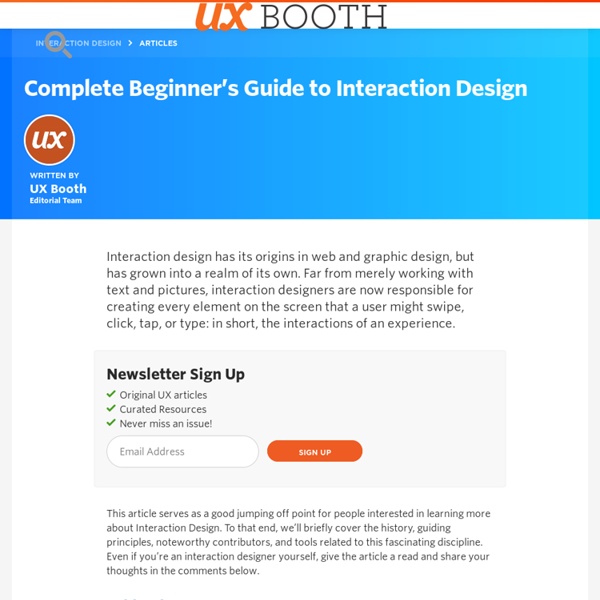
of Action - You're already a pretty good designer I'm a seasoned hacker that is able to tackle immensely complex problems with aplomb. I'm able to untangle spaghetti code and weave it into beautiful patterns. I envision systems and code them with the same grace a jazz pianist improvises music.But I can't design for my life. I've heard this story a couple of times in the ten years I've been working with programmers. The programmers' approach to building a cathedral would involve using his tools and raw materials in order to build more advanced objects. Our craftsman follows the architect's plans religiously, and painstakingly chisels every stone so that every brick fits in perfectly. Once finished, he steps back and mesmerized by the beauty of it all, he thinks 'Hey, I built this cathedral all by myself, perhaps if I tried designing my own cathedral I'd get all the praise, instead of this lazy hack who just handed me the layout and waited for it to be built'. 1. I'm a designer by trade, I have a degree in Information Design. 2. 3.
Formation UX/UI design - Certificat Ergonomie des interfaces La formation UX/UI Design, Ergonomie des interfaces, vise à garantir les compétences de professionnels impliqués dans la conception d’interfaces : chefs de projets, développeurs, webdesigners, responsables marketing etc. L’objectif de cette certification est de permettre à ces professionnels d’acquérir les outils méthodologiques de l’ergonomie digitaleet de la conception centrée utilisateur. Cette montée en compétence leur permettra de piloter efficacement le développement ou la refonte d’interfaces qu’elles soient logicielles, web, ou mobiles et tactiles. Notre certificat est inscrit à l’Inventaire de la Commission Nationale de la Certification Professionnelle (CNCP).
Making the Transition from Development to Design—My Experience and Advice A couple months ago, a person emailed me asking for tips for transitioning to design from a development background. As someone who had loosely gone through the same path (from programming to design to programming then back to design), I wanted to share any advice I could possibly give. After writing the letter, I thought it may be useful to a few other people out there. So if you are a developer looking to get into design, this is written specifically for you. To preface, this article is not why developers can be good designers. This article does a great job of articulating those ideas. Remember, these are tips based on my personal philosophy and things that have shaped my approach. Tip #1: Don’t stop building things It will not be long before anyone designing software will require an understanding of how to make software. It is important to keep your development skills honed. Tip #2: Learn design in order of dependency These steps gradate from the rational to the emotional.
User Experience Project Should I Work for Free? Qu'est ce que l'UX-DESIGN Pour mon premier article, il m’a semblé essentiel de vous expliquer ce qu’est l’UX-Design, en quoi consiste le métier d’UX Designer et dans quel périmètre il intervient. L’expérience utilisateur vient de l’anglais “User experience”, abrégé en UX. Il s’agit du ressenti émotionnel d’un utilisateur face à une interface, un objet ou un service. Les besoins du commanditaire ont très longtemps été les seuls pris en compte par les agences lors de la conception d’interface. On entendait souvent dire des phrases telles que « Le client n’aime pas la couleur des boutons verts, passon-les en bleu ». Ces changements souvent subjectifs pouvaient avoir un impact direct sur l’expérience vécue ensuite par l’utilisateur, alors perdu. L’UX-Design (User eXperience Design) est une discipline dont l’objectif est de concevoir un produit au service des utilisateurs. Ce processus se résume en cinq étapes : Rémi Taieb – UX Designer chez UX-REPUBLIC
Startups, This Is How Design Works – by Wells Riley Qu'est-ce que l'expérience utilisateur ? Le terme “Expérience Utilisateur” a été diffusé dans dans les années 90 par Donald Norman (auteur du célèbre “Design of everyday things” et aussi de la méthode de design centrée sur l’utilisateur) et, d’après la norme iso ISO 9241-210, correspond “aux réponses et aux perceptions d’une personne qui résultent de l’usage ou de l’anticipation de l’usage d’un produit, d’un service ou d’un système”. Les plus attentifs auront noté “l’anticipation de l’usage” qui montre que l’expérience utilisateur est quelque chose de profondément lié à la psychologie de l’être humain (c’est aussi pourquoi ce domaine est si passionnant) et aussi souvent si subjectif car il me semble encore difficile de mesurer l’anticipation émotionnelle de l’être humain (enfin heureusement pour nous). Les émotions sont d’ailleurs un élément central de l’expérience utilisateur. Enfin les plus curieux auront noté que la norme ISO est d’abord une norme d’ergonomie pour l’interaction homme-machine.
Better web typography in 13 simple steps Now that web fonts are natively supported in most browsers and more and more typographic features are implemented in the latest versions of HTML and CSS, a bright new era of increasingly sophisticated web typography is upon us. This means web designers need to get (re)acquainted with the rules of classic typesetting - but it doesn’t end there. Whereas print typography is static, web typography is a fluid and malleable medium. More than simply learning how to achieve a specific look, designers now have to be able to predict the end result across different browsers and end users. Instead of simply knowing the rules they also need to understand the reasoning behind them. Here are some of the basic dos and don’ts of typography, specifically applied to the web. 01. The very first thing you must do is check the capabilities of the fonts you are going to use. Yet any font is only as good as the type designer built it. 02. Font fallbacks happen on a character basis. 03. 04. 05. 06. 07. 08. 09.
The Design Encyclopedia Conditional Loading for Responsive Designs ◆ 24 ways On the eighteenth day of last year’s 24 ways, Paul Hammond wrote a great article called Speed Up Your Site with Delayed Content. He outlined a technique for loading some content — like profile avatars — after the initial page load. This gives you a nice performance boost. There’s another situation where this kind of delayed loading could be really handy: mobile-first responsive design. Responsive design combines three techniques: a fluid grid flexible images media queries At first, responsive design was applied to existing desktop-centric websites to allow the layout to adapt to smaller screen sizes. Rather then starting with the big, bloated desktop site and then scaling down for smaller devices, it makes more sense to start with the constraints of the small screen and then scale up for larger viewports. One of the great advantages of the mobile-first approach is that it forces you to really focus on the core content of your page. <script> searchNews('cats'); </script> See the result
Design the Beginning — The Year of the Looking Glass Pretty much any time we design something new, we start at the middle. See, the middle is when someone has a problem — she’s bored, she has a question, she needs to get somewhere, she wants to buy something— and voila! She whips out this New Thing we’ve designed, goes through this amazing experience we’ve crafted, and merrily solves her problem. The middle is how everything should work, when everything else is working. In the middle, the main character already knows what New Thing is and why it’s useful. When we design the middle, we tell an aspirational story, a North Star, to paint a picture of a future we want to see. This is all fine and good. The problem is that we often neglect to design the beginning until the very end. We do this every time design new user experience shows up as an item on a checklist of “launch blockers”. We assume it’s easy to get past the beginning. Nobody cares about the thing you’ve designed, unless you can get them past the beginning.
The Elements of Typographic Style: Robert Bringhurst: 9780881791327: Amazon.com: Books